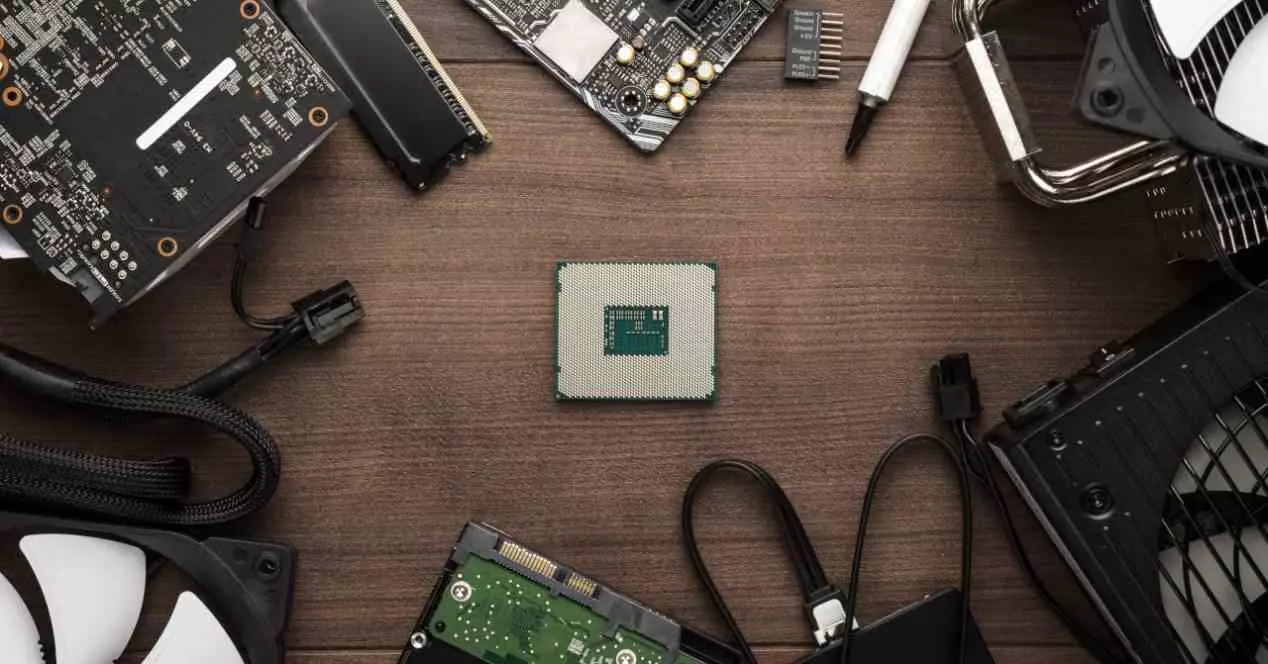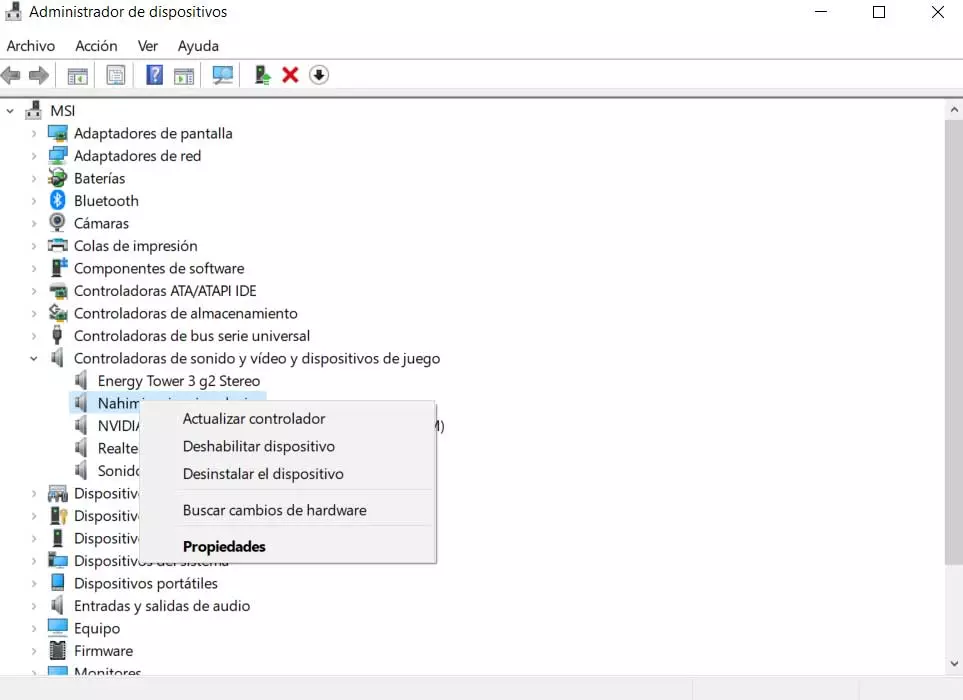
When we use our computer it is essential that all its components work perfectly. For Windows to be able to detect each of these components, such as the motherboard, graphics card, sound card or the web, it requires so-called drivers. In general, it is important that these hardware elements have updated drivers and that we remove those that are obsolete. However, while having the latest version of our drivers is recommended, there are also exceptions.
And is that our PC is made up of different pieces of hardware that are connected to each other becoming “a whole” with which to get the most out of the equipment. All these parts, in addition to being physically connected, require a link with the operating system so that they can function correctly.
What are drivers and why are they updated?
The drivers are small software elements Responsible for putting each hardware component that we have installed on our PC in contact with the operating system. In them we will find all the necessary information of each hardware element so that they can be recognized by Windows and work correctly. That is why it is essential that they meet updated. And it is possible that if these are obsolete they prevent a correct communication between the hardware and the peripherals with our operating system.
In general, it is recommended that we always keep our drivers updated to the latest version available. With this, it is possible to correct possible errors that have been detected. Likewise, they can add functionalities or improve the overall performance of the associated hardware. In the same way, with each new driver installed, Windows takes care of saving other drivers that we no longer use and that have no use. For this reason, it is also very important to eliminate them as they can cause startup problems and system instability.
To keep the drivers updated and delete those that we do not need, we can do it automatically or manually through the Windows Device Manager. It is also possible to make use of different free or paid programs such as SamDrivers, Driver Cleaner, among others.
When updating is not recommended
Although having our drivers updated is a highly recommended practice, the truth is that there are times when it is not better to carry it out. And, although the updates are carried out to make improvements, there may be situations where they can present us with some problems. For this reason, if a device is working properly, it may not recommended your update.
Everything will depend on the type of device we are referring to. For example, if we play a lot with the computer, it may be necessary to periodically update the graphics card drivers. In this way, it will be possible to improve performance in our games. However, the mouse or webcam drivers, it may not be necessary to always have it updated to the latest version if we notice that everything works correctly. In changes, if we experience any problem with any device, it is necessary that we proceed to the installation of the latest drivers available because surely in them we will find the correction of the error.