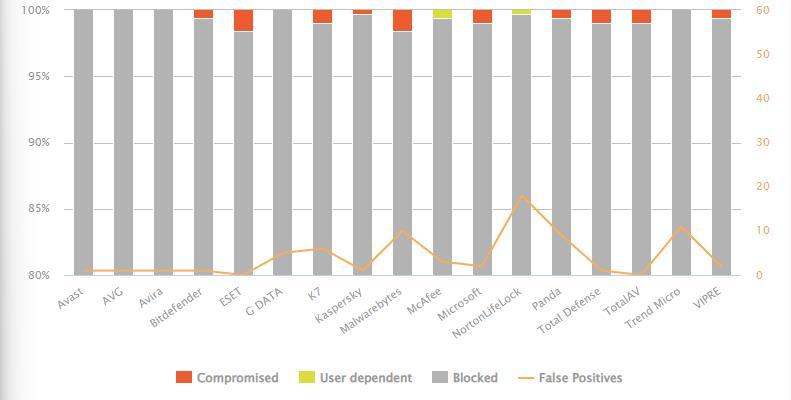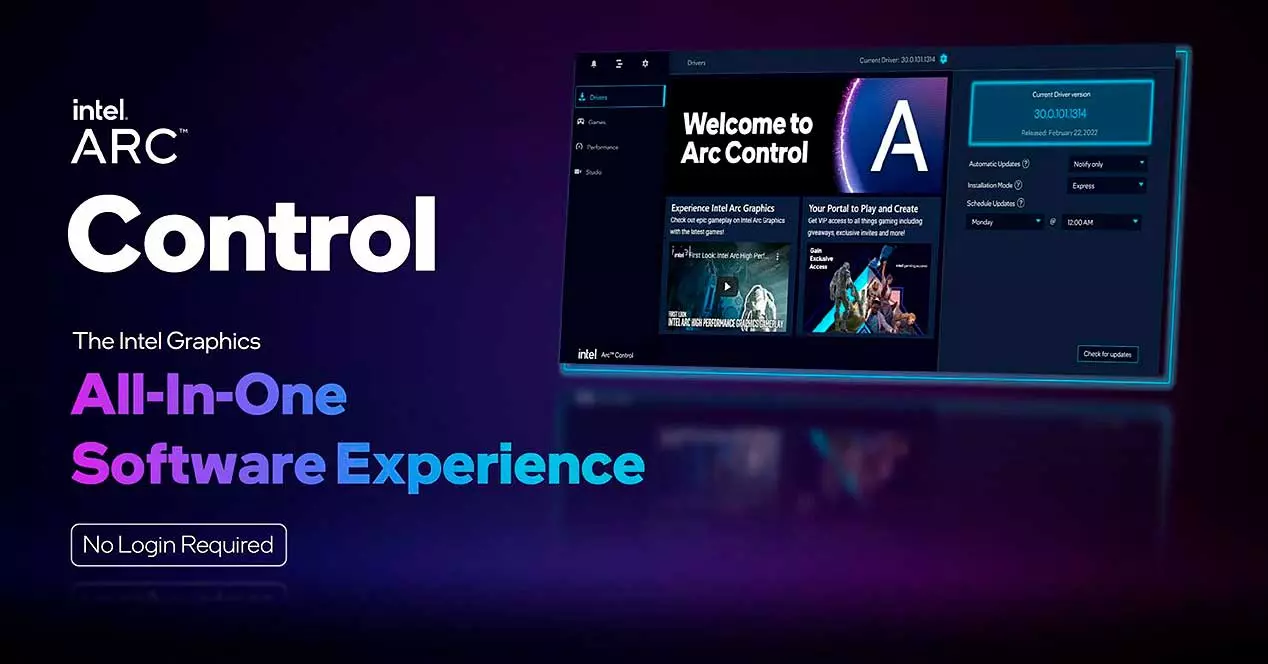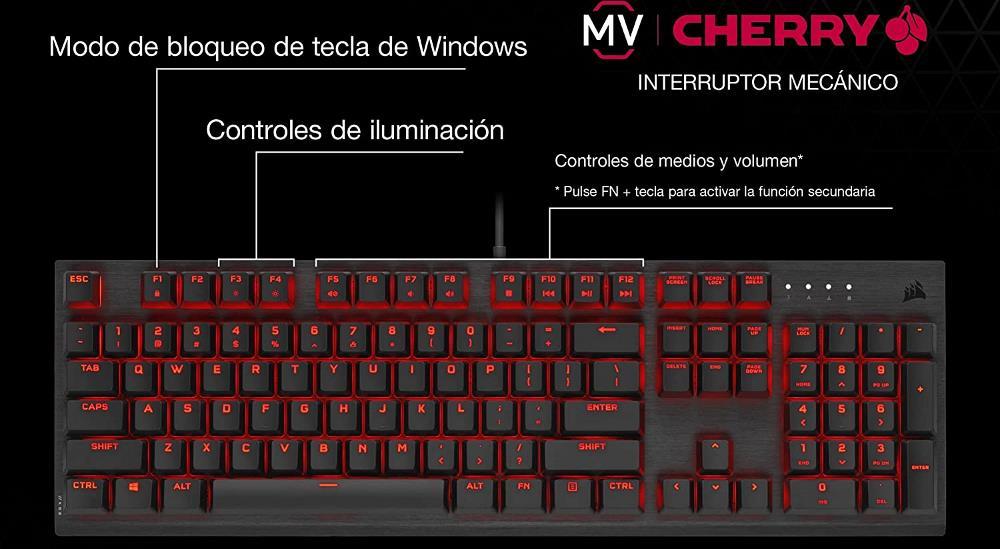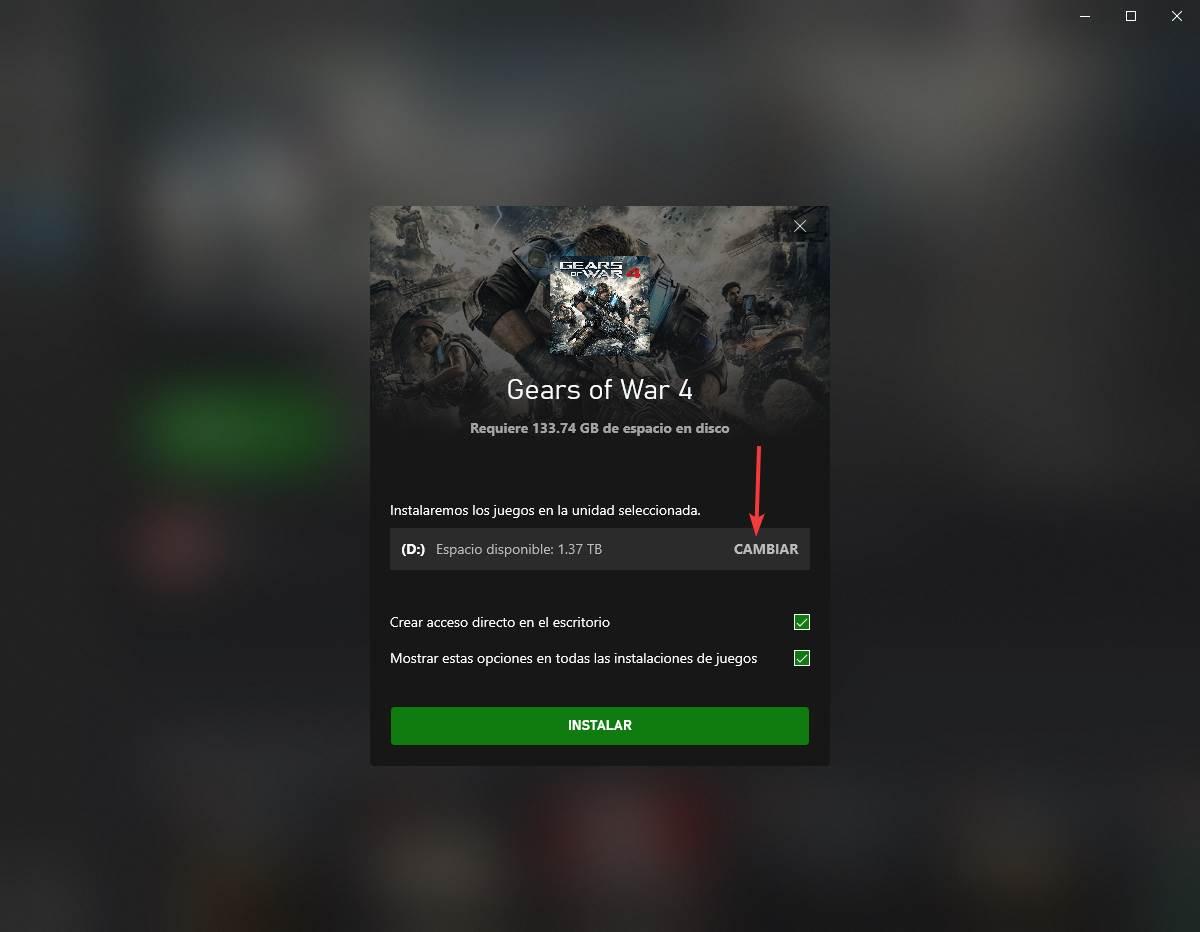
The universal apps, UWP, Windows 10 are a hybrid between old programs and mobile apps. They are simple programs that are packaged and installed in isolated spaces on the disk with all their dependencies and without other programs being able to access their own resources or libraries.
In this way, downloading, installing and deleting programs or games is a much faster and easier task than otherwise. In addition, Microsoft allows us to choose where we want to install the applications and games that we download from this store. However, when is it worth doing?
There is little space on the main disk
Many of the programs that we can find in the Windows 10 Store take up very little space. 20 megabytes, 30 megabytes, 100 megabytes at the top … normally, these apps tend to be quite small compared to other classic programs that we install on the PC. Therefore, it is usually not worth installing them on another disk, as they do not have a great impact on the free space of the main disk.
However, if we are going to install a game, this one can take up a lot of space. There are games in the MS Store that can take up to 60 GB, and even 120 GB. And that space is no longer available to all users on the main hard drive. In these cases is when we must change the installation path for another unit that we have connected to the PC.
Windows 10 will not allow us to choose the folder where we want it to be installed, only the drive. The system itself will be in charge of creating the corresponding folders on the hard drive, protecting them (so that we cannot access them) and installing the game or program in them.
We have another faster hard drive
The normal thing today is that Windows is installed on a SATA SSD, or, better yet, on an NVMe. Mechanical hard drives, although they are cheaper and have a greater capacity, today are intended exclusively for storage. However, we may have an SSD for Windows, and then a second faster drive (like an NVMe) for games.
In this case, we must always install the games on the fastest drive. This way we will ensure that they work better and get better performance from the PC. In addition, by doing so, we will be freeing up space on the main hard drive, something that is appreciated if the game takes up dozens of gigabytes so that Windows has enough space for programs, and for your things.
We want to order games from the Microsoft Store
It is very common to have gaming computers a hard disk for Windows and programs, and another exclusively for games. This, as we have explained in the previous point, is usually faster (or equal) than the main one. By organization, and because games tend to take up huge amounts of space, we usually put all games in the same unit.
If we install a game from an installer we can choose where to put it. In Steam we can choose where to install the games thanks to its libraries. And the Microsoft Store, as we have seen, also leaves us. And in case the MS Store does not let us change the route, we can always download and install them from the Windows Xbox app, where it will always give us to choose where to install them.