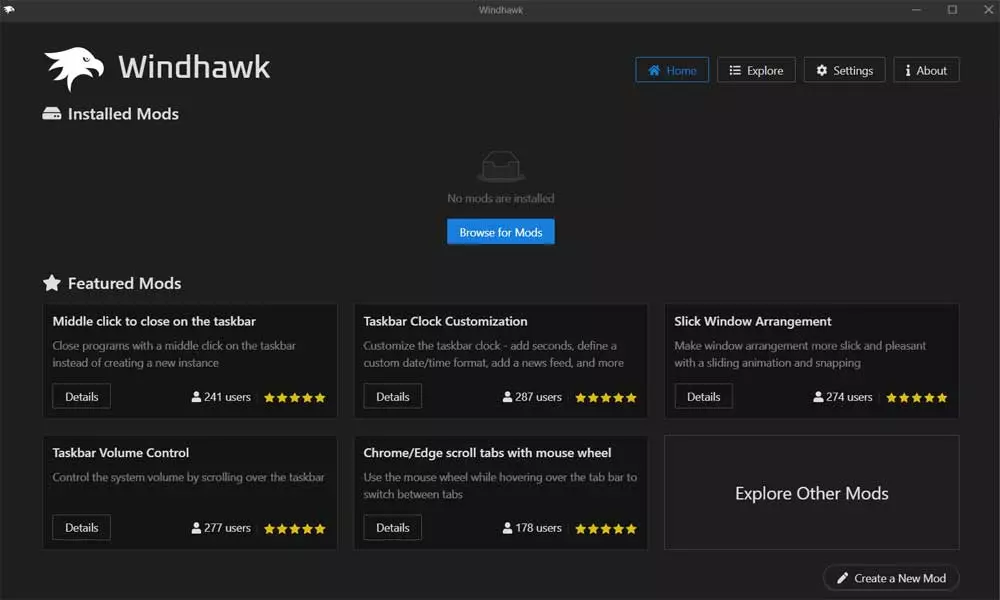Despite the years that they have been with us, email services are still widely used. It is true that instant messaging applications or social networks have stolen part of their prominence, but they are still important. We have a multitude of clients and suppliers to use our email accounts, as is the case, for example, with Microsoft Outlook.
This one that we mentioned to you from the software giant is one of the most interesting and important proposals in the form of clients in the whole world for manage our mail. However, it has been offering its services to millions of customers for many years, so it has not stopped growing and improving. As it could not be otherwise, these email services and their corresponding programs must be adapted to current needs. This is something that, as usual, is achieved thanks to the updates sent by their top managers.
Although the proposal offered by Google, gmail, has gained many traction in recent years, Microsoft’s Outlook remains a widely used alternative. To facilitate its use, those of Redmond propose several ways to use our email accounts here. With this, what we want to tell you is that we have the possibility of install a program on the PC, or use the web version of the platform.
At this point we might ask ourselves what is the best way to use outlook between the two proposals that we mentioned. This is something that we will talk about next so that you can choose the operating mode for your mail that interests you the most.
What is the best way to use Outlook
Well, the first thing we should know in this regard is that this mail manager presented by the software giant is functionally very complete. In addition to being able to receive, send and manage our messages, it offers us many additional characteristics. Among these we can highlight the possibility of using shared mailboxes, creating favorite folders, managing personal calendars, using accounts from other providers, create rules and much more.
But we must also keep in mind that, to get the most out of Outlook, especially in a more professional use, it is preferable to use the program that we installed. This is mainly because the web version has certain limitations functional. To give us an idea, below, we will show you some of the most important functions that the client does have, but not the web version:
- View files in PST format.
- Track emails.
- Connect multiple email accounts.
- Use accounts from other providers.
- Add voting buttons.
Of course, one of the main advantages offered by the web version of Microsoft’s email manager is that we can access it from any PC. As it is a cloud version, we will have the possibility to see and manage our email from any place or computer. It will be enough that we have an internet connection for all this.
In short, we could say that if we only use Outlook with our own account without resorting to other providers, the web version and the local client are quite similar.