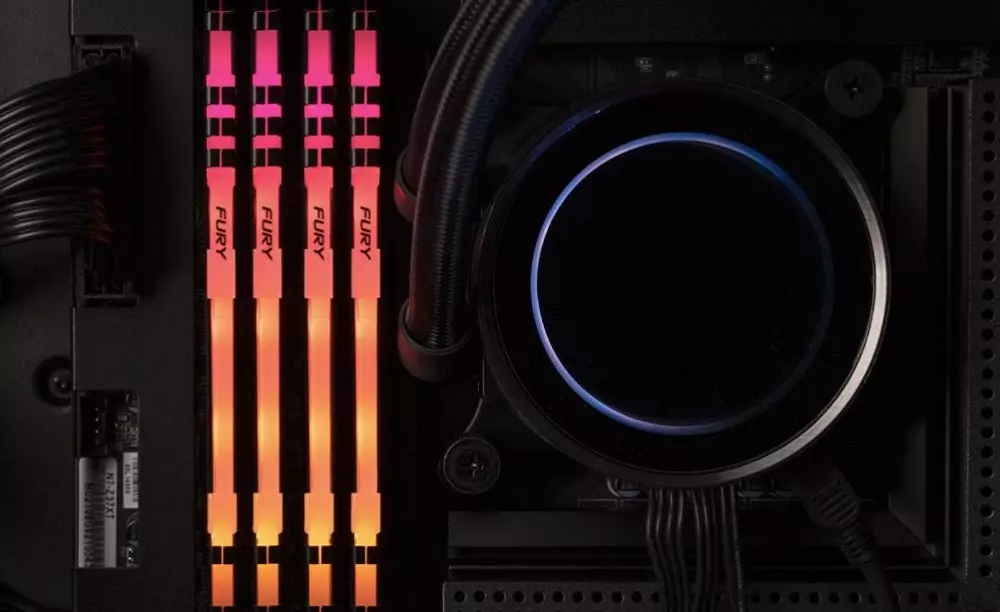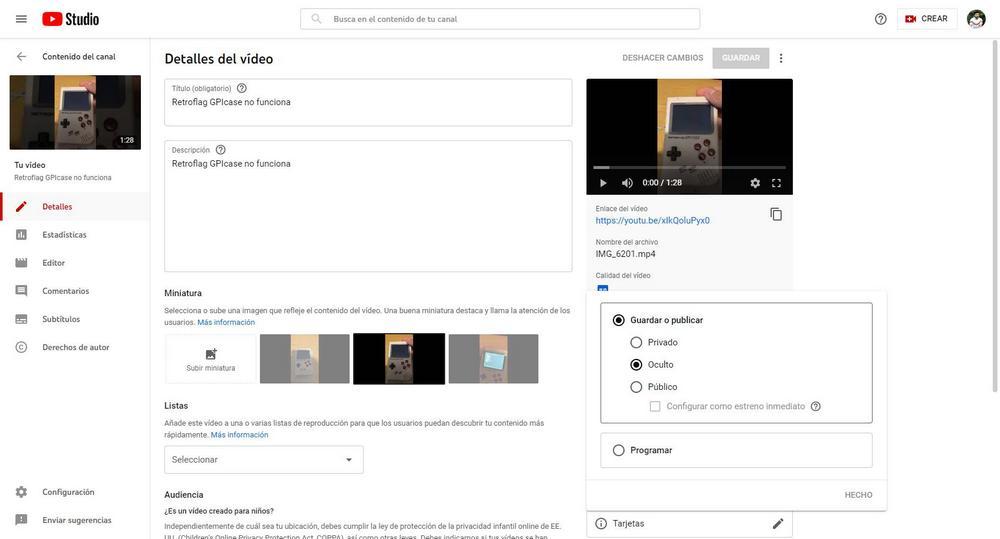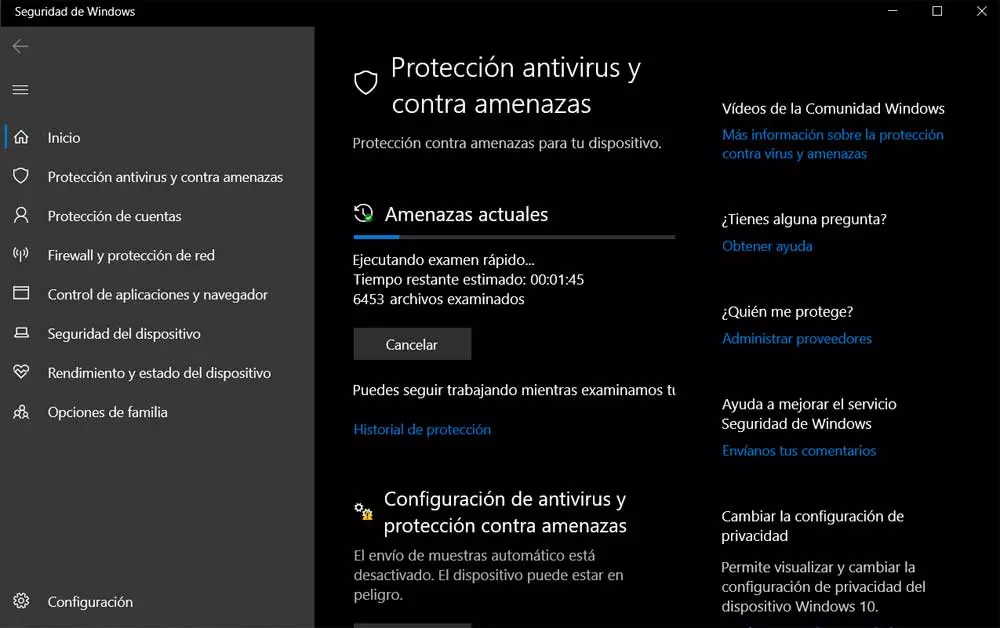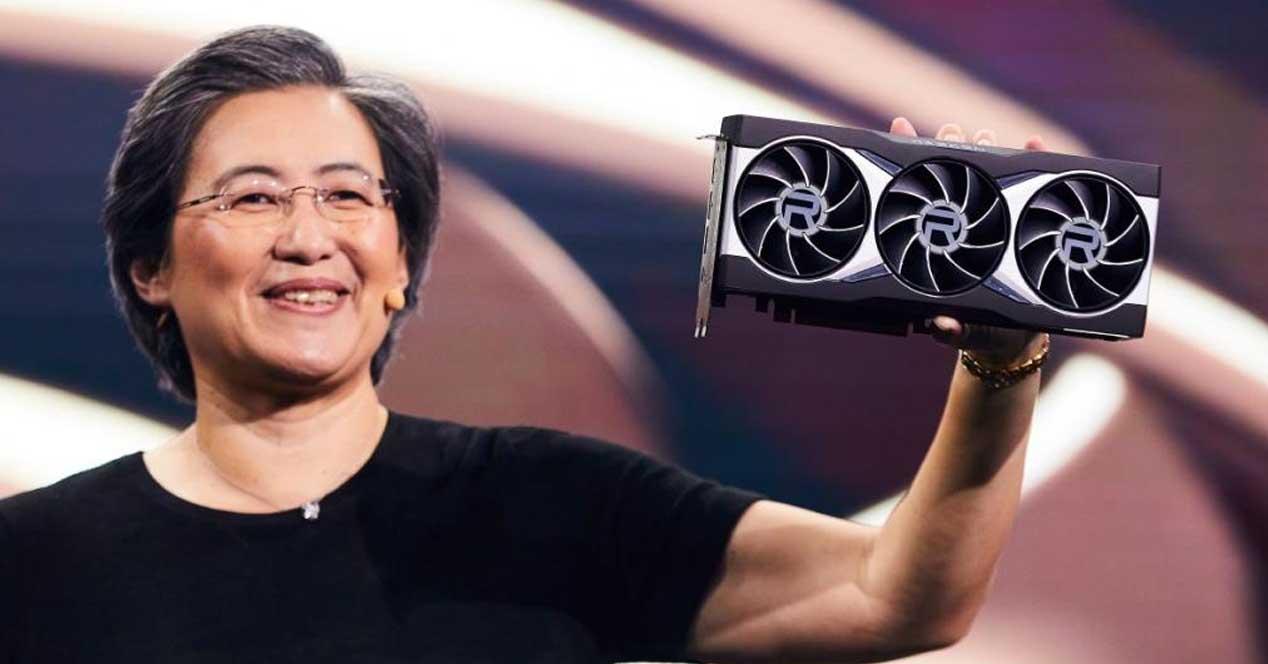Although it is true that most new generation games already recommend having 16 GB of RAM memory, not everyone uses the PC to play games and, even if this is the case, they may be considering it is necessary to have so much memory capacity in the PC to their daily chores. The answer, as always, is that it depends, but in this article we are going to tell you the advantages of having large amounts of RAM on the PC so that you have a justification with which to think about it.
What are the benefits of having a large amount of memory?
Windows 10 (and Windows 11 when available) has memory management in such a way that it allocates amount of memory to applications in advance based on what they need, and a bit more. When the system begins to run out of memory capacity to allocate, what it does is reallocate that memory that it had previously pre-allocated to make room for new applications, but this causes slowdowns both due to the movement of resources and because it is leaving some without capacity. Applications.
Having large amounts of memory solves this problem of Windows memory management in one fell swoop, but at the same time it gives us much more room for maneuver for games or programs that are very memory demanding. For example, in a computer with 32 GB of RAM we have seen how the Final Fantasy XV process “ate” 26 GB, and although there was no radical change in the pure and hard FPS, we could notice a difference in terms of the fluency and the “hitches” compared to running the same game on a 16GB PC.
As if this were not enough, having 32 GB or more of RAM on the PC allows you to be able to “play” with things that you would not even consider with lower capacities, such as testing programs (or even other operating systems) in virtual machines, creating a RAM Disk to speed up program loading, and much more. In general, having large amounts of RAM on your PC is only going to provide you with advantages and never inconvenience.
How do you know if your PC supports so much RAM?
If you have made the decision that you want to have as much RAM memory as your PC supports, there are a series of precautions that you must take into account to avoid incompatibilities. For example, currently the highest memory density per module in DDR4 is 32 GB, which means that if your motherboard has four DIMM sockets for RAM the maximum you can aim for is 128 GB, while If your platform uses quad channel memory and your motherboard has 8 memory sockets, you can choose to have up to 256 GB.
All in all, you should consult the list of compatibility of your motherboard (QVL) because although the number of sockets matches the number of memory modules, there are some boards that only support DIMMs with a maximum of certain densities per module, or in other words, some boards do not support 32GB memory modules but, although have 4 memory sockets, the maximum it supports is 16GB per module or a total of 64GB.
In general, it is a simple rule of three that you can do by looking at the number of RAM sockets that your motherboard has and the maximum memory capacity that it supports according to the specifications (for example, if you have four sockets and in the specifications it says that it supports 128 GB, that means that it is compatible with 32 GB capacity modules), but it never hurts to consult the QVL of the board to have a complete certainty before launching to buy more memory for your PC or a memory configurator such as the one that can be found on the Kingston page.
How much RAM capacity does your PC need?
If you use the PC sporadically and for light tasks such as Internet browsing, office automation and multimedia entertainment, you are probably not wondering how much RAM you need, since with the 8 GB that is usually incorporated at least in any PC you will have more that to spare. However, advanced users and professionals will know for a fact that this amount of memory is completely insufficient to be able to perform their tasks comfortably.
The fact that most modern games nowadays already recommend having a minimum of 16 GB of RAM in the PC is an indication of where the industry is evolving, and even in DDR4 RAM memory kits we can find capacities of up to 256GB per kitAlthough it is true that we are talking about kits made up of 8 modules that are only compatible with some platforms, the 128 GB of DDR4 RAM is not so far-fetched.
A clear example is found in the range Kingston FURY Renegade, possibly the most extensive memory family of this mythical manufacturer on the market since we can find them in kits ranging from 16 GB to 256 GB, with capacities per module of up to 32 GB and at speeds ranging from 2,666 up to 5,333 MHz, thereby satisfying any type of need that any type of user may have, and with options for all budgets.
Ultimately, the RAM memory capacity your PC needs will depend on the use you are going to give it; Although modern games recommend 16 GB of memory, this is a starting point and from our own experience we can tell you that there are titles that the more RAM you have, the more they occupy and better work.
Of course, not everything in life has to do with gaming, and professionals are surely also aware that the more RAM they have on their PC, the more free they can run their applications. Professionals in video, 3D, image, audio editing or even system administrators who require the use of virtual machines can guarantee that the more capacity the system has, the better.
If you want to take a look at the RAM options of high capacity and high performance, we leave you below a link where you can purchase any of the memory products available from Kingston.