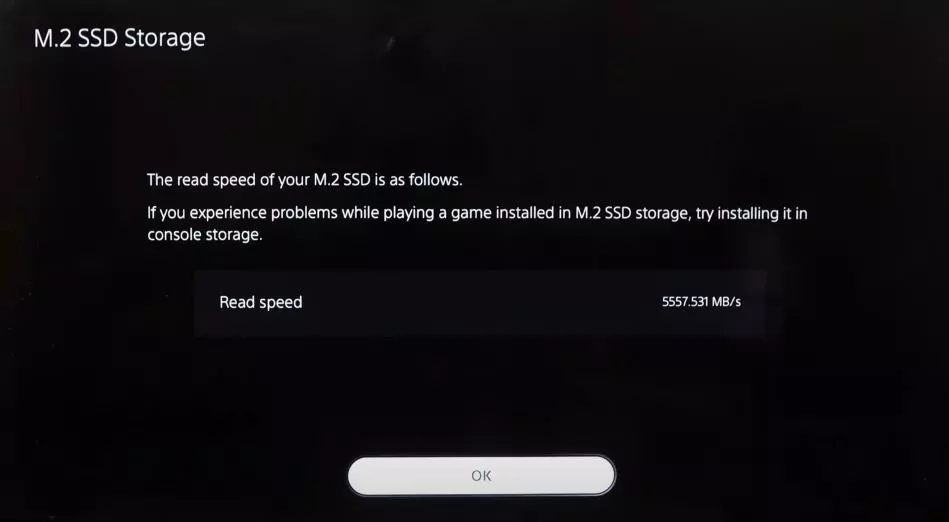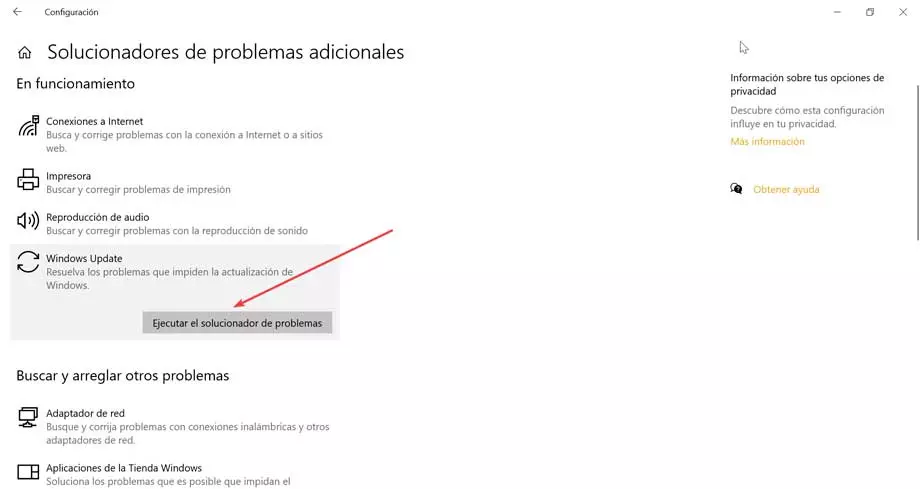Install an additional SSD on the PS5 It is a really very simple process and it does not void your warranty, since you will only have to remove the upper plastic cover to access the plinth and the installation is as simple as insert the SSD into the slot and screw it down and then reassemble the outer casing.
The problem so far is that its use was blocked by firmware, something that has finally stopped being the case and we can now use this additional storage so necessary in the console of the Japanese firm.
How powerful is the PS5’s additional SSD?
The performance data of the additional SSD of the PS5 comes to us in the form of video thanks to MiDASTECH, who compares the performance of the internal SSD of the console with a Samsung 980 PRO 1TB installed in this M.2 socket that we have been talking about.
Logically we do not have empirical performance data because the console does not have a benchmark to measure it, but we can draw a series of quite interesting conclusions about it. However, the console does have a slight benchmark that allows us to measure only the reading speed of the additional SSD, and this has been the result.
A priori the loading times and performance seem to be practically identical in games like Spider-Man: Miles Morales, although it also gives the impression that the time it takes to transfer games from the M.2 drive to the internal SSD of the console It takes a long, long time given the theoretical technical specifications of the unit. Transferring data from the internal SSD to the M.2 is much faster and there is no such problem.
It took around 2 minutes and 51 seconds to transfer the game’s 39GB from the M.2 drive to the internal SSD, which seems to indicate that write speeds are being limited somewhat in this scenario.
However, keep in mind that the firmware that enables the possibility of using this SSD in M.2 format on the PS5 is in beta still, so there’s a chance that this write speed issue won’t happen with the final version of the firmware which shouldn’t take long to release.
Not just any SSD is valid for this console
Installing an M.2 drive that meets Sony’s recommended specs shouldn’t cause performance issues in PS5 games, but there will be issues with drives that don’t meet them because many games rely heavily on the speeds of the PC. SSD as confirmed by Insomniac Games CTO Mike Fitzgerald. In developer testing, the performance of SSDs that meet the recommended specs is nearly identical to that of the PS5’s internal SSD.
“The Gen4 drives we tested that met the recommended specs gave results almost indistinguishable from the internal SSD in the console. The rest of the I / O path that is still in use (Kraken hardware decompression, etc.) is definitely doing its best to deliver the best load times. “
“We also tested some M.2 PCIe 4.0 drives with specs below recommended and saw up to 15% slower charging times. It’s not too bad, but you have to keep an eye on the technical specs if you’re buying an SSD for your console, as games rely heavily on high-speed storage. “
Support for extended storage on the PS5 via the M.2 socket has recently been introduced in a BETA phase firmware, and the date on which the firmware that enables it for all has been unfortunately not confirmed yet.