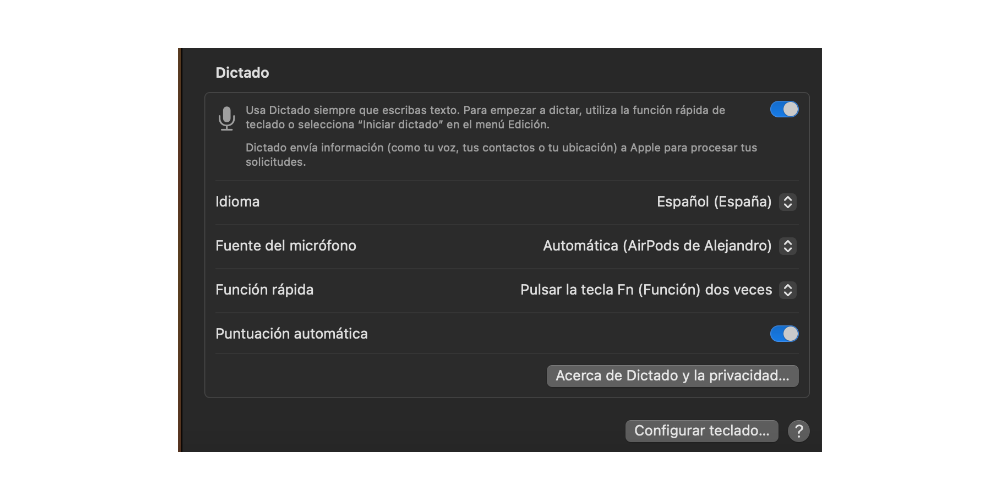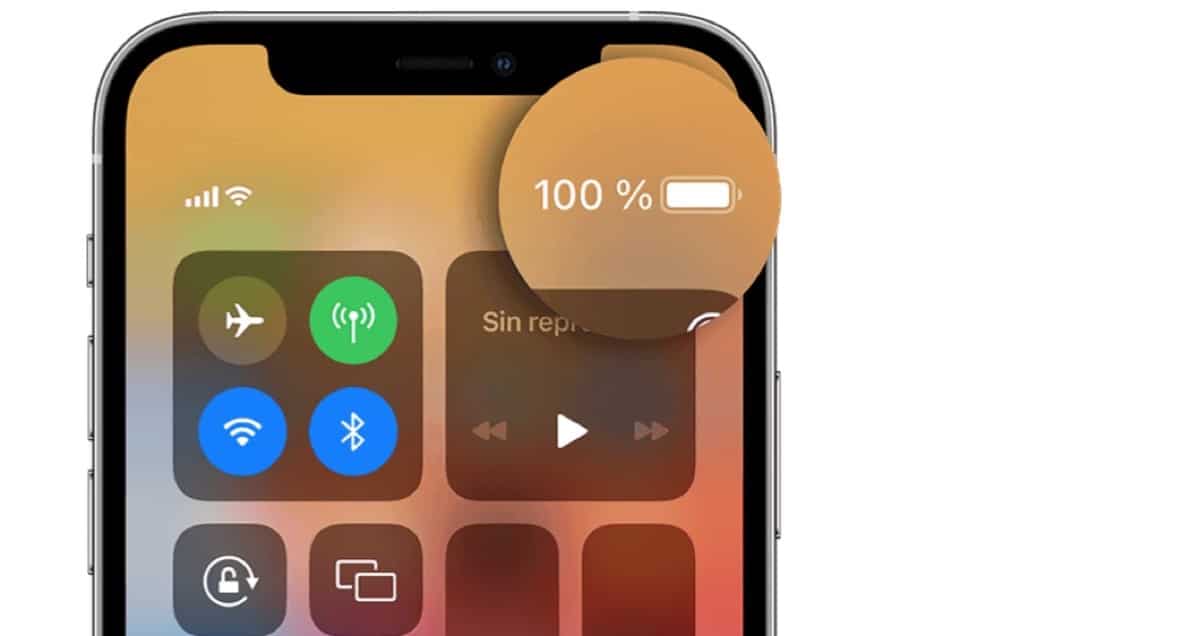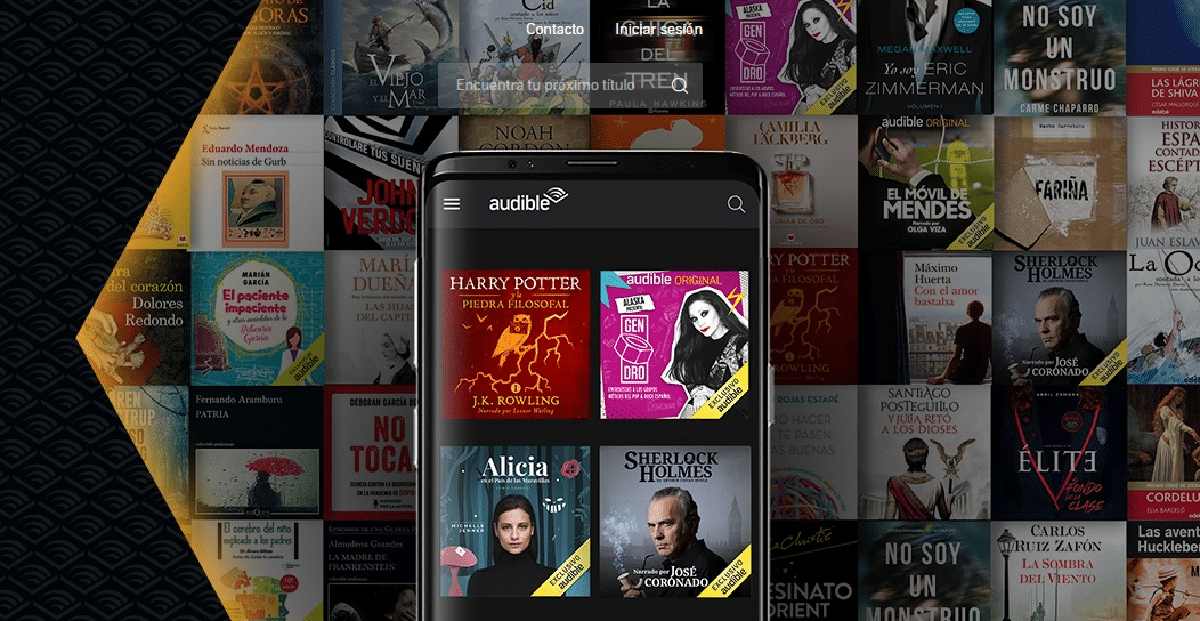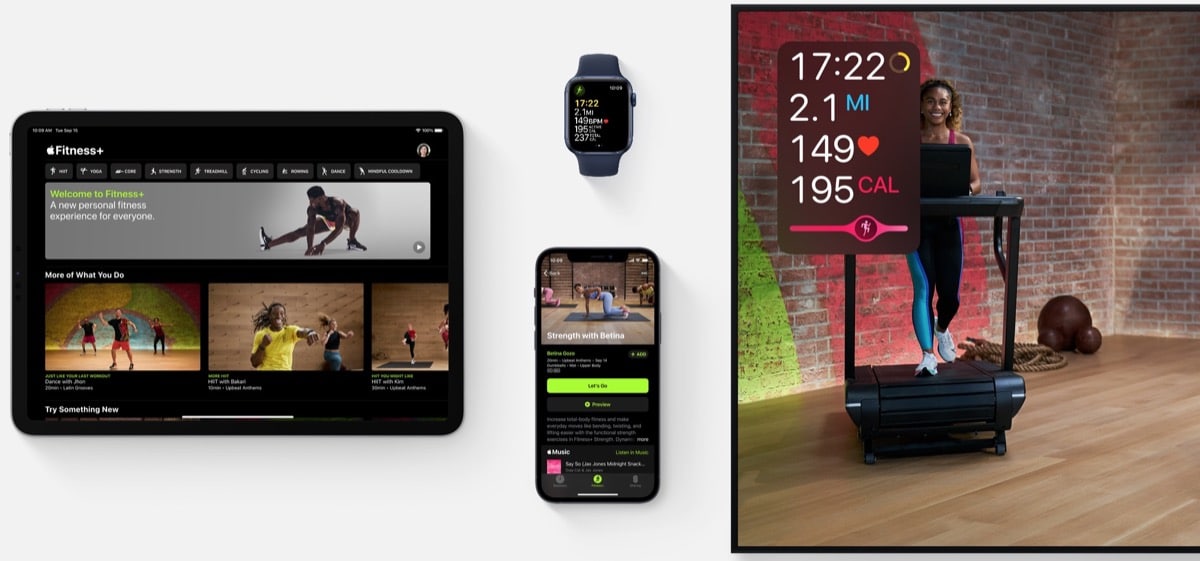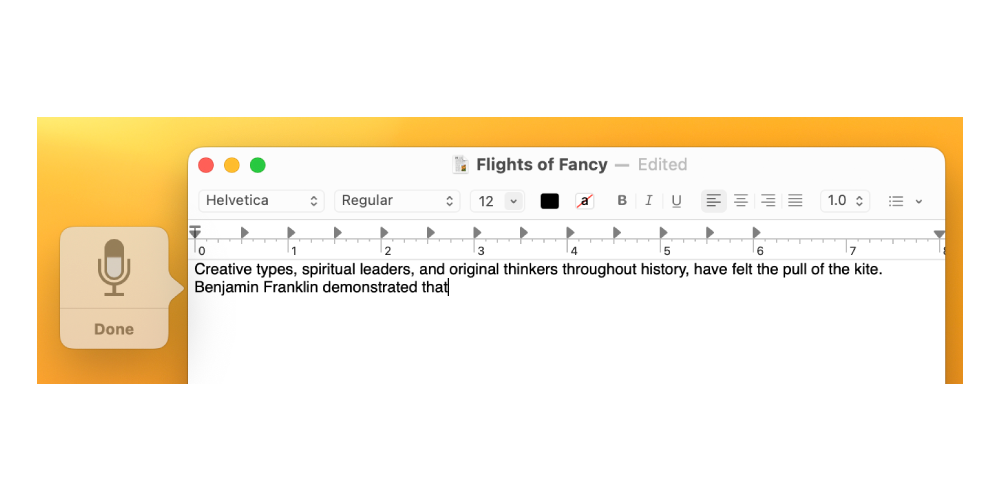
The Mac is a computer designed for productivity and performance, seeking at all times to facilitate the work of its users. However, many functions focused on it are known by many users. Therefore, in this post, we are going to discuss two very interesting options for this. These are the speaking and writing options on the Mac.
dictation function
The dictation function only has positive sections, since it is a function that is useful for those people who have reduced mobility or who prefer to speak instead of write. In a sense, Macs have been incorporating this option for many years, which allows you to speak instead of writing, converting your words into text. For activate this functionyou have to do the Next steps:
- Open System Preferences by clicking the Apple icon in the upper left corner of the screen and selecting “System Preferences” from the dropdown menu.
- Click on “Keyboard” and then on “Dictation”.
- Select “Turn on dictation” and choose a language for speech recognition.
- Select a hotkey to activate dictation. The default key is the “fn” (function) key.
- Once you’ve activated dictation on your Mac, simply press the hotkey of your choice and start speaking. The words you say will automatically be converted to text.
The dictation function, although it is capable of play your voice to text virtually instantlywithout spelling errors and even understand your pauses to add semicolons, No it is a good tool noisy environments and noisy environments. Also, it is recommended to speak clearly and slowly so that the speech recognition is more accurate.
Advantages of using the Dictation option on Mac
Using the keyboard function on Mac is very interesting to work faster and much more efficiently, since it saves us time from mental and physical effort, offering many advantages that we are going to see below:
- Save time and effort: Dictation on Mac allows you to speak instead of typing, which can save you a lot of time and effort. If you have to write a long text or if you have to enter data in a spreadsheet, for example, dictation can be a faster and more efficient way to do it.
- Greater precision: Dictation on Mac uses advanced speech recognition technology that can convert your words to text with high precision. This means you’re less likely to make typing mistakes, which can save you time and make your work more professional. It is true that the wording is literal to your way of speaking, but if you speak professionally, the text will maintain that character.
- Greater comfort: Dictation on Mac allows you to speak instead of typing, which may be more comfortable for some people. If you have mobility issues or tire easily while typing, dictation may be a more comfortable option for you. In addition, it saves time, because it is easier to speak than to write.
- Allows multitasking: Dictation on Mac allows you to speak while doing other tasks on your computer, which can be very useful if you need to do several things at the same time. You can dictate an email while reviewing a document or have text that you want to add to your project that you can’t embed directly for Copyright reasons, for example, allowing you to be more productive.