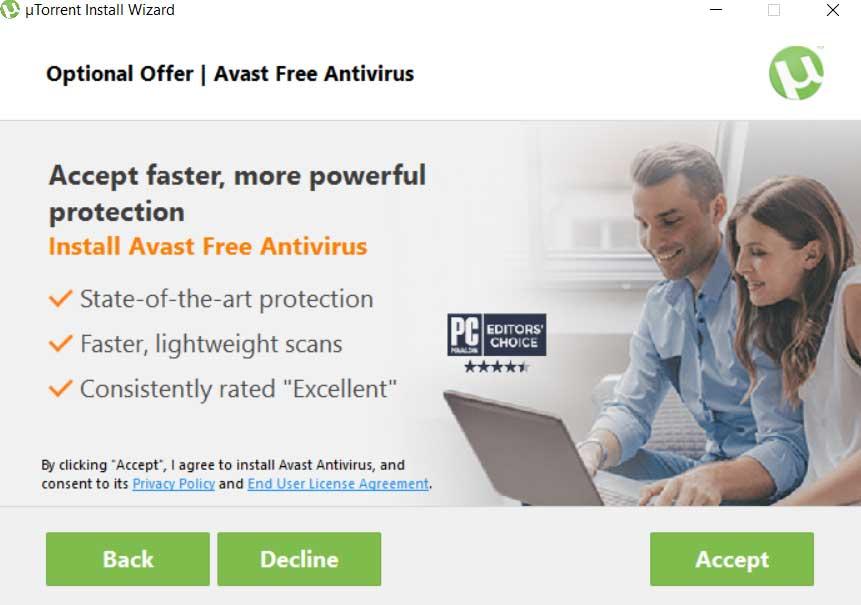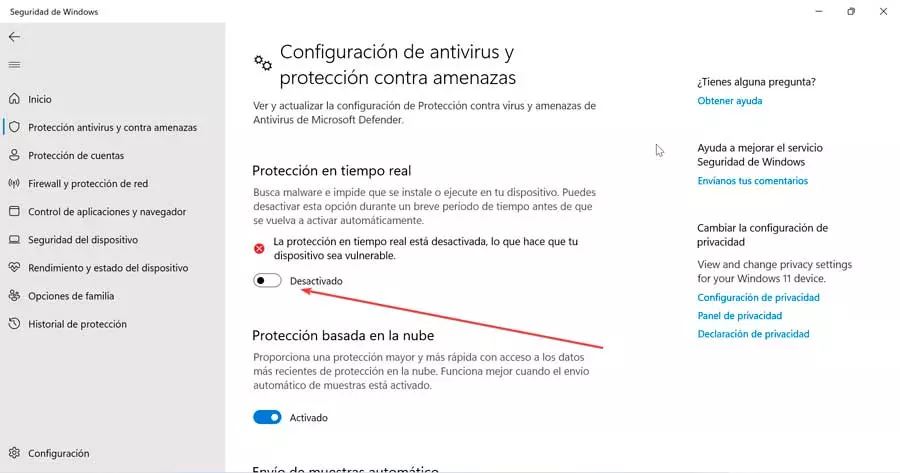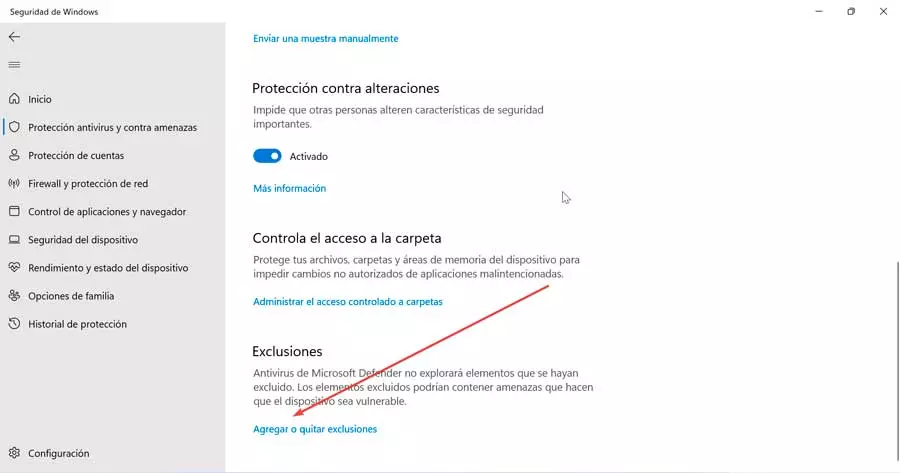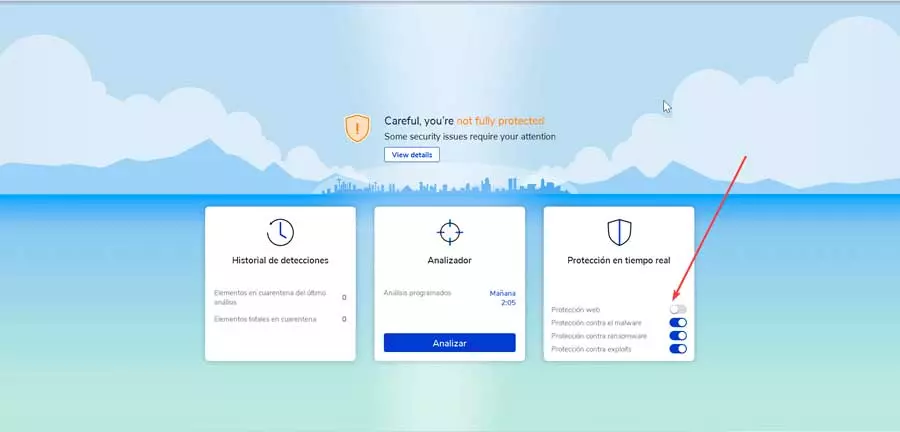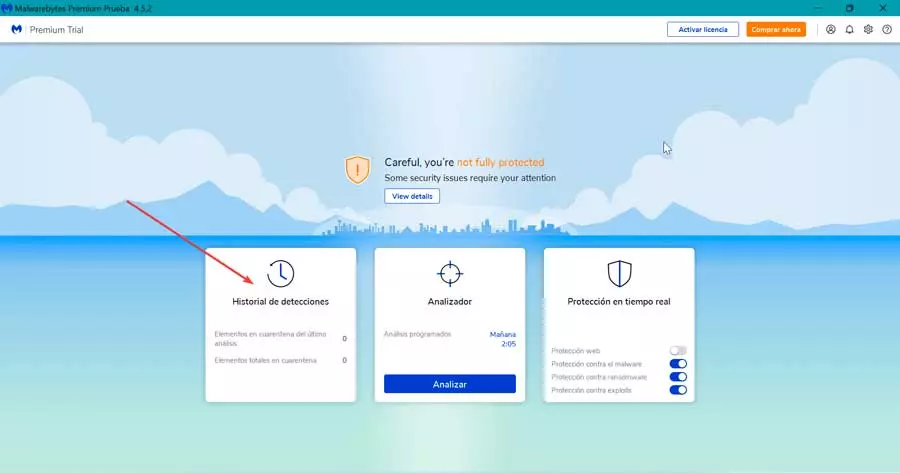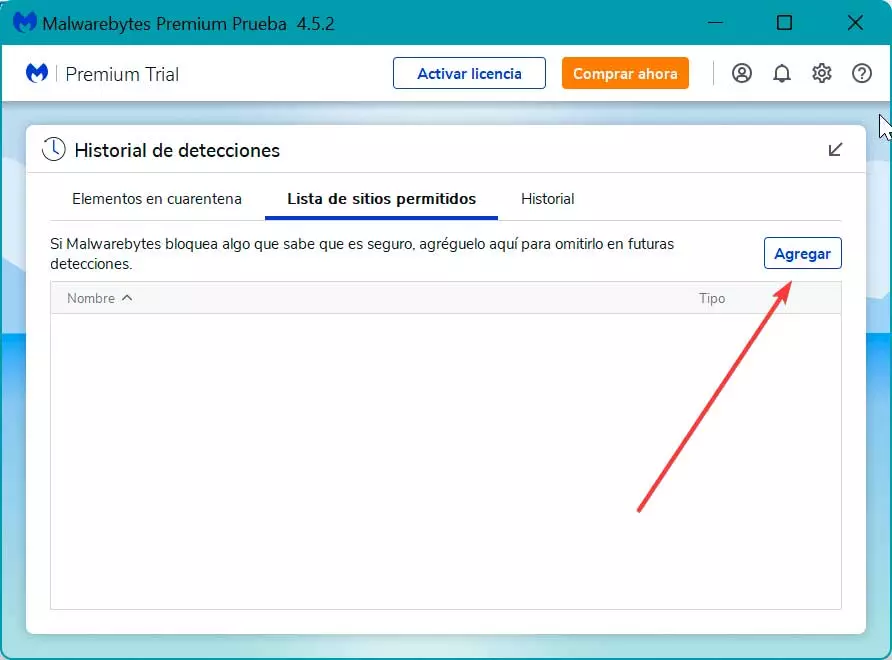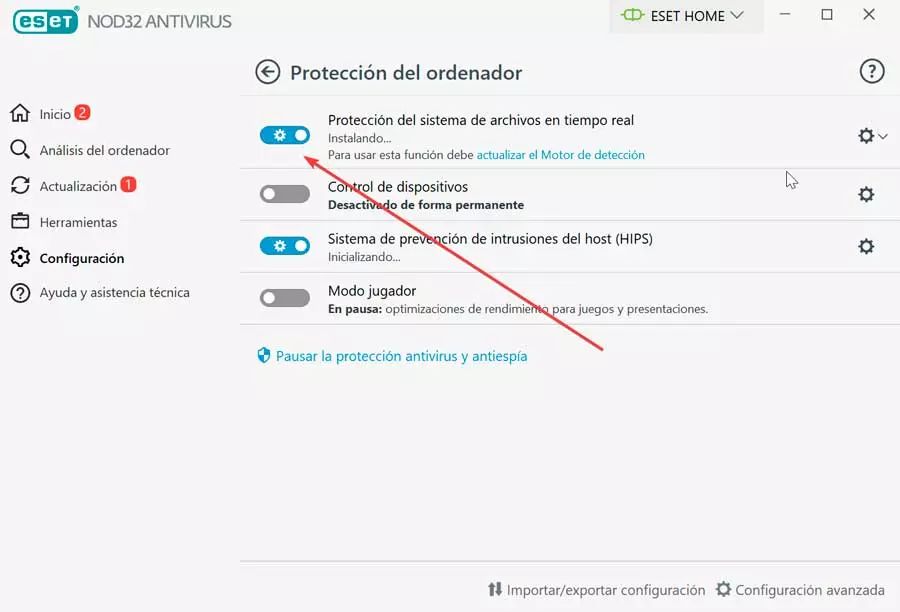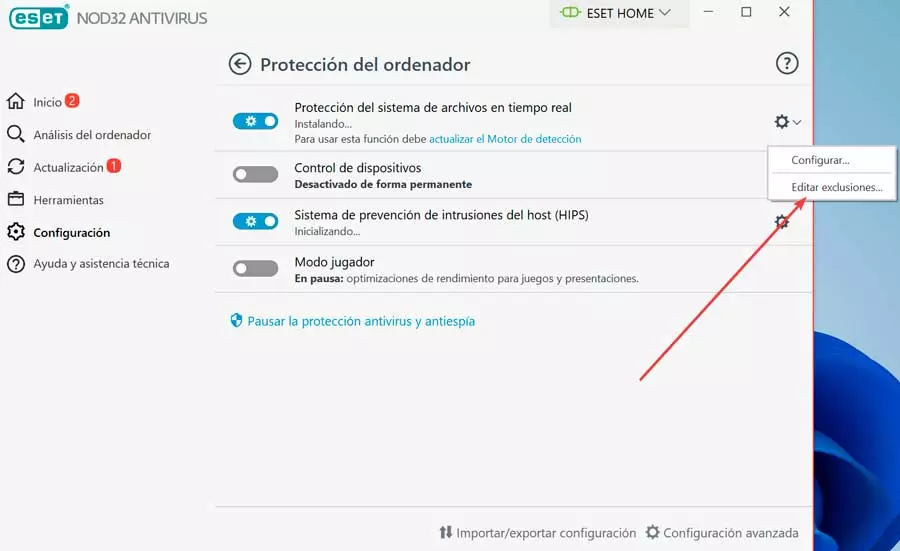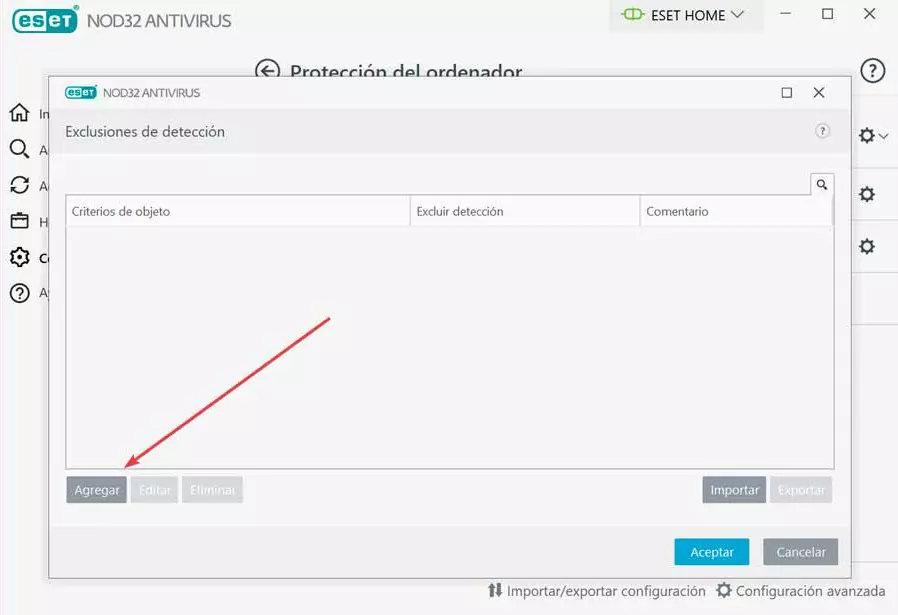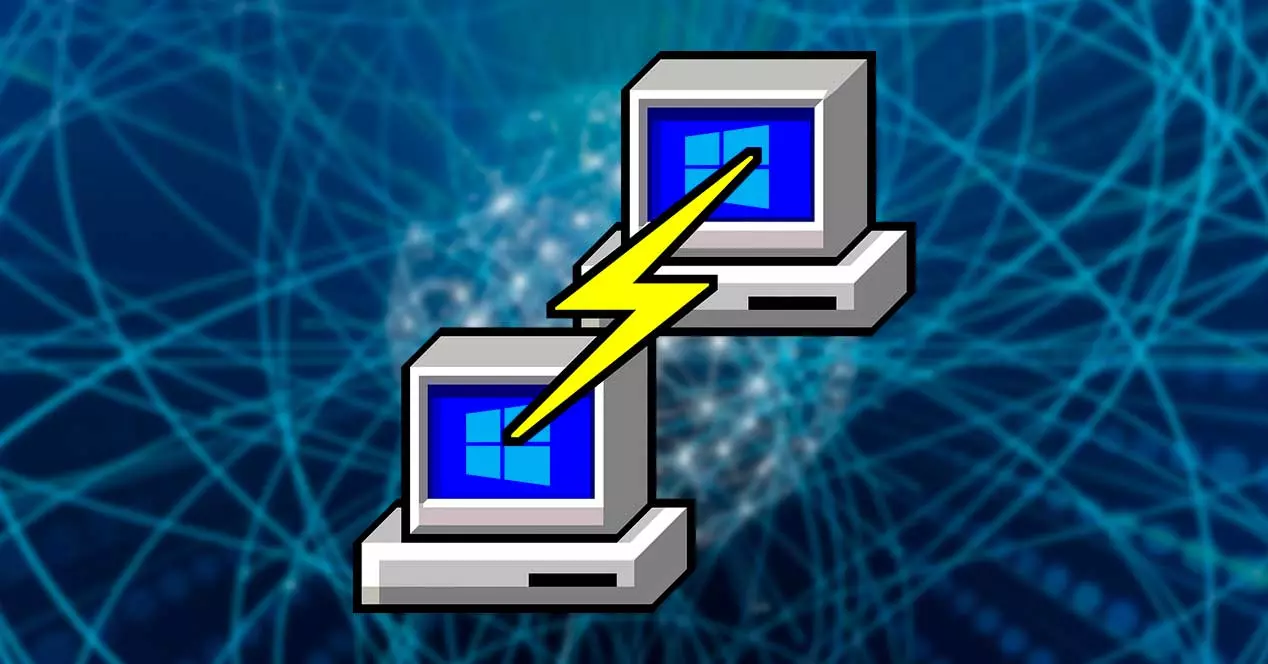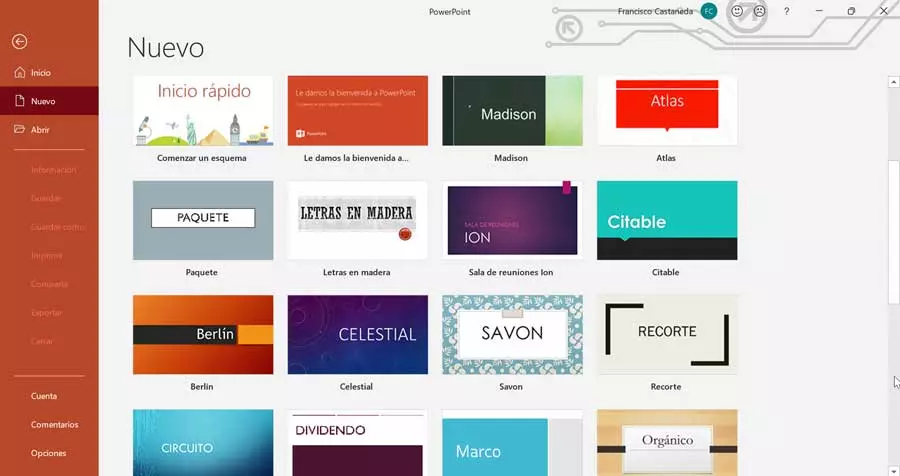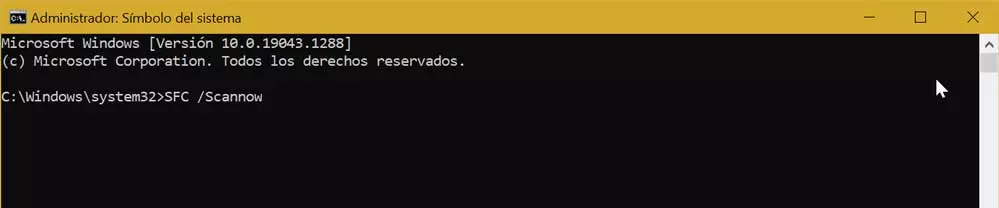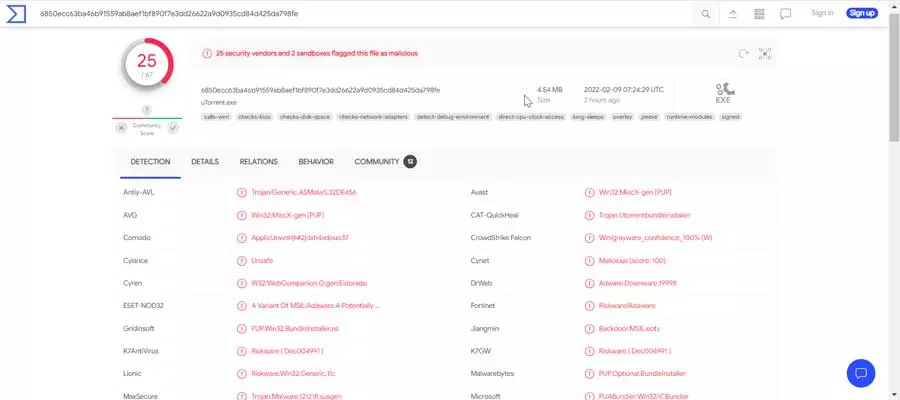
If we run its installed through a Virustotal web scan, we see that uTorrent is flagged by 19 different companieswhich the consider dangerous for various reasons such as “riskware”, through “Trojan.BtcMine”, to “bundled installer”. Additionally, Microsoft classifies uTorrent as a “potentially unwanted application”including it in its malware database and labeling the software as a serious threat.
That is why the main security platforms have started detecting the uTorrent installation file as a threateven if we download it from its official website, so they delete it as soon as it is downloaded to our computer and put it in quarantine, making it impossible to try to install it again.
Although currently it is best to move away from uTorrent and try other types of download clients, if we want to install it and continue using it, we must configure our antivirus so that it does not delete it when we download it.
Download uTorrent safely
If we want to use uTorrent on our computer, we can use its web version, but if we prefer to install it on our computer, we must download its executable file. The most recommended in these cases is to do this from the official website of its developers. On many occasions we can find the same application on third-party websites, but it is preferable to do it from the official one in order to make sure that we get the latest version of it.
Once on its website, click on the “Free Download” button for the version of uTorrent Classic, although if we wish we can also purchase one of its premium packages. To download the free one we choose the Basic version and we will obtain its uTorrent.exe file.
From this moment we will already have the executable of the program on the PC, on which we must double-click to install it. During the process we must be attentive since the wizard proposes the installation of two other applications in parallel that we are surely not interested in, so we must reject it.
Prevent antivirus from blocking and deleting it
Surely when we have downloaded the EXE file from uTorrent, our antivirus will detect it as a malicious file and eliminate it, so it will prevent us from installing it. To do this, it will be necessary to disable the real-time protection of the antivirus and add uTorrent to its exceptions. Next, we will see how we can do it with some examples.
Windows Defender
In the event that Windows Defender prevents us from being able to install this download client by detecting it as a threat, what we must do is temporarily disable real-time protection of the antivirus, so that, in this way, we can easily download the latest version available from its official website. This procedure is similar whether we use Windows 10 or Windows 11.
Disable Real Time Protection
To do this, we must access the Configuration section by pressing the keyboard shortcut “Windows + I”. Then click on the Update and security section (Privacy and security in Windows 11) and click on “Windows Security”. On the next page, click on the button. “Open Windows Security”. This will open a new screen where we must click on the “Protection against viruses and threats” section located in the list of options in the left column and click on “Manage settings” in the right panel.
Now, we will find ourselves in the “Antivirus and threat protection settings” section of Microsoft Defender. Here we must uncheck the box “Real time protection”, so that it remains as deactivated. In this way, the antivirus will stop looking for malware in the files that we download. Since it considers uTorrent a threat, now downloading it will not scan it and allow us to install it.
Add uTorrent to the exclusion list
Once the program has been downloaded and installed, and before activating Windows Defender’s real-time protection again, we must create a rule that prevents it from deleting the executable of this download client. To do this, from the “Antivirus configuration” and protection against threats section, we will scroll to the bottom where we find the section of “Exclusions”.
We click on Add or remove exclusions and then on the button “Add Exclusion”. Here, in the drop-down menu that appears, we select “Folder” and a File Explorer window will open. Later we must add the directory where uTorrent will be installed so that it becomes part of the list of directories that are not going to be analyzed. The route that we must look for is the following
C:/Users/usuario/AppData/Roaming/uTorrent
Once this is done, we will have configured Windows Defender so that it does not detect uTorrent as a threat and we can continue using this download client.
malwarebytes
This powerful antivirus that is responsible for monitoring our entire system in search of all kinds of threats. In case of detect and remove any type of malicious software quarantines them or excludes those that we know for sure are false alarms. To prevent Malwarebytes from detecting and eliminating uTorrent because it is a particularly dangerous file, we must deactivate the boxes corresponding to Real-time Protection.
Once the antivirus has been run and the main menu appears, it will only be necessary to Let’s uncheck the Real-time protection boxesl so that it remains as deactivated. In this way, it will not analyze the downloaded files and we can download and install uTorrent with complete peace of mind.
Once the program is installed, we must indicate to the antivirus that it considers it within its list of exclusions so that it prevents it from deleting the executable of this download client. For this from the “Detection History”we will click on the “Add” button and select the following route:
C:/Users/usuario/AppData/Roaming/uTorrent
In this way, Malwarebytes will no longer detect uTorrent as a threat and we can use it without problems.
ESET NOD32 Antivirus
Another of the most used antivirus that also detects uTorrent as an unwanted program is ESET, so if we have it installed on our computer, we must deactivate its protection in real time. By doing this, we can download the installation file of the popular torrent client and install it on our computer.
In order to carry out this task, from the ESET main menu we must click on the Configuration icon. In the new window that appears, click on Computer protection. Here we will find the option of Real-time file system protectionwhich we must press on its button so that it is deactivated.
Once this is done we can download and install uTorrent, however, we will need one more step. It will be necessary to add the torrent client as an exception. For which we click on the gear icon located on the right side and a small drop-down menu will open where we must click on “Edit exclusions”.
This will open a new window where we must click on “Add” and add the uTorrent installation path so that it becomes part of the list of directories not to be scanned. The route we should look for is the following:
C:/Users/usuario/AppData/Roaming/uTorrent
Once this is done, we can start using uTorrent without fear of ESET detecting it as malware.
Other torrent clients to avoid
That our antivirus blocks the download and installation of a program marked as a threat is not unique to uTorrent. And it is that another of the best and most used clients such as qBitTorrent has also become part of the blacklist from different security platforms such as Windows Defender.
Unlike what happens with uTorrent, in this case, Microsoft’s antivirus does not indicate exactly what has happened to it, but simply informs us that it is a program with unwanted behavior, so it blocks it automatically.
That is why other antiviruses also use the Microsoft blacklist and end up considering many of these types of torrent download programs as a threat to our computer, preventing their installation. At the moment, what we consider to be the best torrent download client, Transmission is not yet considered a threat to Windows antivirus, but it wouldn’t be surprising if it happens in the near future.