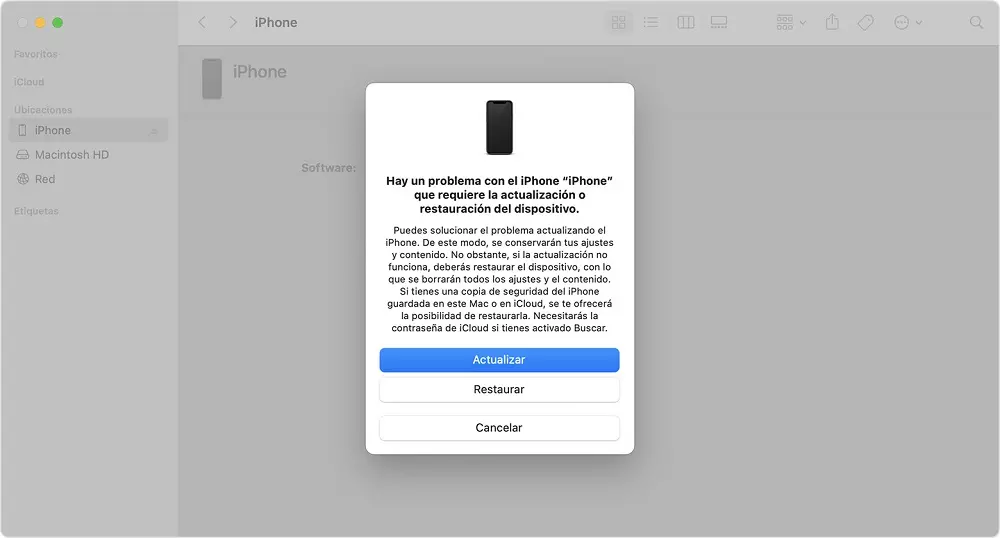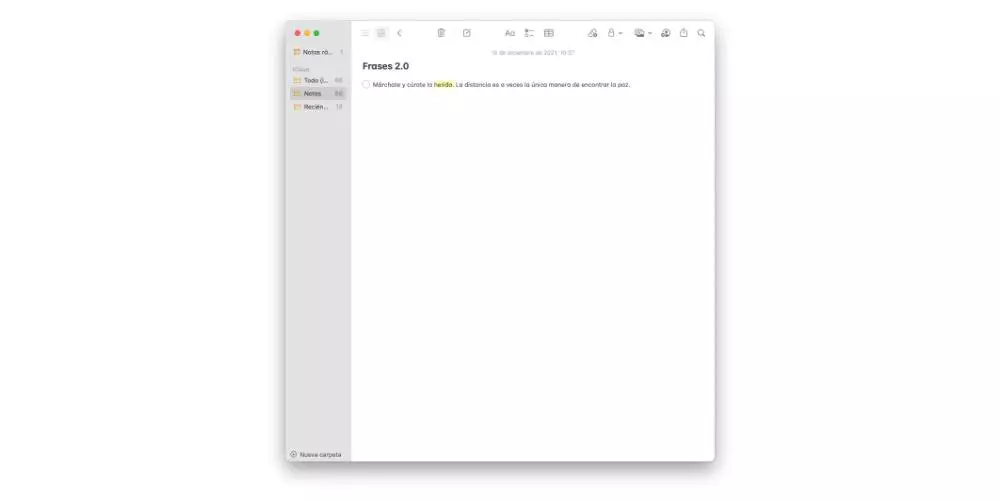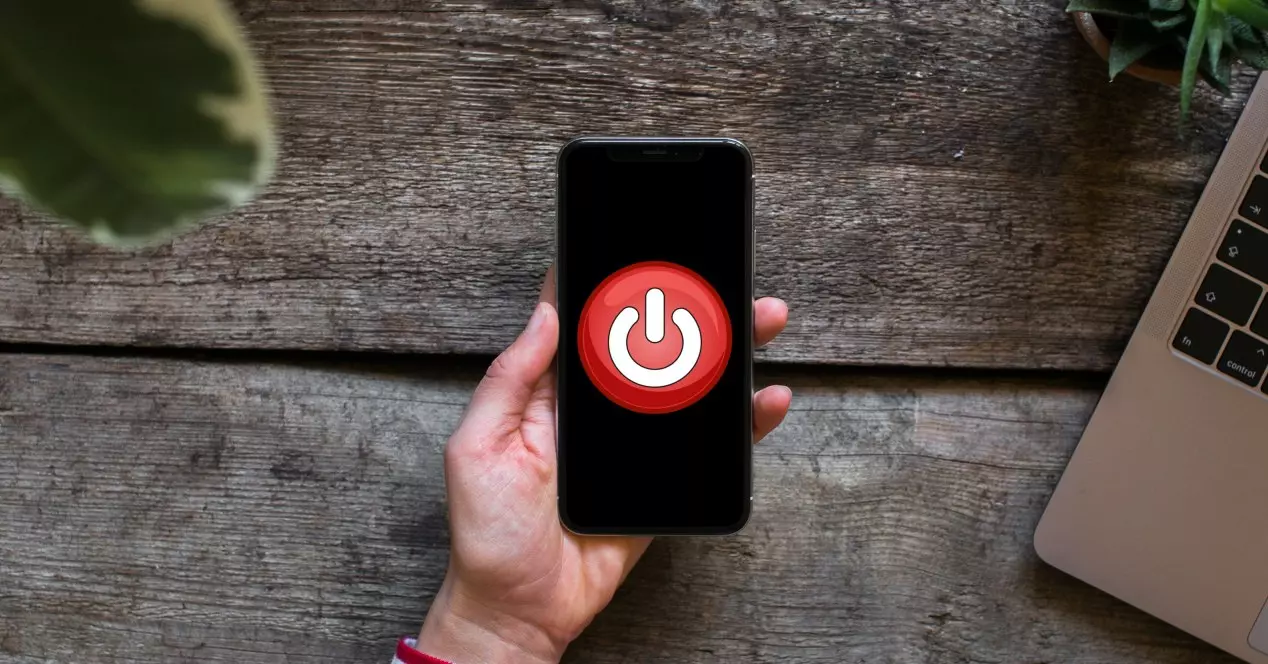
Another function is precisely to prevent false touches on the screen when you have a phone call. In this way, if when you are talking to someone, you suddenly hang up with your cheek or start pressing buttons without meaning, it is that the sensor is precisely failing and its repair should be assessed.
Common Solutions to Sensor Failure
Before taking the iPhone to be repaired, you can try to repair it yourself in the event that any type of error that we have previously discussed occurs. There are some solutions that, although they may seem really simple at first, are very effective in the vast majority of cases.
Restart iPhone
This is one of the simplest or dumbest solutions, but in the end it is the one that will end up giving the best result. In the event that the sensor problem is the result of a bug in the operating system, it will be the result of a bug that becomes common. This is because iOS is not perfect and bugs eventually affect whatever part of the hardware is being controlled.
The restart of the iPhone will always allow all the processes to be turned off and on again. Normally, the bug is linked to a really specific process, and the best solution that exists is to restart it. When re-executing the process, the bugs are completely solved. In most cases, the sensor will eventually work naturally.
Clean iPhone screen
As we have mentioned before, the sensor is located at the top of the screen. It should be noted that it has a glass just above it and has the function of capturing all the rays of light that are in the environment itself. The thing to always keep in mind is that there is a lot of dirt and grease on the screen. In the end, this can end up causing a film effect that means that the light cannot reach the sensor correctly.
In this case, what you are going to have to do is simply keep the iPhone screen as clean as possible. Above all, we must emphasize the upper part of the screen, where the area of the cameras and sensors is. The only solution that exists in this case is to have an adequate cleaning to eliminate the oil layer that could exist and that interferes with all the luminosity.
Is it correctly updated?
There are many adjectives that can be found on the networks about operating system updates. But in general, their mission is to solve all the bugs that have been reported by users and also by Apple engineers. That is why you must always check in the iPhone settings what version you have installed, and always update the versions that are available.
Among the update notes you will find numerous tips. In this case, the fact that performance and security problems are solved should always be prioritized. In this case, you are always interested in having the appropriate solutions to everything that happens in the bowels of the iPhone. This way, whenever you see a new update on your device, you’re going to have to install it.
Perform an iOS restore
In the most extreme cases, you may need to do a complete reinstall of the operating system on the iPhone. This means that if the problem is in the software, it is completely eliminated. In these cases, what you will always have to do is connect the iPhone to the Mac or PC. This is the smartest way to restore, as this will achieve Download the latest version of iOS from Apple servers. From that moment on, the iPhone will undergo several restarts, thus erasing the contents of the device completely, and installing iOS again.
The bug will end up disappearing completely if it is present in the software. But it is important that in the initial setup of the device, when you install iOS again, you do the setup as if it were a completely new device. This makes you don’t have to restore a backupas you may end up dragging whatever error is in this copy.
Perform a repair at Apple
If none of this has ended up working, it’s time to think about what’s going on in the hardware. Keep in mind that one of the most typical errors related to the failure of the ambient lighting sensor is that a screen repair has not been performed successfully. But it is not the only thing that can happen. It can also be caused by an error in the sensor that comes from the factory itself, or also by a strong blow to the screen.
In this situation, what you are going to have to do is go to an Apple store to be able to do the repair. In the event that it is covered by the guarantee, you should know that the repair is completely free. The only thing that should be noted in this case is that the failure should not be the result of an accident such as a fall. It will only be covered if the error derives from an error on the part of Apple in a screen replacement, or if, on the contrary, it comes from the factory itself.
The problem comes when you do not have any type of guarantee. In this situation you will have to bear the costs of the repair in full and it is not something really cheap. But we also always recommend you to a SAT and not to any store that is not authorized. In this way you will guarantee that you receive parts that are original and also the repair will be carried out by qualified personnel.