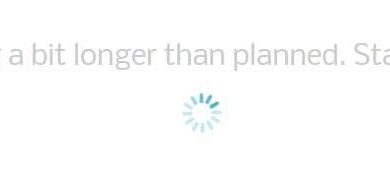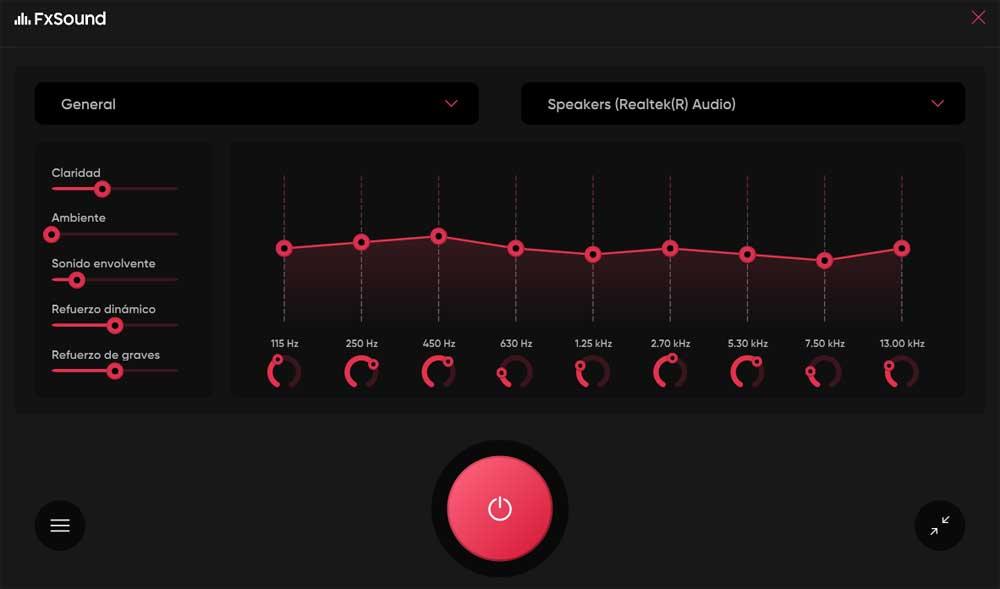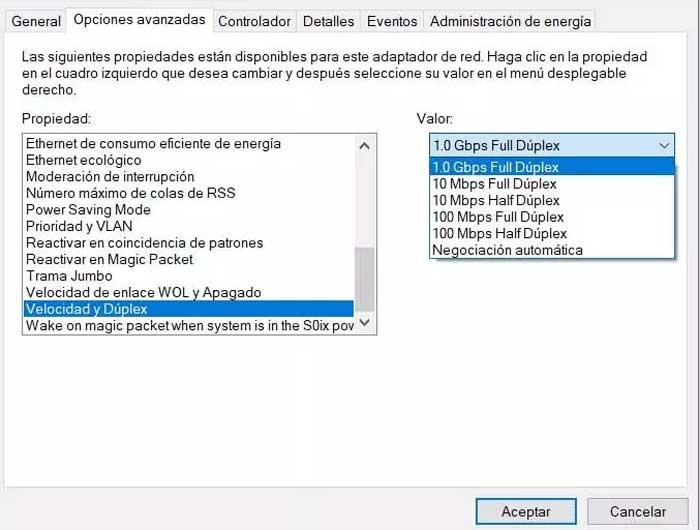
Many users choose to use, at least at home or at work, an ethernet cable in order to have maximum coverage and speed. But surely many of you already know firsthand that this is not always possible. Hence precisely the advantages offered by having Wi-Fi connectivity that can be used anywhere and at any time.
But we must also keep in mind that the speed and reliability of these wireless connections are worse than when we carry them out with a cable. Moreover, on certain occasions we can find that connect to the internet via Wi-Fi has become a really unpleasant experience. Hence, we try to solve this situation in the best way to have a much faster and more stable connection. In order to achieve what we are telling you about, we can always use some changes that will make your Wi-Fi fly when browsing as if you were connected through an Ethernet cable.
Your Wi-Fi will be as fast as wired
Undoubtedly one of the main advantages offered by the wireless networks It is the mobility that we will have. This is something that is especially evident if we work with a laptop, for example. But it is also true that a general performance is usually below that when we connect a Ethernet cable.
One of the changes that we can carry out in our connection to make the Wi-Fi fly is move from 2.4 GHz to 5 GHz. And it is that in the event that we have a router with dual band, this modification will help us a lot. First of all, we must know that 2.4 GHz is usually more prone to interference, which will negatively affect our connection.
It also has fewer channels, which is why switching to 5 GHz Wi-Fi will most of the time make us gain speed. Of course, this change will help us as long as there are not many obstacles between the device and the router. And speaking of the number of channels available, we can also switch Wi-Fi connection from one channel to another if the first one is being used a lot,
We can also opt for making use of a Wi-Fi repeater or a PLC for this amplify and enhance the signal of our wireless connectivity. Contrary to what we might think at first, the cost of these hardware elements is within the reach of most users, as is the case that we are showing you now.
And speaking of devices, we can also try to bring the router as such closer to the equipment from which we are trying to connect wirelessly. What’s more, in most cases we will see that our router has a series of antennaeelements that are usually mobile, and that we could place in such a way that it significantly improves the Wi-Fi connection.
At the same time in Windows we can also configure network adapter to use its maximum frequency. Thus, if we have a Gigabit Ethernet card, we can change its properties in Windows in order to optimize its operation to the maximum and achieve a more fluid connection.