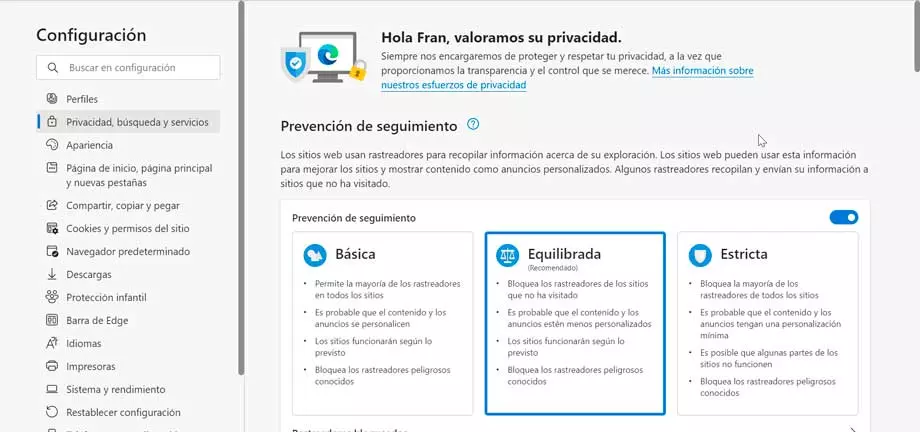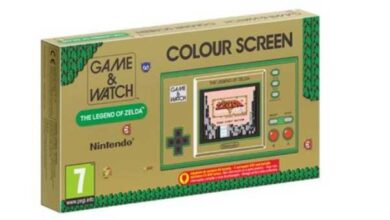We use our computer for multiple tasks, both local and online. In this second mode, the Internet connection that we have plays a key role, increasingly important. Hence, if we have problems with it when working with our Windows-based PC, this can become a serious problem that we will have to solve.
We tell you all this because it may be the case that over the last few days you have noticed a significant drop in performance in your connection. With this, what we want to tell you is that the speed of both upload and download content, or the loading of web pages, is quite slower than usual. We can now confirm that Microsoft is investigating these important speed issues.
It must be said that they especially affect VPN connections, all of this after installing the latest updates released for Windows 11. This is something that has been known due to the innumerable complaints from users of this operating system. It is worth mentioning that the connection bandwidth issues were first caused by the optional upgrade KB5025305. It was not security and was launched in the past month of April 2023.
A few days later, Microsoft included the same fixes and improvements from that update in the required cumulative KB5026372. This reached our teams throughout the Patch Tuesday of this same month of May. Therefore, this release caused the connection problems to reach a larger number of Windows users.
How to fix connection problems in Windows
Thus and from what is known so far, both mentioned updates are causing speed problems in Internet connections if we use the VPN after its installation. As made clear by her own MicrosoftAt first, there are no problems when connecting to the Internet using the aforementioned virtual private network. However, users, after installing one of the two mentioned updates, find connection speeds too slow.
To give you an idea of how desperate this bug can be, many users who experience it are not able to overcome the mega upload or download. Also, it is important to know that apparently this is a bug that only affects wireless connections via Wi-Fi. As has been verified, if we connect to the Internet through an ethernet cable, the error does not occur in these cases. Microsoft is fully aware of all this and is currently looking for a solution to patch it as soon as possible.
As usual, this will come to us through an update or patch released in a few days. Saying that initially there isn’t a way to fix this problem on PCs based on Windows 11 that they are affected. Still, and until Microsoft provides a fix, the best we can do is uninstall the two problematic updates. This will solve the problem with the connection and we will be able to continue using the PC normally until Microsoft finally fixes it.
And that’s not all, since the optional update KB5025305 also presents problems with slowing down the SSD drives. This affects your typing speed, while other users are experiencing performance issues with games.