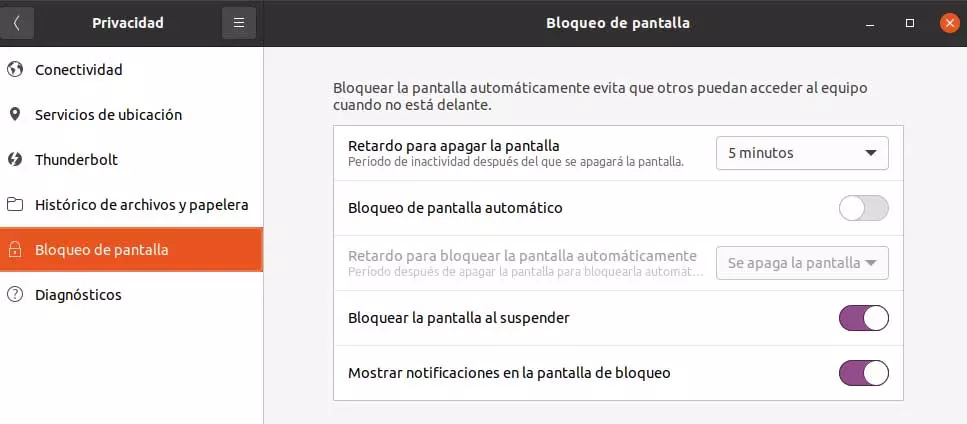
When talking about Linux distributions and open source operating systems, Ubuntu It is one of the most beloved proposals in the sector. But just as it happens in Windows, for example, here too we must take certain measures to improve our privacy on a day-to-day basis.
Keep in mind that many users opt for this system in their daily work, or to use it as secondary software for certain tasks. Be that as it may, it is most likely that we will work with sensitive and personal data. Of course we don’t want these to fall into other hands, either when working locally with Ubuntu applications or over the internet. Keep in mind that, for example, Ubuntu is currently trying to make it work easier and be accessible to all types of users.
Even those who don’t have too many Linux knowledge, today they can opt for a distribution to be part of their PC. With everything and with it, we must know some basic functions and characteristics, such as those related to privacy and security. Precisely for all this in these same lines we are going to talk about a series of tricks that will allow you to improve this. All this will allow you protect both applications and data itself that we have stored on the drives.
It is true that these distros, like Ubuntu, have some advanced security features, but there are also many others within reach of even the most novice. Therefore, now we are going to help you configure the open source system to protect this set.
Improve your privacy in Ubuntu with these tricks
Once we have made the determination to improve this section that we are commenting on to protect our PC and its data, let’s see how we achieve it in Ubuntu. The first thing we need to do is access the operating system configuration section. For example, this is something that we achieve by clicking with the right mouse button on any blank space on the desktop. Here we find a context menu option that gives us direct access to the Settings window.
From here we have direct access to several functions, among which we will now talk about those that interest us related to privacy. Here the first thing we do is place ourselves in the section called Share. In the window that appears we have the possibility to turn off media sharing and the Ubuntu screen. If we look closely, in the same left panel we find a section called precisely Privacy. As you can imagine, this allows us to customize and configure several parameters related to this topic.
We recommend activate the screen lock and specify a certain time for it to activate. That lapse in minutes will depend on whether we work with other people or how many times we have to get away from the PC. This prevents other users from accessing our Ubuntu computer and the stored data.
On the other hand, in Diagnostics, we can disable the automatic data sending of our use from the system to Canonical. As far as the personal filessay Ubuntu allows us keep a history of the same, or not, in addition to delete those that have been left in the trash automatically. By activating both functionalities, we ensure that no one can recover deleted or previously used files in Ubuntu.



