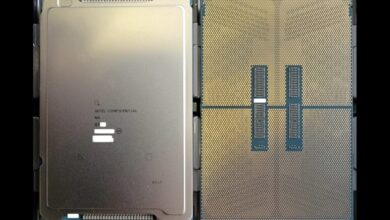USBs have made a qualitative leap not only in storage capacity but also in security. Kingston IronKey Vault Privacy 50 (VP50) is Kingston Digital Europe’s new encrypted USB. A new data storage unit that is FIPS 197 certified and has 256-bit AES hardware encryption in XTS mode for information security.
It is a new high-security USB that puts special emphasis on passwords. Supports admin, user, and one-time recovery passwords with complex or passphrase modes. An option that improves the ability to regain access to the data on the drive in the event that any data is forgotten. Whereas, the traditional mode allows passwords between 6 and 16 characters, using 3 of the 4 character sets.
One of the most notable new features is the new passphrase mode, that offers users the possibility of having a numeric PIN, a phrase, a list of words or even song lyrics from 10 to 64 characters in length that is unique but easy to remember To facilitate the entry of the password, the ‘eye’ symbol to reveal the entered password and reduce frequent failed login attempts. In addition, the administrator can also enable a one-time user and recovery password or reset the user password to restore data access.
The new Kingston IronKey Vault Privacy 50 USB (VP50) act in a special way against brute force attacks locking user passwords or one-time recovery if 10 invalid entries are entered in a row. And it immediately cryptographically erases the drive if the admin password is entered incorrectly 10 times in a row. Or what is the same, while the data is lost, there is no danger of a breach in the system.
Protection against malicious programs
The proliferation of malicious attacks has not stopped increasing in recent times, an aspect that has been taken into account to create VP50. In this sense, both the administrator and the user can set the read-only mode to protect the drive from writing. Also, the built-in virtual keyboard protects passwords from keyloggers or screenloggers.
Businesses can customize and configure the VP50 with a Product ID (PID) for integration with standard endpoint management software to meet corporate IT and cybersecurity requirements through Kingston’s Customization Program.
Small and medium-sized businesses can take advantage of the administrator role to manage their units locallyfor example, using it to set or reset user or recovery one-time passwords, regain access to data on locked drives, and comply with laws and regulations when forensic analysis is required.
The VP50, available in capacities from 8GB to 256GB and with a five-year warranty. it is encrypted storage under the physical control of the user, which makes it superior to using the Internet and cloud services to safeguard important data.
Kingston IronKey Vault Privacy 50 Features
- USB drive with hardware encryption for data protection: security for important data with XTS-AES 256-bit FIPS 197-certified encryption. Built-in protections against BadUSB and brute force attacks.
- Multi-password option for data recovery: enables administrator, user, and one-time recovery passwords. The user can reset a user password and create a one-time recovery password to restore the user’s access to data. Brute force protection locks user or recovery one-time passwords if 10 invalid passwords are entered in a row, and wipes the drive if the admin password is entered incorrectly 10 times in a row.
- New Passphrases mode: select between complex password or passphrase mode. Passphrases can be a numeric PIN, a blank character phrase, a list of words, or even song lyrics, from 10 to 64 characters.
- Additional security elements: Reduce failed login attempts by enabling the “eye” button to see the typed password. Use the virtual keyboard to protect password input from keyloggers and screenloggers.
- Double read-only configuration (write protection): prevents malware attacks with a forced read-only mode set by the administrator for the user or a read-only, session-based mode set by the administrator or user.
- Take advantage of the admin feature to manage drives locally, ideal for small and medium-sized businesses: allows you to use the administrator role to locally manage employee user and recovery one-time passwords, re-access data on locked drives, and comply with laws and regulations when forensic analysis is required.