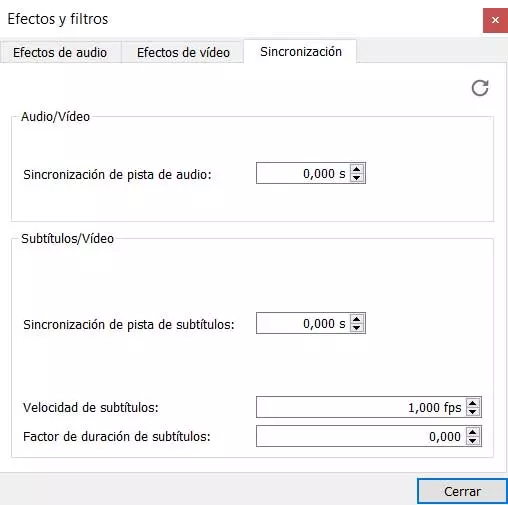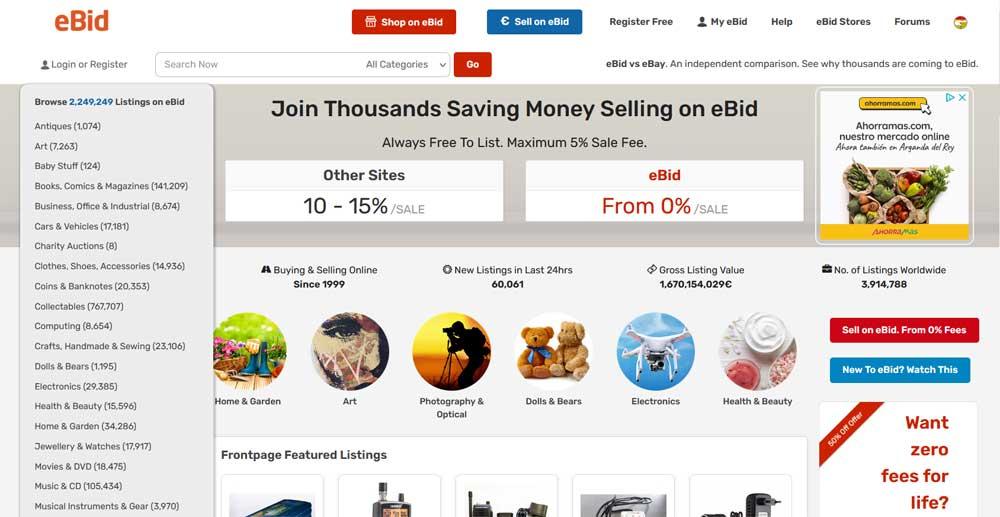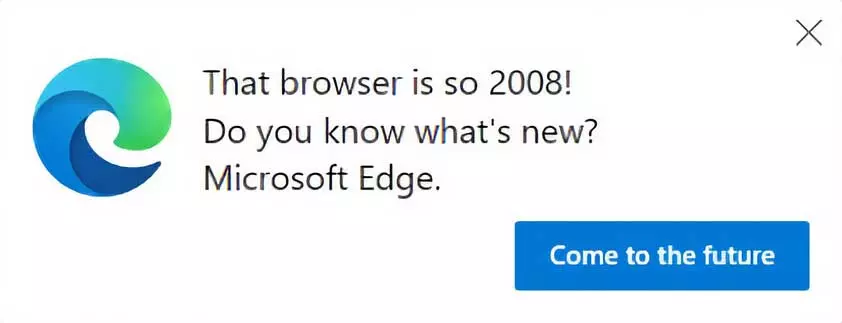Nowadays, even when we have a low battery, if it works properly, a laptop does not suddenly turn off, but before the system will take care of going to sleep and dumping the storage, be it this hard drive or SSD , RAM status. In such a way that when restarting the system the reverse process is done and we can continue everything we leave. However, if this happens suddenly, it is already more problematic due to the loss of our work, especially if we have not recently saved what we were doing.
Why does a laptop suddenly turn off?
The answer to this is simple, it completely cuts off the energy supply from the power supply or drums. Although the question we should ask ourselves is: what causes this situation unexpectedly and, therefore, without having anything to do with any of our actions? Well, there are actually several reasons for this.
The battery is starting to fail
The most obvious of all is the state of battery health, either due to the fact that it is already exhausting its cycles or due to the fact that it is of worse quality than expected. That is to say, that from the consignment of batteries for your laptop you have touched one that frog has come out The problem? Laptops are often sold with an overall warranty that is much lower than the average battery life. In any case, if you want to check the status of the battery and know if it’s time to change it, you can do it from the terminal.
- Press the CTRL+X keys and select PowerShell (Admin) from the menu that appears.
- Type the following command: powercfg /batteryreport
With this you will be able to know if it is the battery that is on its last legs and rule out from the outset that its health is the reason for the sudden blackouts.
due to overheating
Today’s computers not only have processors and memories, but also have other circuitry working in parallel, but the most unknown are the control ones. Among them are digital thermometers who are in charge of measure the temperature in the different parts of the laptop. If you reach the point where the rise of it is too fast in a short time. That is to say, that the heat rises like foam, it is when to avoid things like a potential battery explosion in time, because they send the shutdown signal.
If this happens to you, you have the dirty laptop inside and the accumulation of hair, particles and other elements increases its internal temperature, to the point of turning it into an oven. Although it is not the only factor, since it can be other factors like now:
- The air inlets and outlets are clogged, so you will have to clean them with a compressed air spray. We recommend you finish the job using a small handheld vacuum, like the ones used to clean keyboards.
- The fan does not workso you will have to change it for a new one of the same type.
- The battery gets too hot check it to see if it is swollen or if it transmits too much heat. If so, then it may be defective and for safety’s sake consider looking for a replacement.
The problem may be in some component
If you see that the laptop is completely clean or clean enough not to justify sudden overheating, then you have to consider that the issue can be found somewhere faulty component. So we must identify which of them it is, for this we must go to the Windows device manager and find which components are with the exclamation mark. This may indicate unusual operation.
- To access it, you just have to press at the same time the keys Windows and X and from the menu that appears select the appropriate option.
- Double click on the device to open its properties window. The system will give you information about the source of the problem. That is, if it is an overheating problem, it will leave it marked.
- many times the issue is it with the drivers or the device driver. So try to update them from the control panel, if the problem persists look for an alternative source and install them manually.
The BIOS you use is too old
It is not usually the most common problem, but it may all be due to the BIOS is not up to date. Especially if we’ve made changes to the inside and are using components that didn’t exist when the PC went on sale. Although this is not usually a problem, unless we intend to install very modern components in a very old laptop, it is true that a BIOS out of date can lead to conflicts where the laptop suddenly shuts down.
- To find out if our BIOS is out of date, we can always use the program CPU-Z which, in the tab “main board” It will tell us what is the BIOS version of our system.
- Then, we will access the manufacturer’s website and check what is the version of the BIOS plus recent. If the version we have is very old, we might be interested in updating it with a much more modern one.
However, there is still a reason why your laptop shuts down and it has nothing to do with overheating, missing drivers or faulty components, but a software problem.
Does your laptop turn off without warning? It may be a virus
yes, there is malicious software that can reach overheat your computer causing the processor, graphics and even RAM memory to be excessive to the point where components maintain the Boost state for too long in a sustained manner. Let’s not forget that a laptop is not designed to sustain high clock speeds. So it gets to the point where the laptop shuts down.
However, some viruses have the ability to perform a sudden shutdown, this is because the operating system has this action on the hardware and, therefore, the virus will only have to invoke this command to annoy us. So in this case you will have to perform a deep cleaning with an antivirus to solve the problem once and for all.
If after doing all these checks the problem persists and the laptop suddenly turns off, then all you have to do is take it to the technical service so that they can make the corresponding repair.