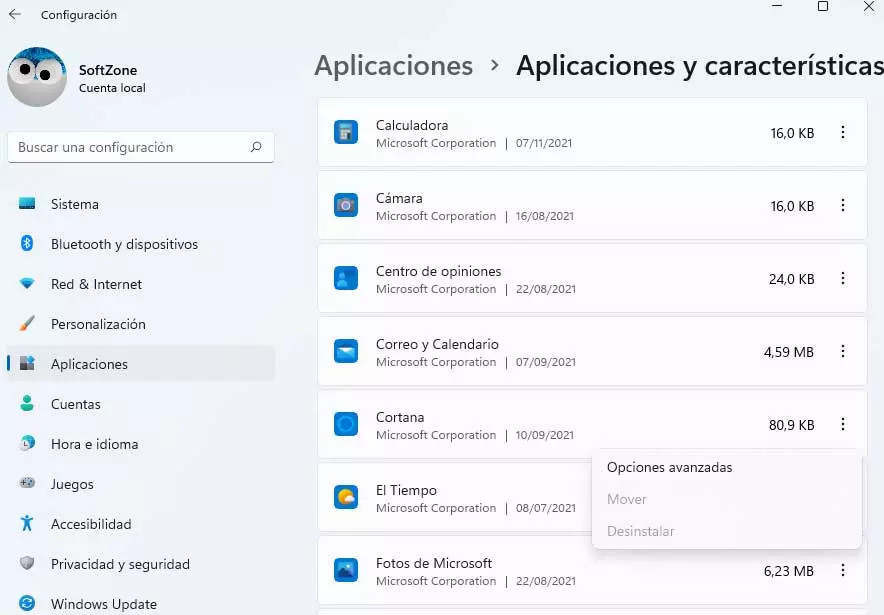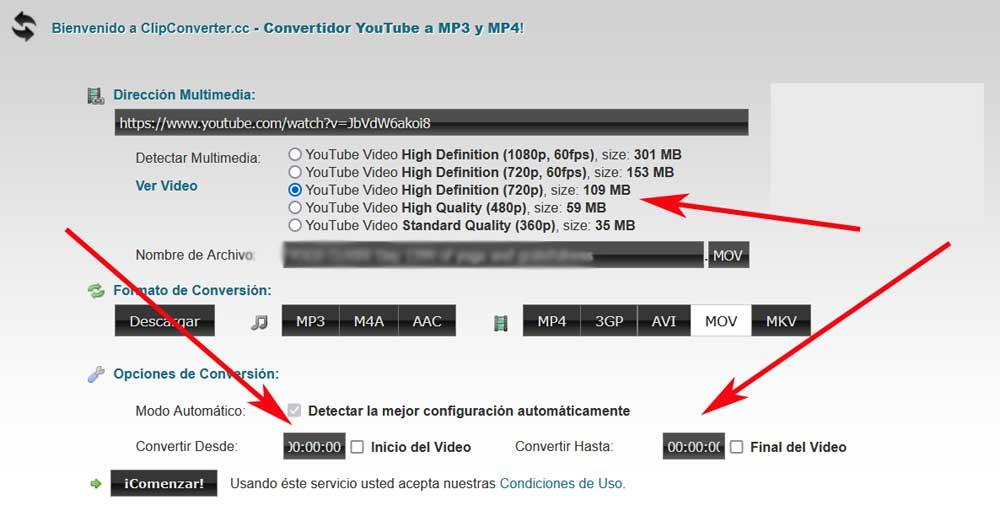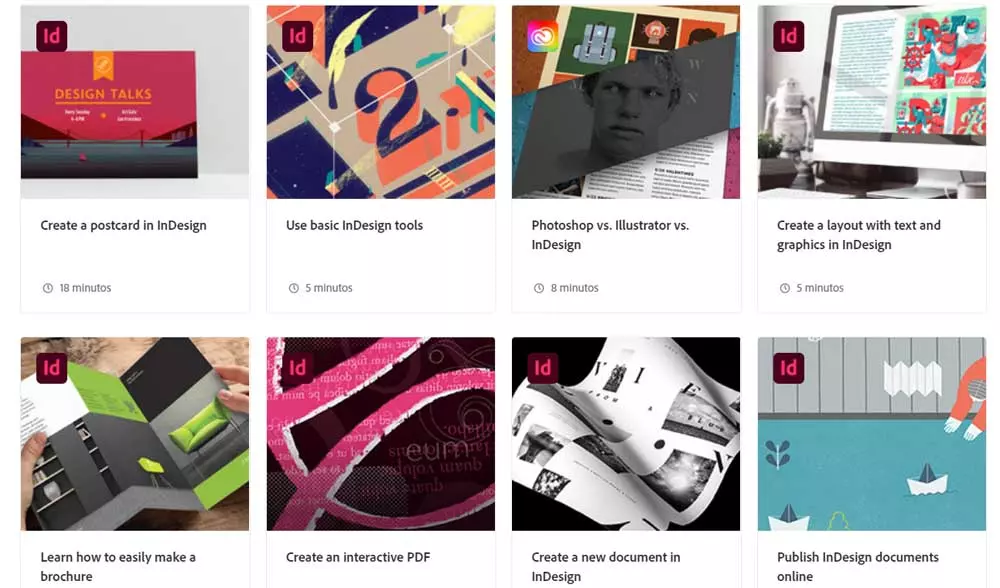
If we focus on everything related to design that we can carry out from our computer, there are many types of jobs available. In this specific case we are going to focus on what is related to the graphic documents that we can create relatively easily. For all this there are several programs like the one mentioned that offer us all the necessary functions to help us.
As is usual in other software sectors, the quality of the results we obtain will depend largely on our patience, knowledge and creativity. This is something that becomes especially important when we talk about everything that has something to do with graphic design. It should be noted that one of the most interesting and complete proposals that we can find today for all this is the aforementioned InDesign. From here we will have the possibility of creating all kinds of documents, both digital and paper.
we can design journals, e-books, advertising brochures, documentation elements, posters, etc. Obviously depending on the a priori knowledge that we have, we will be able to squeeze more or less from this application. That is precisely why it adapts to all types of users, both novices and more professionals. But all those who want to delve into taking advantage of the benefits of this application can opt to take a look at the official tutorials offered by Adobe. These will allow us both getting started and specializing in the use of InDesign and its features.
This is how you access and play InDesign tutorials
And it is that the important software firm tries to make things easier for us when working with many of its projects, as is the case at hand. Therefore, to access and be able to study these tutorials in the form of videos As we mentioned, we recommend opening the Creative Cloud Desktop tool. From it we have the opportunity to manage all subscriptions to the programs of this developer company.
At the same time, it offers us additional functions for managing these or contents that will be extremely useful to us. To locate this specific content that we are commenting on, what we do is write the name of the program in the search box of the aforementioned tool. In this way we will see on the screen both the entry corresponding to the application as such, as well as some examples of courses available.
At that moment we recommend you to click on the link that says See everything in this way to be able to take a look at all the training courses that Adobe makes available to us for this software. Here we will find content of all kinds to learn how to use the program. In this way we can learn to start giving our first steps in InDesign, as well as design more specific documents. Here we refer to interactive PDF filesinternet documents, professional letters, newsletteretc.
Keep in mind that for all this we need an internet connection. And it is that when we click on each of these courses, a new window will open on the Adobe website to be able to see the corresponding training video.