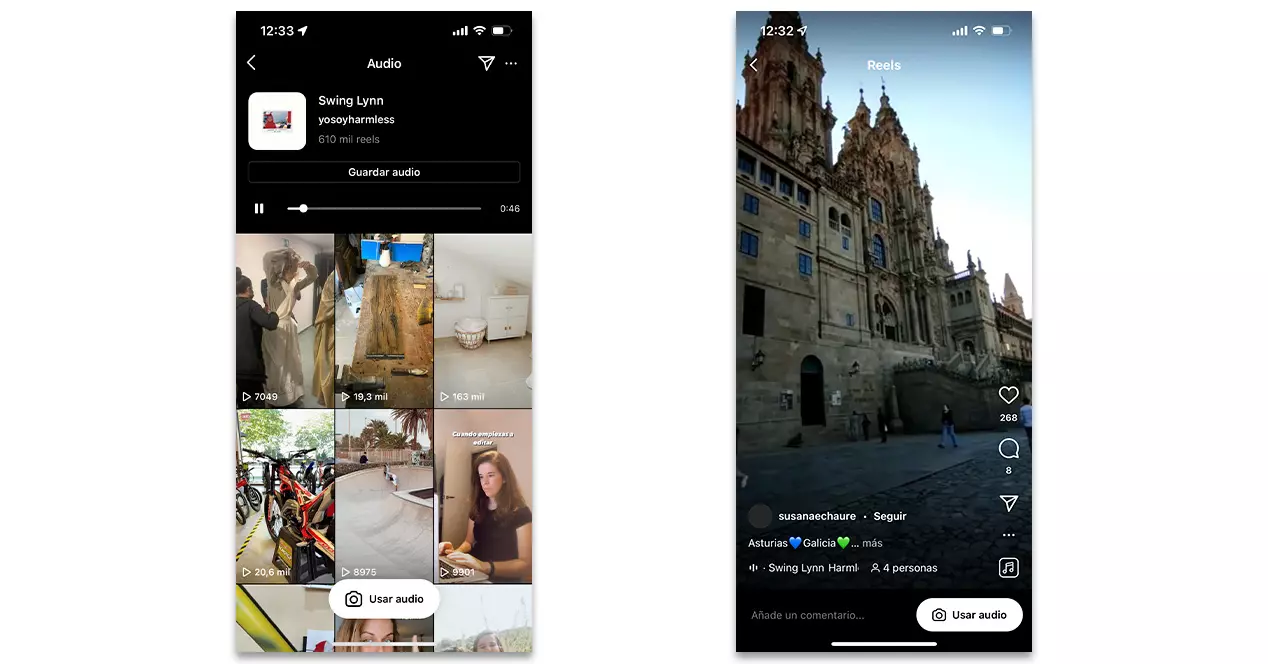As we have already told you on many occasions, social networks are full of viral and new videos challenges to do. Among them, you have surely seen one lately in which, with background music, a series of photos or videos are played very quickly. If you want learn how to do this musical trick for your reels, today we show you step by step.
A new musical trick that is hitting it on reels
As we have already told you, both Instagram and other social networks are full of viral videos that everyone shares. Depending on the moment, there are occasions when a certain new choreography becomes fashionable, making a joke on your friend or, as is the case, a compilation video.
Specifically, this new challenge consists of a small introductory part that is usually a video of just a few seconds that gives way to a succession of photographs that change very quickly. To be exact, this is a total of 27 photos or videos that last just half a second between one and the other.
In the end, this has become the challenge that many content creators are using for different things: a summary of their last trip, a sample (speaking of professional photographers) of their best shots, the memory of an emotional moment, etc.
How to make the 27 photo reel
But hey, having said that, we are going to the really important thing about this article: how to make the reel of the 27 photos. Although it may seem like a complicated video to make, the truth is that it has a bit of a trick.
The first thing to do is select the music. To do this, as it is one of the most popular songs on the reels, it will not be too complicated:
- You can choose to browse a bit through the “Reels” section on Instagram and you will end up coming across a video that uses it. Then you click on the name of the song and you will have access to the button «Use audio».
- If you want to get straight to the point, you can look for it. This is as simple as clicking on the magnifying glass section of the search engine and typing the name “Harmless Swing Lynn”. Select the first option in the song section and that’s it. Now click on the button at the bottom to use it.
A very important detail here, which will directly affect the next steps, is that not all versions of the song are exactly the same. By this we mean that there are users who start selecting the song in an instant from it, and others who use it a couple of seconds earlier or later.
To start create this reel of the 27 photos, touch make the selection:
- Choose the introductory video first, the one that will last a little longer than the rest and that will put a bit of context to the reel. You can create it and record it directly from the reel editor screen, or go to your gallery to select it.
- Then you have to match the end of the video with the music. If you notice, the beginning of the succession of the photos lead to the first beat of the song. So, through the editor using the slider, you have to make this first video end exactly at that moment.
- By squaring the original shot correctly, the next step is much simpler but rather tedious. We will have to upload a total of 27 photos to this reel taken from our gallery. And, the key so that the succession between one and the other fits with the rhythm of the song is its duration. Specifically, the exact time each photo should last is 0.40 seconds. not one thousandth more nor one less.
- When finished you will only have to check the preview and, after that, fill in the description of this video to publish it.
If you do these steps as we have explained, you will have your perfect 27-photo reel ready. What’s more, you don’t need to download any app third parties to your phone to edit the video or even go through an editing program on your computer. It will only be you, your photos and the Instagram app itself.