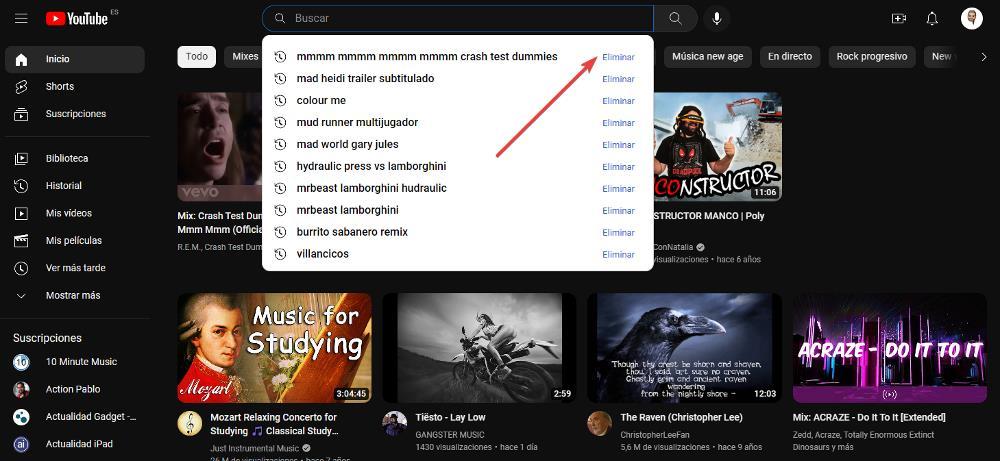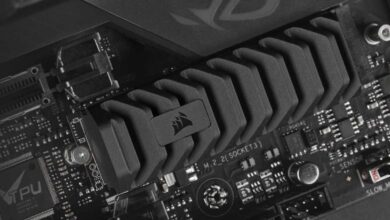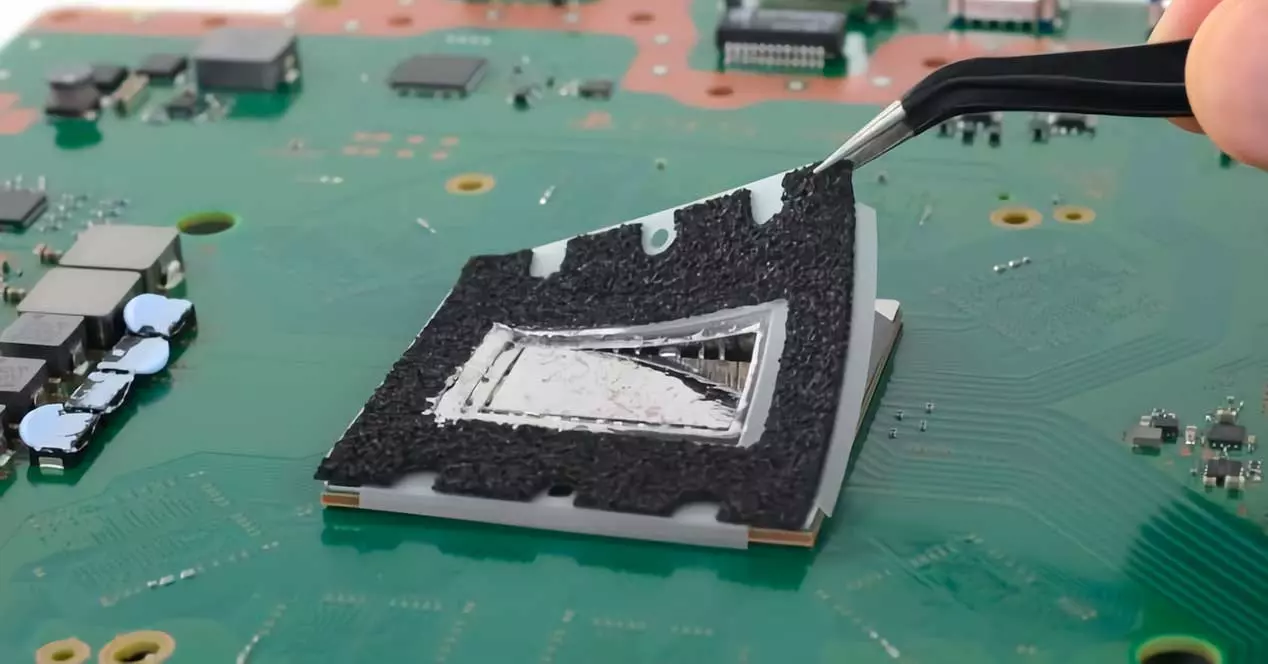When we browse the internet, we leave a trail, a trail in the form of an IP to which all our movements are associated. The only way to leave no trace is to use a VPN. To this trace, we must add the one that all platforms store about us in the form of history. When we search on Google or YouTube, to name the most used platforms in the world, that search is stored in our history and it is used by Google to offer us recommendations, advertisements and others.
Depending on the use we make of YouTube (download videos, search for information or simply hang out), it is likely that there has come a time when we have tired of seeing video recommendations that the platform offers us, recommendations that are based on our search history. This is the main method that the world’s largest video platform has to retain its users. However, there is a very simple method to reduce them to zero, we just have to deactivate the YouTube search history. In this way, not only are we going to let you receive recommendations, but also, if anyone has access to our account, they will never be able to know what we see on the Google video platform.
Turn off YouTube search history
If we want to deactivate the YouTube history, from the main page of this platform, once we are on the YouTube website and we have entered our account data, click on the three horizontal lines that are in the upper left and , then click on Record.
Next, we go to the right side and click on the button Pause search history. From this moment on, all the searches we do and the videos that are played will not be shown in our account. Nor will all the content stored in it be deleted.
Clear all YouTube history
If we want to delete all the YouTube search history, regardless of whether we want to deactivate the YouTube search history, we must carry out the same steps as in the previous section, clicking on the three horizontal lines that are shown on the home page of YouTube and access History. On the right side, click on the button Clear all watch history.
Delete specific searches from history
Yes, we like to keep a search history and just want to delete some searches that can be embarrassing, we can do that too. To delete any search that we have carried out on YouTube, we must place the mouse in the box that we use to make searches. At that time, the last searches we have made will be displayed.
Just to the right of each search, the button is displayed Remove. We just have to click on this button to eliminate that search from the YouTube video history. If, in addition, we want to remove any trace, we will also have to remove the videos we have played, since removing the search does not remove the videos we have seen from the playback history.