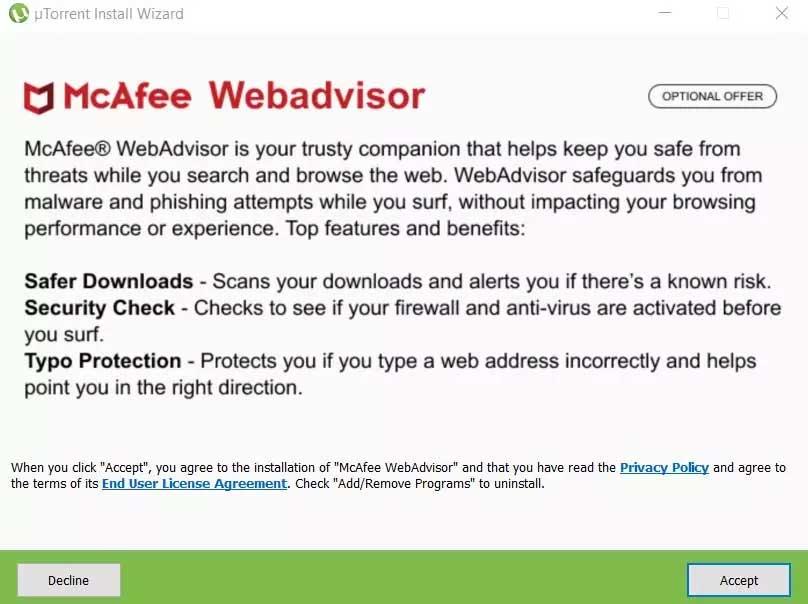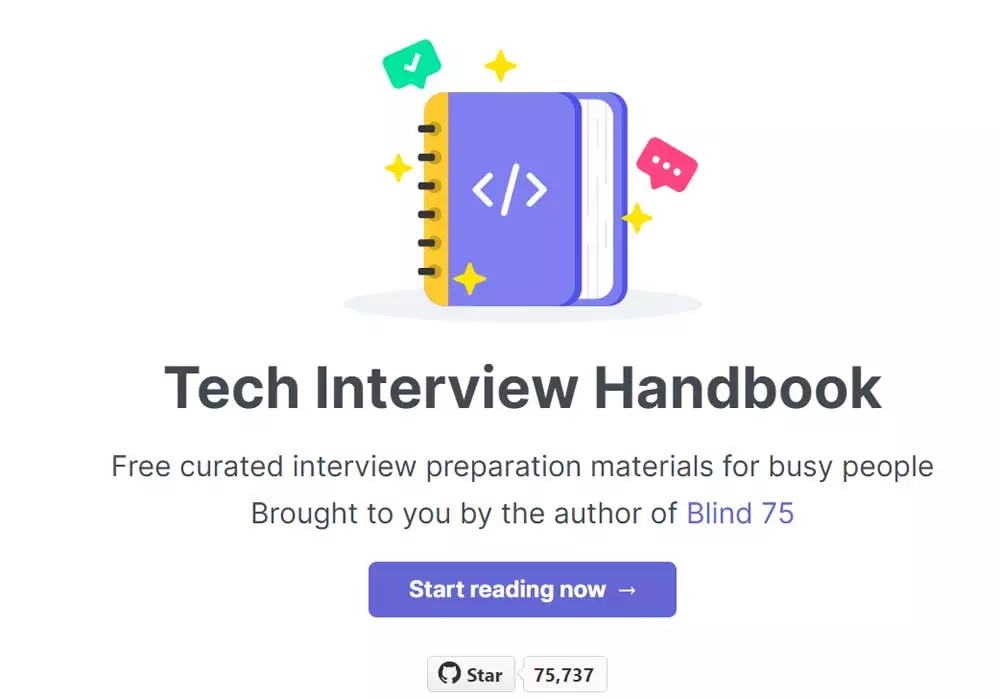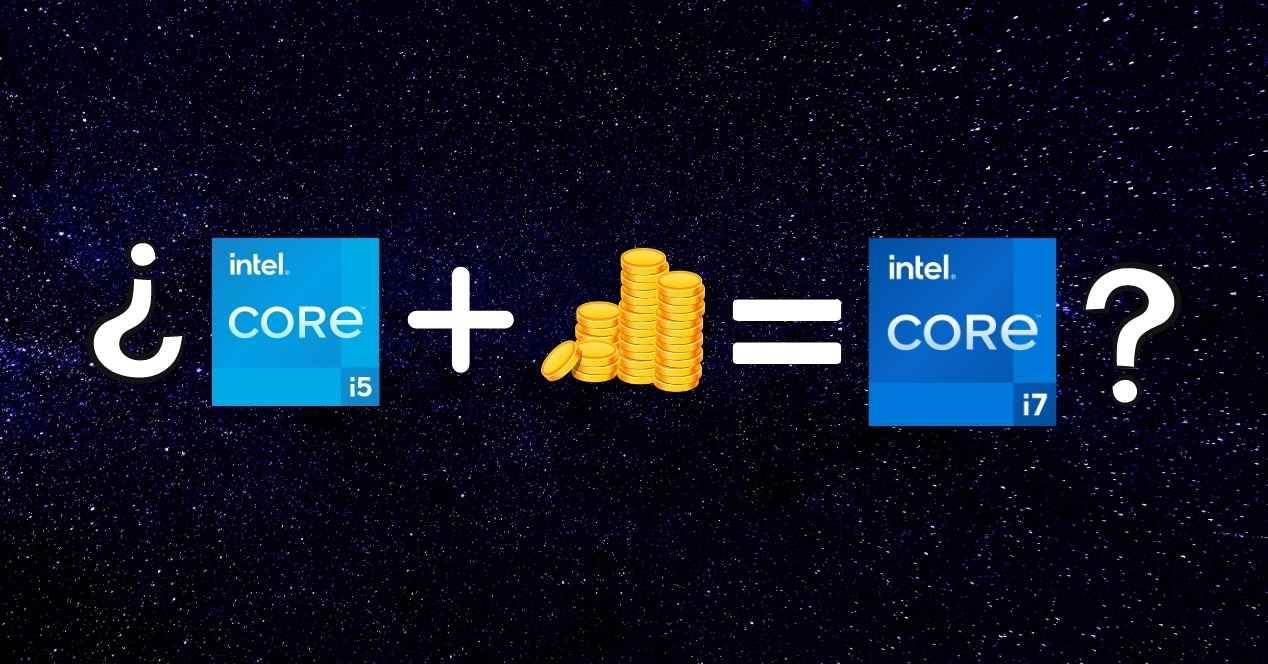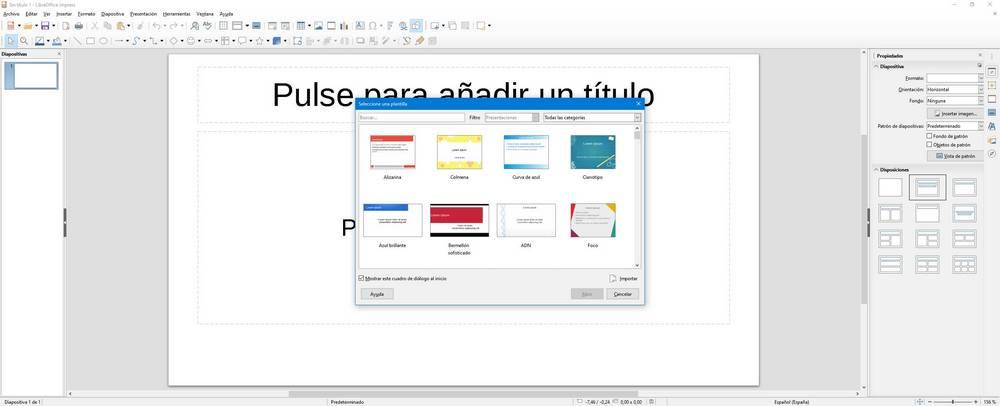
Despite the enormous market penetration of Microsoft’s Office suite, not everyone is willing to pay for it. For this reason we have other very interesting and free proposals at our fingertips. This is the case of the open source project that has also just received an important update that we will talk about, we refer to Libre Office 7.3.
And it is that in this case we find another powerful productivity suite perfectly comparable with that of those in Redmond. But the main difference that this presents us is that we will not have to pay a single euro to be able to benefit from all its functions. Initially it was based on the popular OpenOffice, but it has managed to surpass it and become the main open source office alternative.
Well, we are telling you all this because just a few hours ago it just received an important update, reaching version 7.3. It must be borne in mind that the main people responsible for the LibreOffice office suite, in addition to adding new functions, are concerned about everything related to compatibility. By this we mean being able to work in the best way with the native formats of the aforementioned Office. Precisely for this reason LibreOffice 7.3 now brings better support for these files, as well as other features and settings.
This means that all those users who have made the decision to migrate from the paid suite to the open source one will have no problem with their original files. And it is that, at this point, many need continue working with your Word, Excel, or PowerPoint files.
LibreOffice 7.3 improves compatibility with Office
This compatibility is something the developers of the free suite have been working on for years. In this way, all those who wish to migrate from the Microsoft proposal will be able to do so without problems. In this way, from this new version we will see that there is an improvement in the monitoring of the tables, or that we will be able to move files between LibreOffice and Office without errors. Likewise, improvements related to performance have been introduced when open DOCX, XLSX and XLSM files Large size.
In parallel and how could it be otherwise, this new version of the suite adds other interesting improvements and new functions. Next, we will show you some of the most important:
- Filter improvements import and export of office documents.
- Support for change management in tracking tables and table rows.
- Tracking in the movement of texts formatted.
- Better PDF export performance for complex documents.
- Smoother loading of large RTL documents.
- Increased rendering speed for complex documents.
- New autocomplete feature for automatic data entry in Calc.
- Improvements in insert graphics large format.
- New screen sizes supported by PowerPoint have been added.
- Support for the creation of barcodes one-dimensional
- Unification of the widths of the borders of the documents.
- Better display of spelling and grammar issues on high resolution screens.