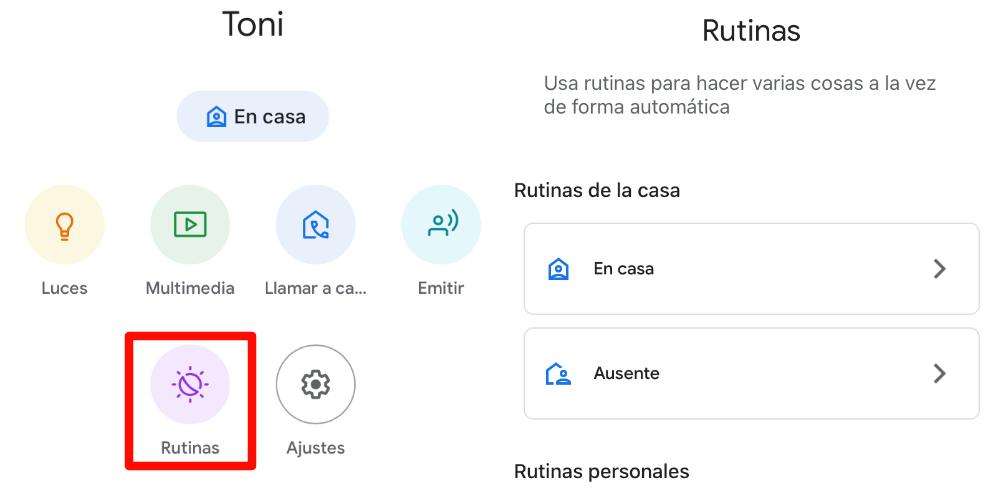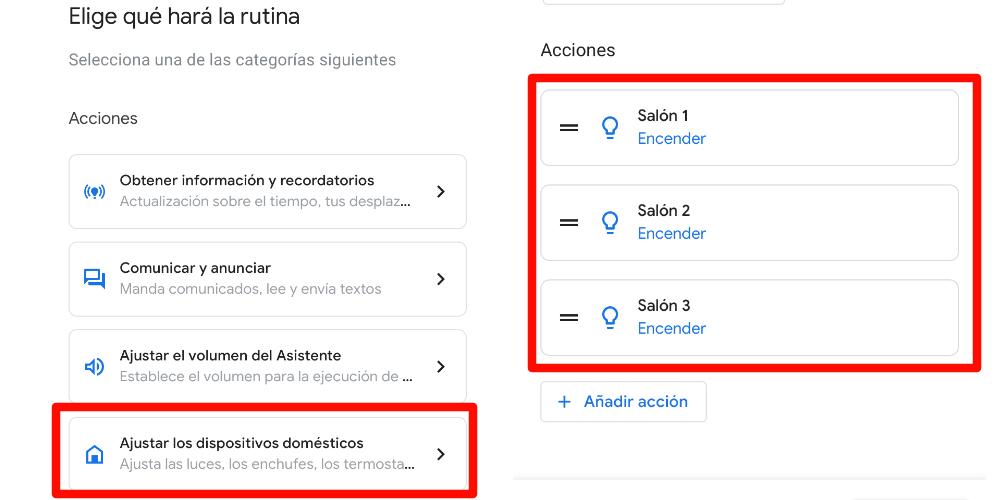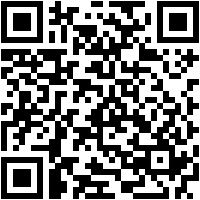
If you are familiar with smart homes, you will know that there are several alternatives that we have when choosing a voice assistant. However, what happens when you have a mixed ecosystem? Mixing Google and Apple, as it is in this post, we will explain what you can do with your Google Nest Hub linked to the iPhone.
With the Google Home app you control everything
Google is an ecosystem that is compatible with a large number of devices. And also, with other ecosystems, such as Apple. The Nest series voice assistants also work with the iPhone, and to configure it, we will only need to download an application: Google Home.
The application will download for free on the App Store and following the steps is very simple. You just have to connect your Nest Hub to the current, wait for the message that it is ready for configuration and the app will detect it automatically. Once the whole process is ready, you can now govern your house.

You can create routines from your iPhone
Everyday situation: Your sheets are sticking to you, but you need to turn on the lights for that extra boost of energy. Google Nest Hub takes care of that. Thanks to your autonomous processing capacity, is capable of turning on (and turning off) the lights, just by programming the settings from iPhone. And not just the lights, but all kinds of devices connected to the routines, such as thermostats.
To create routines is very simple. We just have to go to the Google Home app and go to the Routines section. When we are in there, we press the “+” button and select what we want to happen. We configure the trigger, in this case the time (but it can also be executed when we say some command) and the elements that interact. We press the button “Keep” and the routine will automatically be linked to our Google Nest.
You can connect your TV to your iPhone using Chromecast
It is also possible control your tv using the Chromecast linked to the Google Nest. Not only through the voice assistant, but also directly from the iPhone, being able to send video signals from applications such as YouTube or Netflix directly to your TV.
Plus, with the Chromecast linked to Google Nest, you can issue voice commands to play content directly on your TV. But also, you can turn off and on the TV in your house, without you being at home. In this case it is not from the Chromecast, but through smart plugs.
Smart plugs, your great allies
Smart plugs are compatible with Google Nest. And therefore, also with the iPhone. Not from the manufacturer’s application (which too), but from the Google Home application itself, which allows you to control them remotely. And yes, you can do it from your iPhone.
Inside the Google Home app all paired devices are displayed. And also, if these are on or off. To interact with them, all you have to do is click on their icon to activate or deactivate them, directly from your iPhone. Since the Google Nest Hub has a permanent connection to the Internet, and the iPhone is linked to the Google account, there is control at all times.