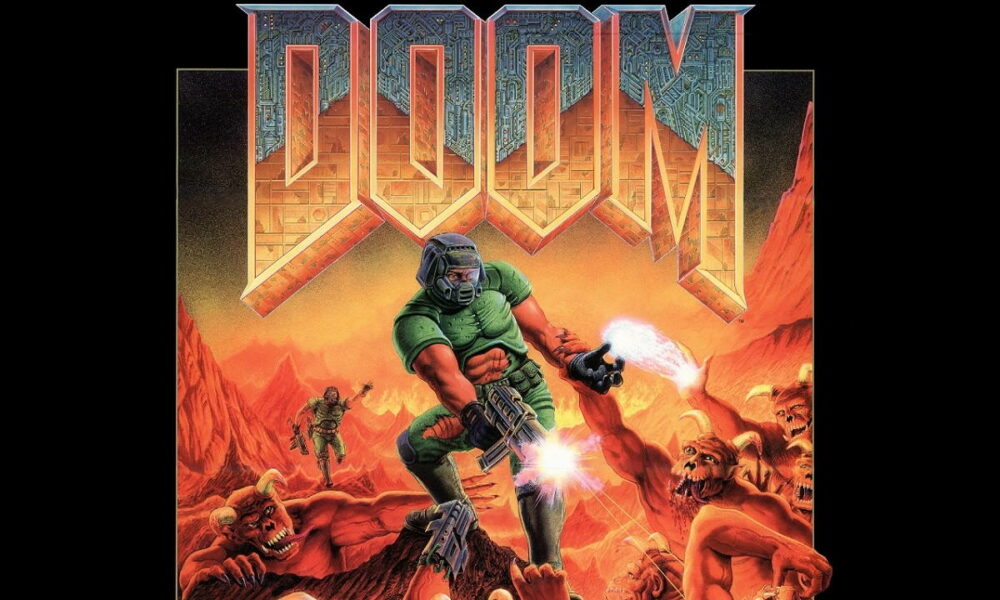Your iPhone becomes a magic wand thanks to Siri. Apple’s voice assistant allows you to perform actions by pronouncing certain spells used by Harry Potter and his fellow wizards in the universe imagined by JK Rowling. Here is how to proceed to benefit from it and shine in society (if you are surrounded by geeks).
Much like Amazon Alexa and Google Assistant, Siri is full of pop culture references. Star Wars, Marvel Cinematic Universe, Matrix, Game of Thrones, Isaac Asimov’s three laws of robotics… it is possible to have fun with the reactions of Apple’s voice assistant when all these subjects are mentioned. But did you know that you can control your iPhone and even other connected objects by pronouncing spell formulas from the Harry Potter saga? We explain the procedure to follow to take advantage of it.
Which iPhones are compatible with Harry Potter spells?
All iPhones with iOS 15.4 or higher OS support Siri voice commands based on Harry Potter spells. Find the list of iPhones compatible with the iOS 15 update in our dedicated file.
What Siri settings do I need to enable?
For the manipulation to work, you must imperatively invoke Siri by voice, that is to say with the famous “Say Siri”. A long press on the home or start button to call Siri, or write to her via the touch keyboard, is not enough to cast a spell.
You must therefore activate, if it is not already done, the option Still listening to “Hey Siri” in iPhone settings. In the same menu, you also have the opportunity to activate Detect “Hey Siri” with locked screen in order to order actions without the need to unlock the smartphone, but it is not mandatory.
Harry Potter spells natively supported by Siri
By default, only three spells seen in Harry Potter and used in the various Wizarding World stories are supported by Siri:
- Say Siri, Lumos : Turns on the flashlight.
- Say Siri, nox : turns off the flashlight.
- Say Siri, Accio + app name : opens the desired application (only if the iPhone is unlocked).
Note that in French, Siri has a hard time understanding the Accio spell, used by wizards to attract an object to them.
Add Harry Potter Spells with the Shortcuts App
To enrich this catalog of spells, you will have to get your hands dirty through the application Shortcuts. This allows you to program voice commands with personalized actions. Below are suggestions for spells to add as shortcuts for Siri to customize your experience. They were imagined by the publication Gadget Hacksand you can of course adapt them to your liking.
- Say Siri, Lumos Maxima : turn on the flashlight at maximum brightness or turn on the bulbs or smart lights in the house at full power.
- Say Siri, Silence : activate mode Do not disturb.
- Say Siri, Muffliato : set the sound volume to a very low threshold, such as 5 or 10%.
- Say Siri, sonorus : Amplify the sound volume by setting it to a high level, such as 100%.
- Say Siri, Quietus : Set the sound volume to the level you generally need to cancel Muffliato and Quietus spells.
- Say Siri, Homenum Revelio : open the tab displaying the list of friends in the application FindMy.
- Say Siri, point to the north : the enchantment of the Four-Points allows you to be told the north, use to open the compass of your iPhone.
- Say Siri, Sternus : Play a sneezing sound from an audio file saved locally or in the cloud. Yes, it’s less funny than the spell in Harry Potter that makes another person sneeze.
- Say Siri, Vermillious (Where periculum): these two spells are used for the same action, projecting red sparks to warn of danger. On your iPhone, you can program a similar action, such as sending an emergency message to a contact with your location.
- Say Siri, Vermillious Duo : like Vermillious, but the SOS is sent to more contacts.
- Say Siri, Vermillious Tria : like Vermillious Duo, but even stronger.
Do not hesitate to suggest other spells and actions to associate with them for Siri via the app Shortcuts in the comments. Of course, you can also program voice commands inspired by other works if you feel like it.