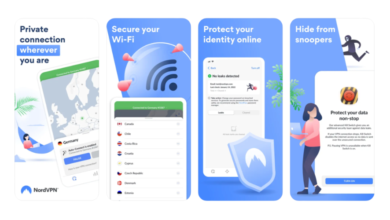The Mac mini and the Mac Studio are two devices that, a priori, may seem different, that is, they may seem like equipment that is not designed for the same group of users, both for its internal features and for its price. However, Do you really know their differences? And, are they both useful for your work? In this post we are going to analyze their hardware differences and we will analyze which device best suits you.
Less than half, but more than necessary
From a point of view of designMac Studio is twice the size of a Mac mini, which is a very moderately thick device that you can take anywhere to work with.
This size reduction also affects all internal componentsand also to the peripheralssince the MacStudio It has an infinity of ports and better positioned, such as the SD card and the two Thunderbolt 4 ports in the front and four in the rear, while the macmini it has 4 ports, but all in the back. Then they share the Ethernet cable, HDMI, 3.5 mm Jack input and two UBS-A ports.
As you already know, both units need Magic Mouse, screen and keyboard, because they only sell the equipment, it does not include the rest of the accessories such as the iMac. In relation to this, the Mac mini can be connected to up to three external monitors, while the Mac Studio up to 4 Pro Display XDR monitors.
The truth is hidden inside
Inside both teams is where the most differences are observed. differences. The Mac studio basic, which carries the M1 Max chip and has 10 CPU cores, 24 GPU cores and 16 Neural Engine cores. Instead, in the macmini with the Apple Silicon M2 pro, it has 10 CPU cores and 16 second-generation GPU cores. Now, despite the fact that the smallest of the Mac family has more recent components, the Mac Studio is still better than the Mac mini, not only because of the mentioned benefits, but also because in its entry version, it starts with 32 GB and the M2 Pro starts from 16 GB.
From a performance point of view, they are two devices that are capable of performing any task, both due to connectivity and performance thanks to their processors, but, what is the best option for you?
Which one is better for you?
If we go back to the design of each of them, the Mac mini has a much more restrained design, while the Mac Studio has much more space that facilitates heat dissipation. Therefore, before opting for one of them, you have to analyze the use that you are going to give it and, above all, the duration or the time of use that you are going to use. If you work with very heavy projects, the Mac mini can solve them without problems, but the heat that it will generate can be a problem over time, in addition to the fact that, if you are going to work intensely, the 16 GB of RAM will be used up. fall short and the cooling of the Mac Studio is going to be much more efficient.
In a test, the results can be very even, but in the long run, it is when the real performance of the equipment is observed, we have to be careful not to always have the equipment at temperatures of 80-85 degrees, because it can end up breaking.