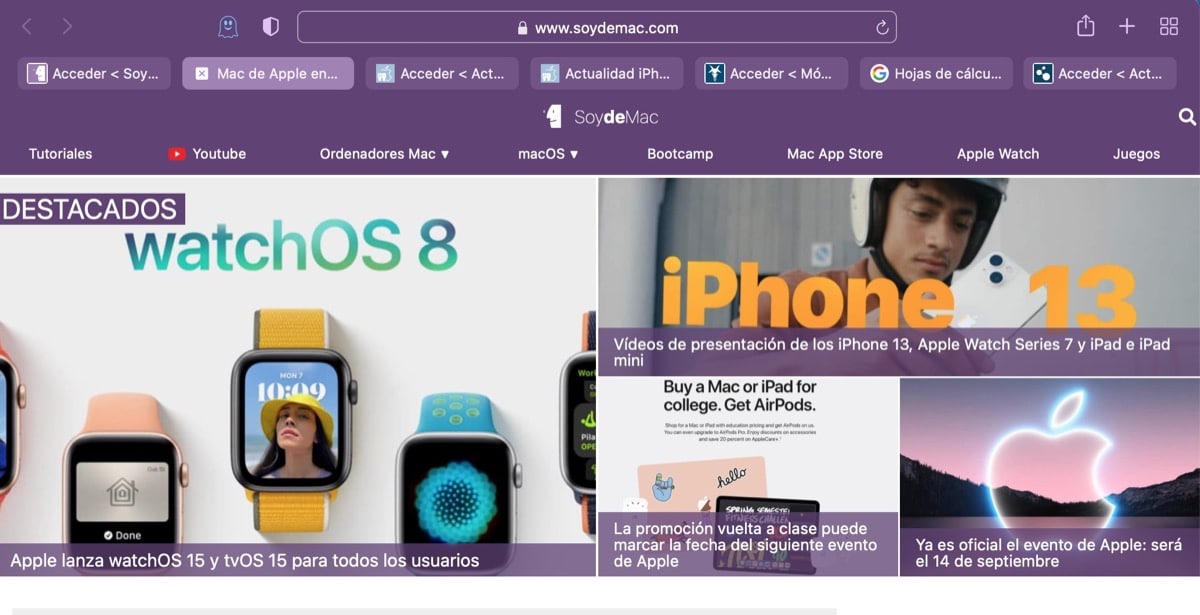If your Mac or Magic Keyboard has Touch ID, you can use it to unlock your Mac, authorize purchases from the iTunes Store, the App Store, and Apple Books, and to make purchases on the web using Apple Pay. You can also use Touch ID to sign in to some third-party apps.
These the models that have it
The first model with Touch ID that could be seen on the market was the 2018 MacBook Air, and was integrated into the power button. From this model, the vast majority of computers began to carry it, especially the most recent ones, such as el MacBook Air with M1, and of course the new model that already has the new M2 chip. If we talk about macbookpro, the new ones with 13″, 14″ and 16″ M2 chip they also have it integrated into the keyboard.
Moving on to desktop computers, the famous 24″ iMacs that have the well-known M1 chip have it integrated into the keyboard, and it is the most recent model that is sold today of the most complete Apple computers .
However, Apple has not been left alone with Touch ID in the models that we have already mentioned and it is that other of these models, Apple released a new Magic Keyboard with Touch ID a few months ago so that this technology could reach more devices. However, it is not compatible with all models, so we are going to leave you a list with the models that are:
Mac models supported by the keyboard
- MacBook Air (M2, 2022)
- MacBook Air (M1, 2020)
- MacBook Pro (13-inch, M2, 2022)
- MacBook Pro (13-inch, M1, 2020)
- MacBook Pro (14-inch, 2021)
- MacBook Pro (16-inch, 2021)
- iMac (24-inch, M1, 2021)
- MacStudio (2022)
- Mac mini (M1, 2020)
If your computer has this technology, quite useful and comfortable, we are going to talk about the utilities that Touch ID can have on a Mac, be it MacBook or iMac. To use Touch ID for the tasks below, you must be signed in to your Mac by entering your password:
- Unlock your Mac and some password-protected items: When waking a Mac from sleep or opening a password-protected item, place your finger on the Touch ID sensor when prompted.
- Login from the login window: Click your name in the login window and place your finger on Touch ID. Only user accounts that have a password can be unlocked with Touch ID. Shared access users and guest accounts cannot use Touch ID.
- Change user: Click the quick user switch menu in the menu bar, select a different user, and place your finger on Touch ID. To switch users with Touch ID, you must have set up fast user switching, and the user you want to switch to must already be signed in to your Mac by entering a password.