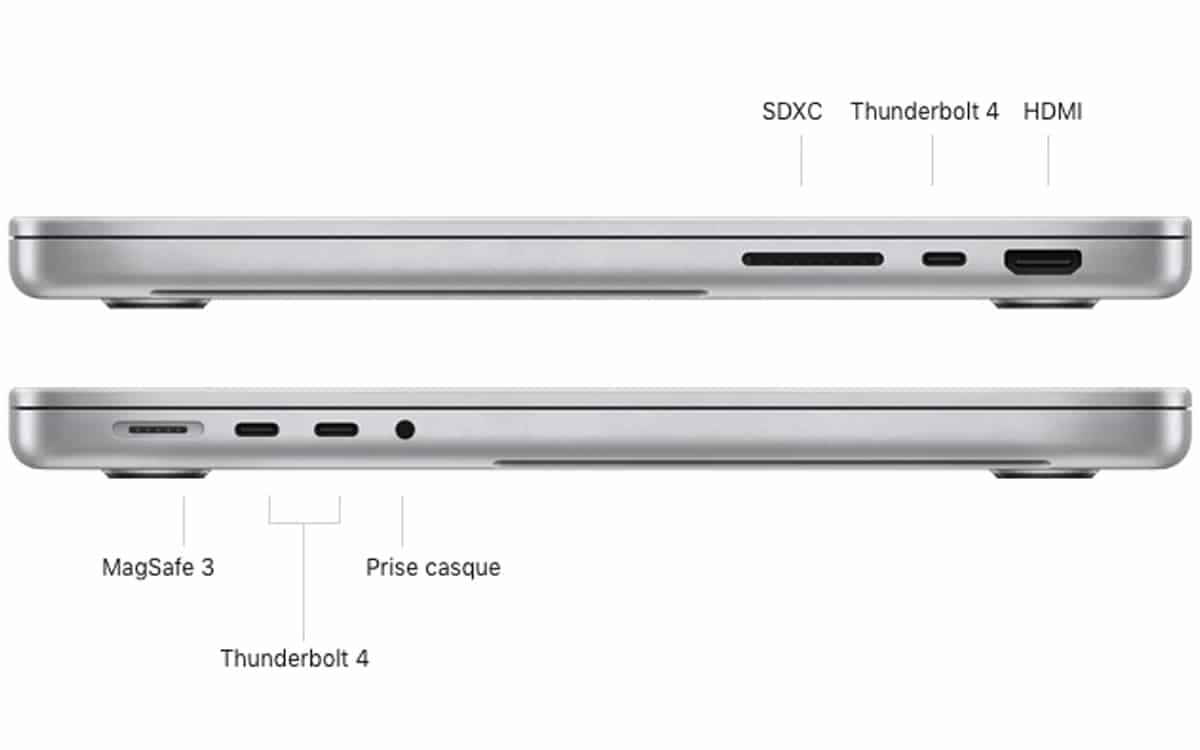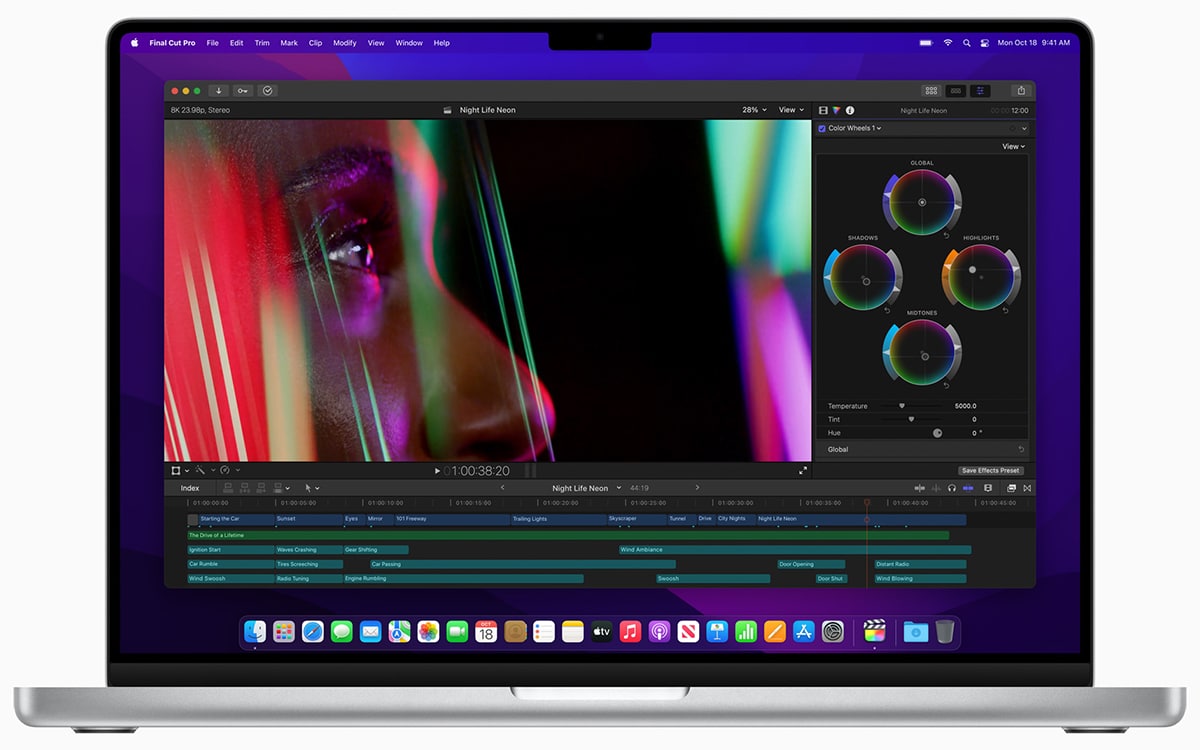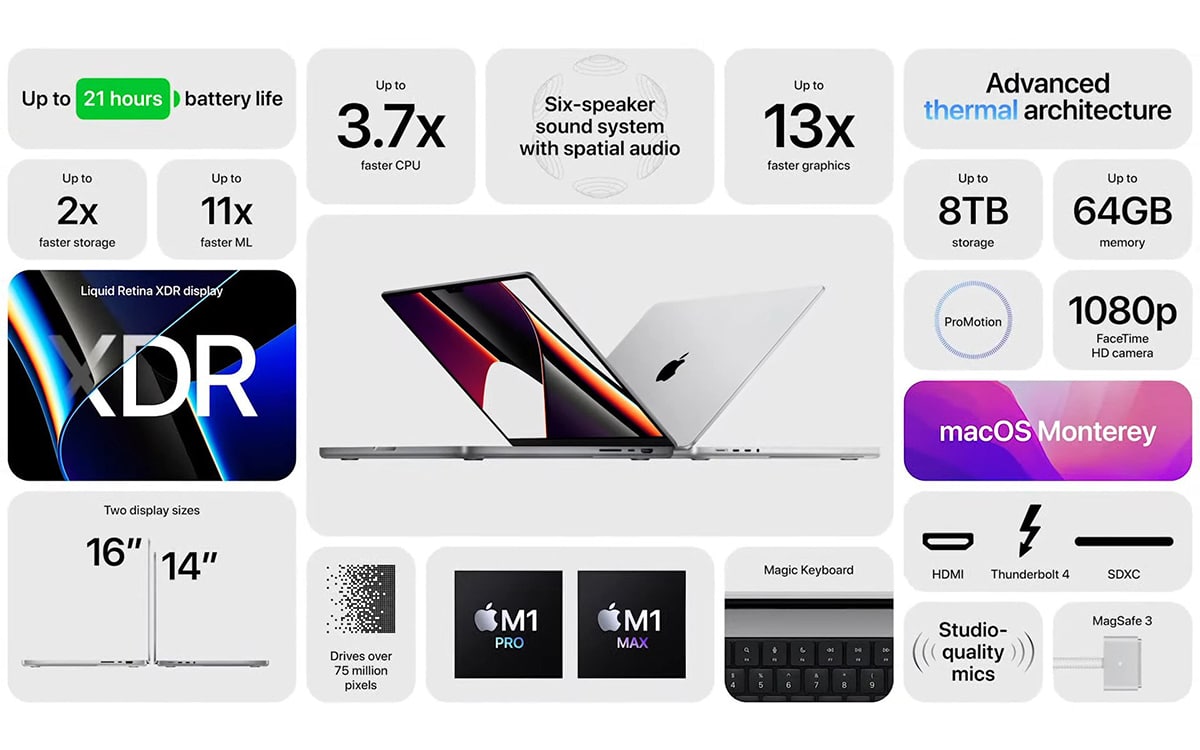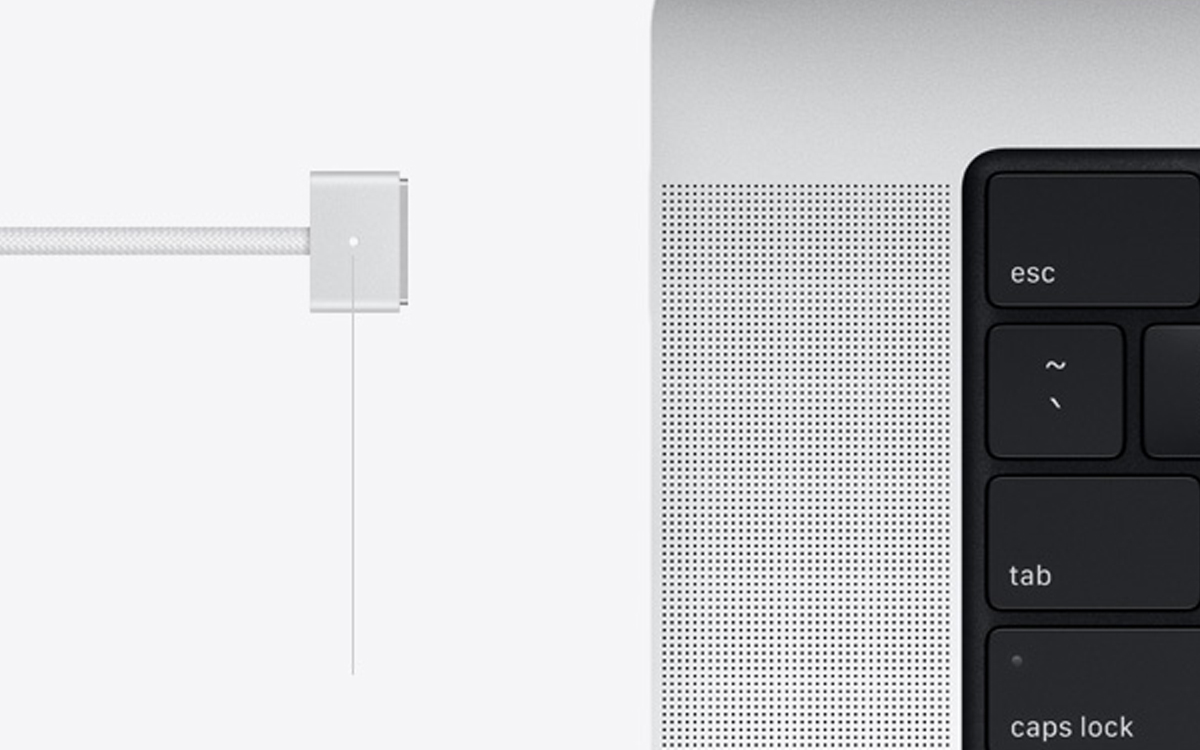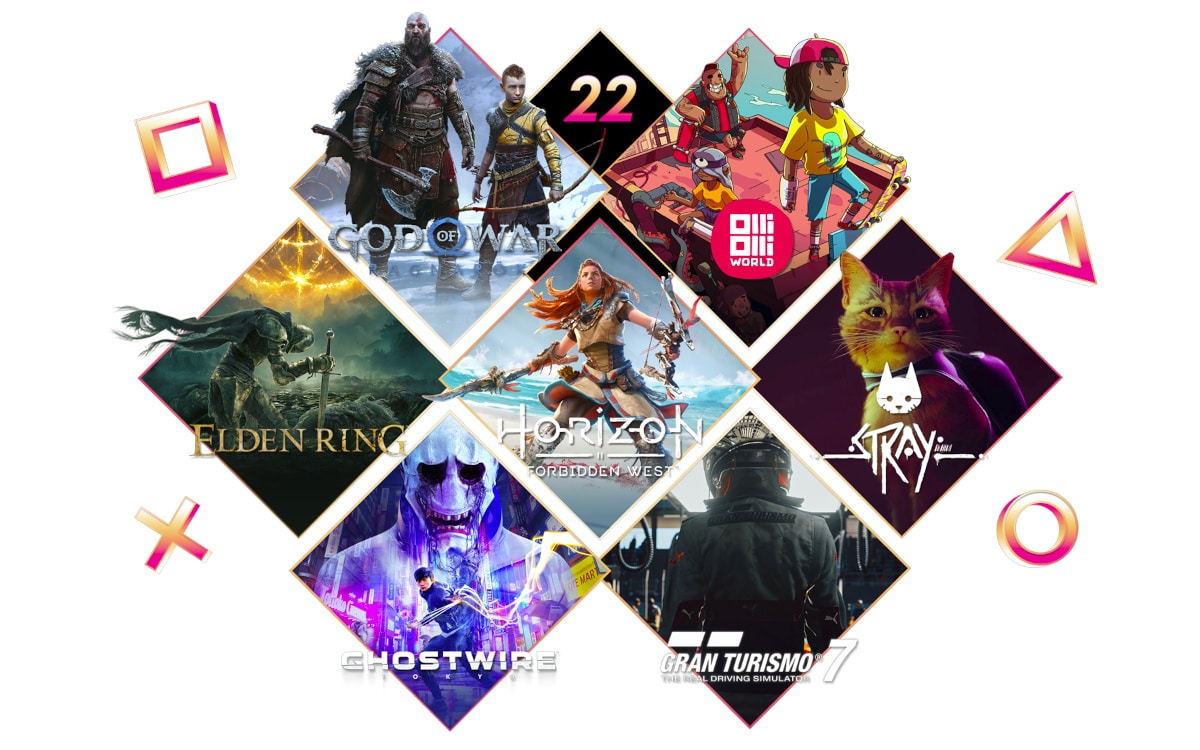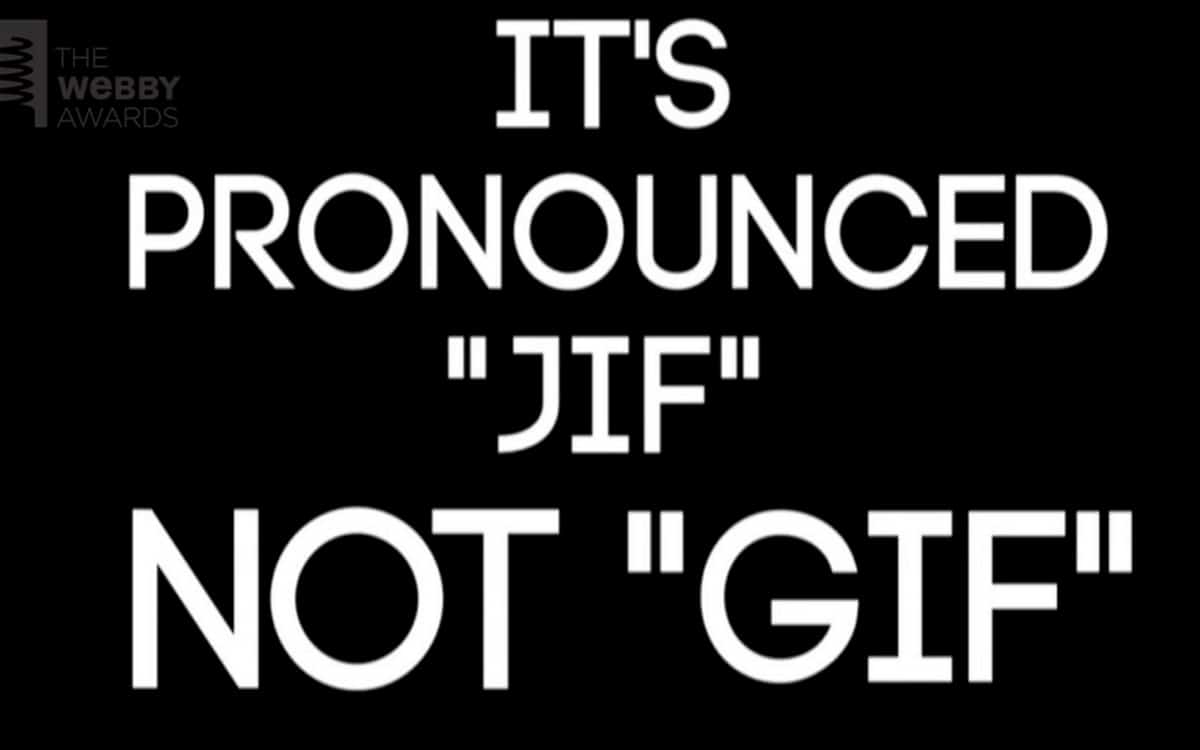The 2021 MacBook Pros surprised everyone with a new notched design, a Liquid Retina XDR 120 Hz ProMotion display and powerful ARM processors, the M1 Pro and M1 Max. Release date, price, technical sheet, performance, autonomy… We tell you everything about the new computers from Apple.
Apple has revolutionized MacBook Pros with a highly anticipated new generation in fall 2021. The brand’s new high-end computers are distinguished by a divisive new design, a more responsive screen, new processors based on ARM architecture, a host of of ports and the death of the TouchBar.
🤔How many MacBook Pro models?
Apple declines the MacBook Pro 2021 in two sizes : with 14 or 16 inch screen. Each edition is obviously offered in several variants including more RAM, internal storage, a more powerful CPU or a faster GPU. Note that Apple also markets a 13-inch MacBook Pro which is satisfied with an Apple M1 chip. This model is not included in the 2021 MacBooks. This file is only interested in the 14 and 16 inch versions which include a host of new features, unlike the 13 inch version announced in 2020.
📅What is the MacBook Pro release date?
Apple introduced the 2021 MacBook Pros during a keynote on Monday, October 18, 2021. The lineup is currently available for purchase from the Apple Store and many retailers. Unfortunately, many models are out of stock.
💰How much do MacBook Pros cost?
Apple offers the MacBook Pro 2021 at a starting price of 2249 euros. Depending on the screen size, processor (M1 Pro or Max), RAM and storage space, the price up to more than 6000 euros. The most expensive MacBook is displayed at 6839 euros. Here is the price list for the basic models, without adding options:
- 13-inch MacBook Pro (M1 Pro, 8-core CPU, 14-core GPU, 16 GB RAM, 512 GB SSD): 2,249 euros
- 13-inch MacBook Pro (M1 Pro, 10-core CPU, 16-core GPU, 16GB RAM, 1TB SSD): 2,749 euros
- 16-inch MacBook Pro (M1 Pro, 10-core CPU, 16-core GPU, 16 GB RAM, 512 GB SSD): 2,749 euros
- 16-inch MacBook Pro (M1 Pro, 10-core CPU, 16-core GPU, 16GB RAM, 1TB SSD): €2,979
- 16-inch MacBook Pro (M1 Max, 10-core CPU, 32-core GPU, 32GB RAM, 1TB SSD): €3,849
Apple offers the following options on its Apple Store:
- M1 Pro with 10-core CPU and 14-core GPU
- M1 Pro with 10-core CPU and 16-core GPU
- M1 Max with 10-core CPU and 24-core GPU
- M1 Max with 10-core CPU and 32-core GPU
- 32 GB of unified memory (M1 Pro and M1 Max)
- 64 GB Unified Memory (M1 Max)
- 1TB, 2TB, 4TB or 8TB SSD
💻What design for the new MacBooks?
Apple has revised the design of its MacBook Pro with this new generation. For the first time, the Silicon Valley giant places a notch above the screen of his computers. Inherited from the iPhone, this notch does not contain TrueDepth sensors for Face ID facial recognition. It only houses the 1080p webcam. The notch allows Apple to offer a larger display surface by refining the upper border by 60%. According to Apple, apps can choose to hide the notch or use the entire screen.
After years of reducing connectivity to its simplest expression, Apple includes a rich array of ports on the MacBook Pro. The slices of the computers have an SDXC card reader, an HDMI port, a 3.5 mm headphone jack, a MagSafe 3 port and three Thunderbolt 4 (USB‑C) ports. Note that Apple is content with an HDMI 2.0 port instead of an HDMI 2.1 port. The computer can therefore only support a screen with a resolution of up to 4K at 60 Hz. We also regret that the range is compatible with SD UHS II cards, offering a bandwidth of 300 MB/s, but does not does not read UHS III cards, which have twice the reading speed.
Another design change: Apple is definitely abandoning the famous Touch Bar. Inaugurated in 2016, this touch strip provided access to customizable shortcuts. Despite undeniable advantages, the Touch Bar did not appeal to Mac users. De facto, the firm has decided to bury this functionality in favor of traditional physical keys. In the ignition button, we find the Touch ID fingerprint reader. This key is marked with a circle which makes it possible to distinguish where it is necessary to pose its finger.
📺 What screen?
Apple is banking on a Liquid Retina XDR 120 Hz ProMotion screen similar to that of the iPad Pro. The screen has an adaptive refresh rate. Concretely, the refresh rate will adapt to what you are watching to reduce the impact on battery life. If you watch a photo or a fixed image, the rate will drop to around 10 Hz. If you launch a video game or a series on Netflix, the frequency will go up to 120 Hz. Note that Safari will soon be compatible with the frequency high screen refresh rate.
The computers are built around a mini-LED panel. Mini-LED technology is a backlighting technique made up of thousands of tiny LEDs placed under the LCD panel. The mini-LED offers greater contrast than traditional LCD screens.
Apple has confirmed that the screen of its new MacBook could overheat, in which case it will go into “low power” mode and will limit its maximum brightness. When this happens, users should see a triangular warning with an exclamation mark appear in the status bar or in the Control Center. In an official support document, Apple has explained all the possible solutions to help you fix the problem.
⚡️ What performance?
Apple continues to free itself from Intel with this new generation. Within the machines, there is a SoC M1 Pro or M1 Max. Engraved in 5nm, these two processors successor to the M1 processor launched last year. Unsurprisingly, both chips are based on the ARM architecture and were developed by Apple Silicon.
On the CPU side, M1 Pro benefits from 8 to 10 cores, while M1 Max integrates 10 cores. For the GPU, M1 Pro has 14 or 16 cores, while M1 Max packs 24 or 32. The M1 Pro handles up to 5.2 teraflops, while the M1 Max can handle up to 10.4 teraflops. On the RAM side, the M1 Pro and M1 Max are available in two versions: 16 or 32 GB for the first, 32 or 64 GB for the second.
The M1 Pro chip guarantees twice the graphics performance of the M1 to meet the demands of professional users. even faster, the M1 Max is the most powerful chip ever created for a business laptop according to Apple. It is aimed at the most demanding users thanks to graphics processing twice as fast as the M1 Pro, twice the memory bandwidth, a dedicated media engine for decoding and two engines for encoding. Fleas are doing well thanks to reduced energy consumption. Apple guarantees 70% lower consumption than its rivals.
The 2021 MacBook Pros are obviously capable of handling multiple screens thanks to its HDMI or USB-C ports. M1 Pro is able to manage up to 2 external screens, while M1 Max climbs up to 4 external panels. Finally, M1 Pro and M1 Max are equipped with a new ProRes decoder (in video). The machines are cut for ProResApple’s demanding video code inaugurated on the iPhone 13 Pro and 13 Pro Max.
🔋 What autonomy and what fast charging?
Apple promises autonomy of 17 or 21 hours (17 hours of video playback on the 14 inch and 21 hours on the 16 inch). Computers incorporate fast-charging technology that allows recover 50% battery life within 30 minutes. To take advantage of it, you need a mains unit 96Wwhich is included with the 10-core CPU M1 Pro chip and with the M1 Max chip, or 140Wwhich comes with all 16-inch MacBook Pros.
On the other hand, the boxes of 14-inch MacBook Pro with a standard configuration are satisfied with a 67W charger, which is not compatible with fast charging. Note the return of the MagSafe technology, recharging the magnetic integrated into old MacBooks. This technology ensures that the PC will not end up on the ground if someone trips on the cables connected to it.