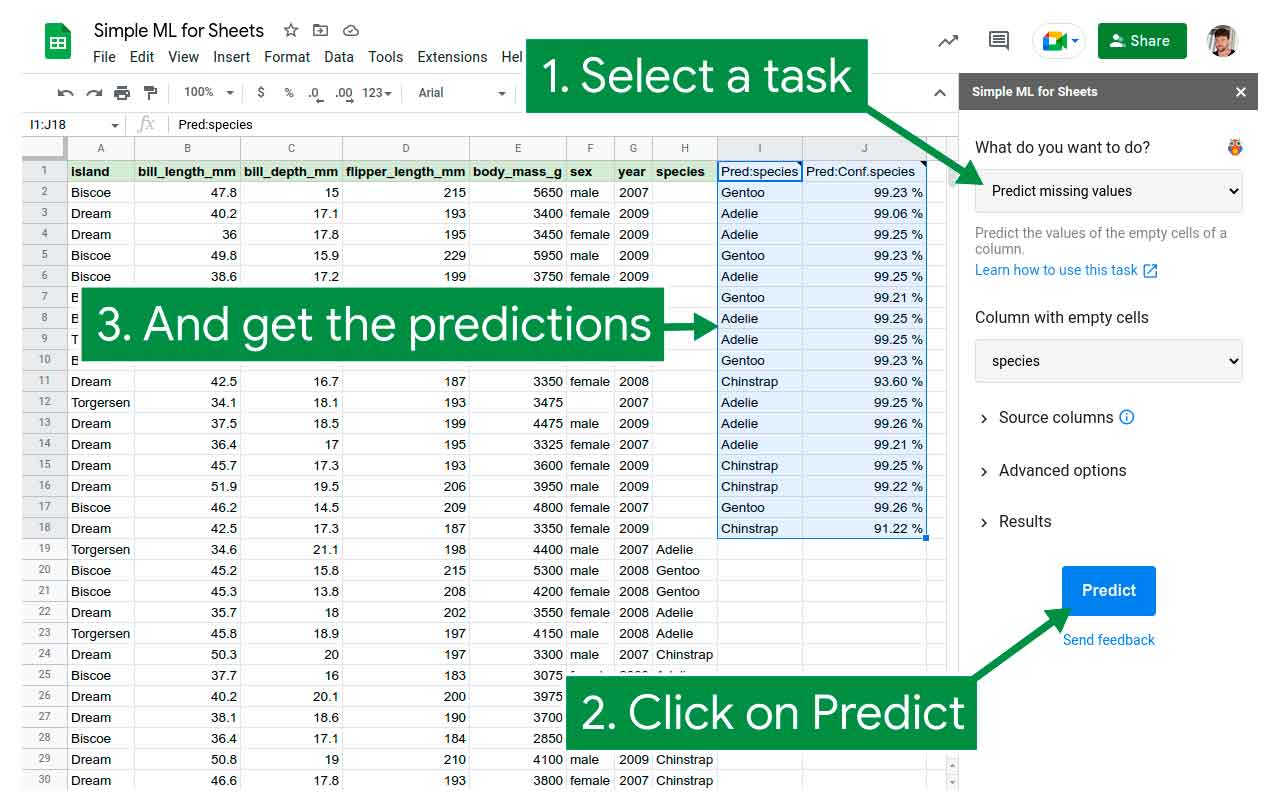We have been talking about artificial intelligence in its multiple versions for quite some time now: machine learning, deep learning, neural networks, expert systems… We can affirm, without fear of being wrong, that it is the most prolific technological branch in recent years, as has been proven. due to the enormous amount of progress that we have seen in this regard, and with the prospect that this trend will continue in the future, both in the short and medium term.
AI is already very present in our lives, either with highly visible technological solutions, with examples such as DLSS, NVIDIA’s superscaling system that uses deep learning, or trendy AIs, such as DALL-E 2. and ChatGPT, or solutions based on it but not as obvious, such as voice assistants, personalized suggestion systems, and a plethora of similar services and features.
Every week we discover a new use for AI, and there are many cases in which we quickly glimpse the practical use that we can make of it. And in this sense, I have recently discovered one in particular that has me most interested. This is Simple ML for Sheets, an add-on for the Google spreadsheet function that you can install from this link and that, thanks to the use of machine learning, will allow us to make a couple of very interesting revisions to our documents.
The plugin has been designed by the TensorFlow Decision Forests team (decision forests are a type of machine learning model for supervised learning). It is currently in beta phase but it can already be used by all users who want it and it is totally free, so it is worth checking how it works, if only out of curiosity… although you will surely end up finding some useful use for it, especially if you You usually work with data.
Once installed, the plugin offers us the possibility of downloading a test document that, in combination with its tutorial, will allow you to explore its operation, both in terms of analyzing data with preloaded models, and generating a new model based on your own data to then be able to analyze it.
The big key, though, is that it’s an incredibly easy plugin to use. No prior knowledge of machine learning is required to have built a model based on your own data in five minutes, and then use it to infer missing data, detect anomalies (these are the two examples covered in the tutorial) or, once you have understood its potential, to be able to use it for other purposes.
I am preparing some datasets to explain how to use it with them soon, but in the meantime my recommendation, especially if you are interested in machine learning in particular, AI in general and/or you usually work with large volumes of data. The result, as you can see, is spectacular.