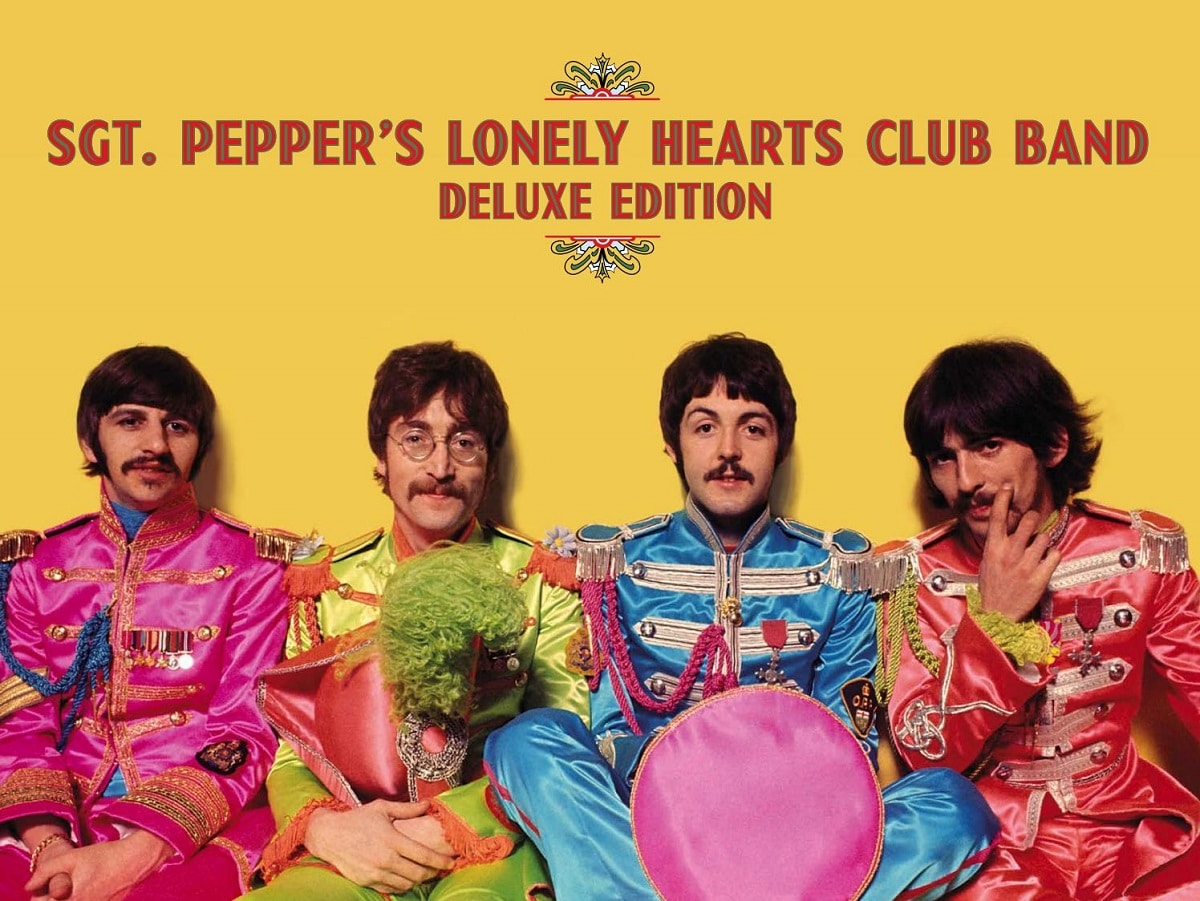Little by little we will be publishing the news that for obvious reasons of time were not explained in yesterday’s inaugural conference, and that the developers are publishing as they are found in the first beta of macOS Ventura which was released after finishing this year’s WWDC presentation keynote.
One of these developments concerns security. Any accessories you plug into the ports USB-C Y Thunderbolt on your MacBook will be locked until you give it permission to access your computer.
A new feature regarding security has just been found by developers who have installed the first beta of macOS Ventura on their test computers. When they have wanted to use a device connected to a USB-C port, they have had to give explicit permission so you can access the Mac.
From now on, the macbook with a processor Apple Silicone will ask users for their consent before an external USB or Thunderbolt accessory can communicate with macOS. What this means is that when you connect a USB or Thunderbolt accessory to your MacBook, you’ll need to give it explicit permission to work with macOS.
The new safety standard does not apply to power adapters, stand-alone displays, or connections to a company-approved hub. Only applies to non-certified hubs and accessories requesting access to data on the Mac.
This new rule aims to avoid problems like those that occurred not long ago with MacBooks. Apple had to release an update to macOS last year after some MacBook Air and MacBook Pro users will damage their laptops by using an unauthorized USB-C hub. In this way, it is intended to avoid compatibility problems.