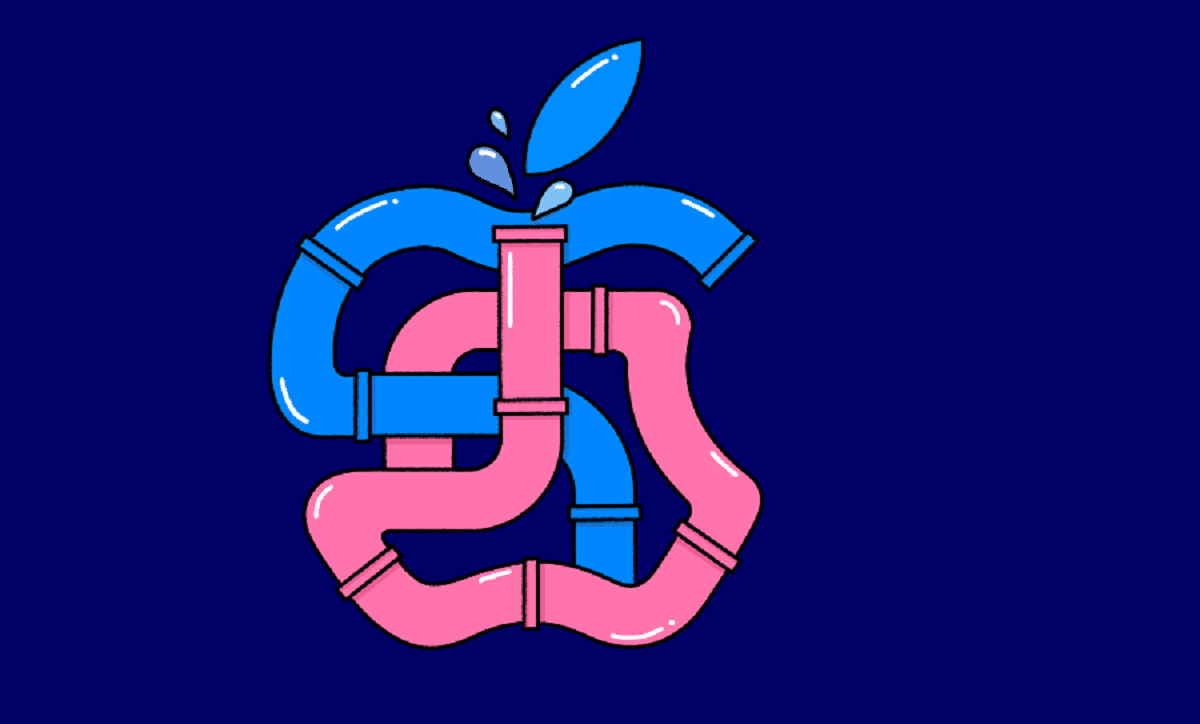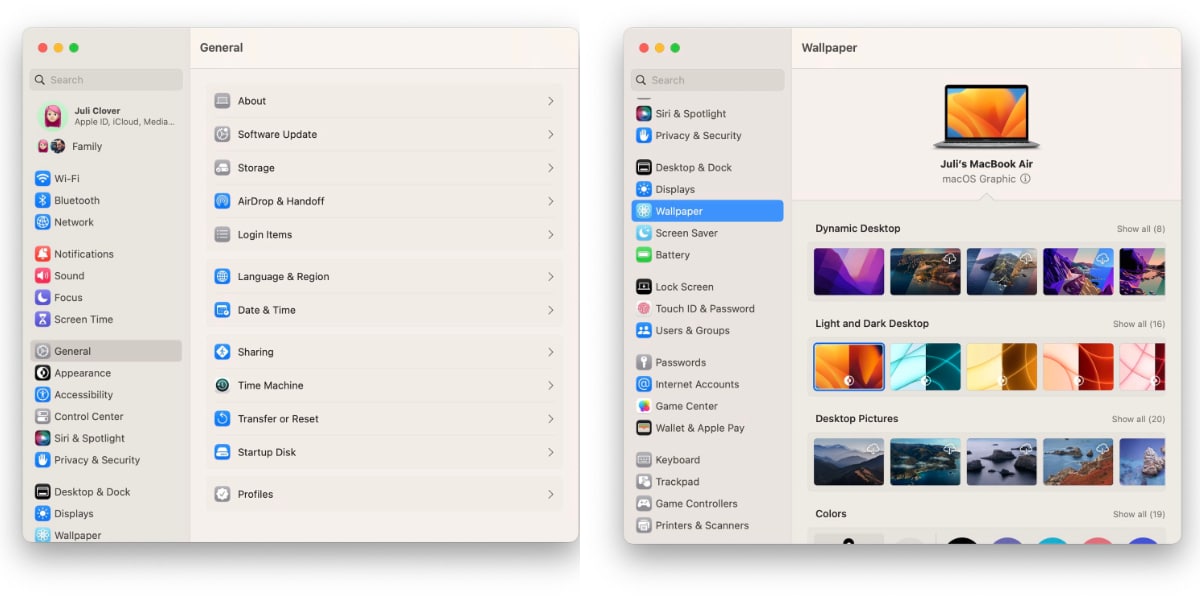
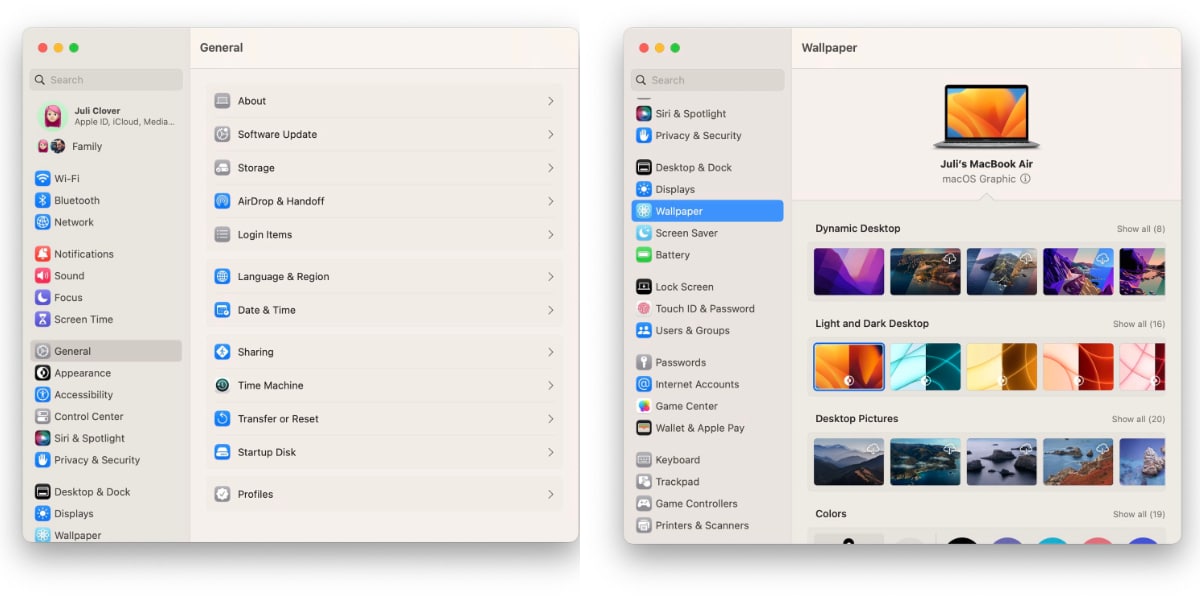
Not even twelve hours have passed since Apple released the first beta of macOS Ventura for all developers and the first new features found in the first test version of this year’s software for Macs are already beginning to arrive.
And one of the first differences that have been found in macOS Ventura compared to previous macOS is the disappearance of “System Preferences” by a new application called “System Settings«.
Without a doubt, the first thing that has surprised the developers who yesterday downloaded and installed the first beta of macOS Ventura on their test computers is, without a doubt, the disappearance of «System Preferences«. An application that had been on Macs for more than 20 years.
But don’t be scared because it’s still there. The thing is that it is now called “System Settings”. The name has been changed because it has undergone a series of changes that have led to the application being renamed with the name that the application has on the rest of the brand’s devices, such as the iPhone or the iPad.
And it is no coincidence, since now the new “System Settings” application of the Mac is visually very similar to the one we are used to seeing on the iPhone or iPad. It has some settings placed in a side bar to facilitate access to the different functions.
So from now on, we will have to get used to entering “System Settings” when we want to change some configuration on our Mac. A new move by the company to unify more and more macOS, iPad OS Y iOS.
We will be aware of the changes that the developers discover. As usual, there are many novelties that appear in all the new versions of the company’s different software, and due to a matter of time it is impossible for Tim Cook and his team explain them all at his presentation event. We will explain them as they are discovered.