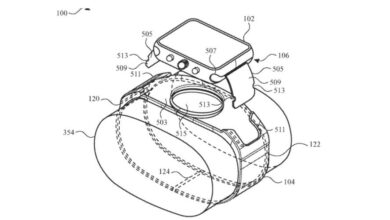Magic Mouse is the first wireless mouse model that Apple released for Mac devices, but also as a complement for MacBooks. After several years on the market, they decided to bring out another renewed model seven years after the launch of the first. We tell you the differences and similarities between the two models in this post.
The main feature of this mouse model is that they only have a single button on the top, but it plays multiple roles. If you press the left part, you will click, while the right side will act as the right mouse button, so it works exactly the same as any mouse that has two different buttons. In addition, both models are compatible with Windows, although you will have to download a driver so that the computer can recognize it. However, this is not much of a problem because there are many options for this type of app in the Windows store.
Differences and similarities between the two models
The models they are quite similar if we talk about design, but so are they in terms of features. In both models, the only button that can be seen is the one on the top, which occupies 85% of a multi-touch surface. This surface spans from the Apple logo to the end of the mouse. To go up and down the page you will simply have to slide your fingers up or down, like on the trackpad of a MacBook. If you want to configure special commands, such as smart zoom, you will have to configure it from your computer’s settings.
As we have said before, if we talk about design, the two are almost identical. The first model of Magic Mouse is a bit more curved than the second model, but you hardly notice this difference if you don’t have both models together. Another of the small differences is that the Apple logo on the first model is white, while on the Magic Mouse 2 it is black. However, one of the most notable differences is that the Magic Mouse 2 is missing the green LED light that indicates mouse activity.
The big difference between these two models lies in the lower part. The older model has a button that serves to remove the battery cover since it works with AA batteries. However, Magic Mouse 2 has a Lightning port to charge the internal battery. The fact of having put the port in the lower part raised controversy since the mouse cannot be used while charging. It may not be necessary to use the mouse while it is charging, since about two hours of charging can reach 100% and the battery can last even more than a month.
After seeing the small differences, the only reason why it is worth the change is because it does not use batteries. This means that it does not get so polluted thanks to the rechargeable battery that is included in the second model. Other than this, the models are almost identical, so if you have the first model, it’s not worth trading for the Magic Mouse 2.