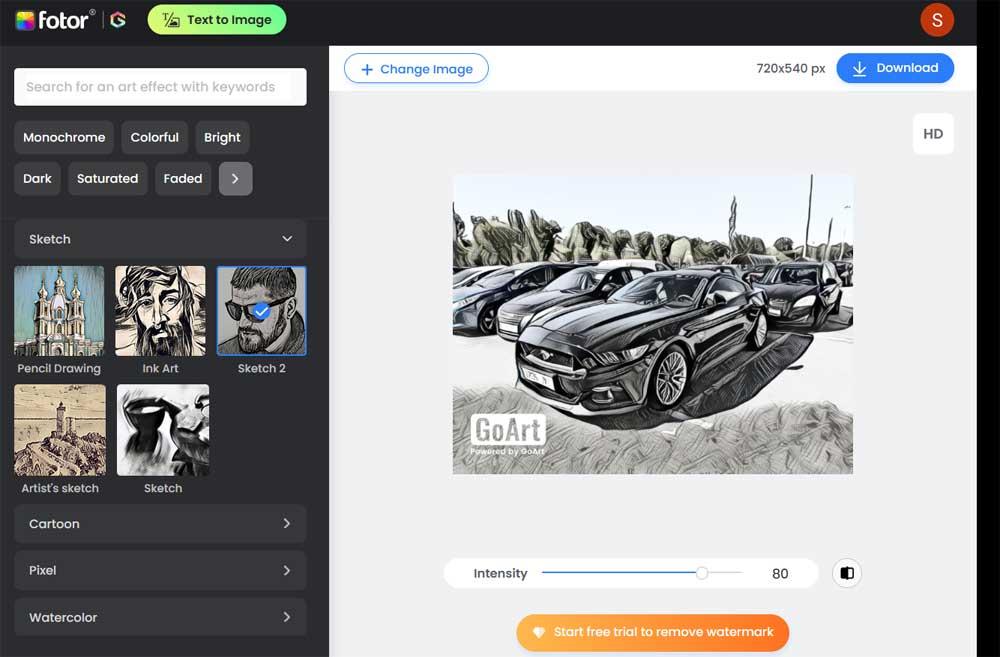Depending on the proposal we opt for, we can use platforms focused on the Artificial intelligence for multiple tasks today. Next, we are going to show you an application that, through AI, turns any of your own photos into a spectacular drawing worthy of any artist.
It is more than likely that by now you have already realized that the growth of the different platforms focused on Artificial Intelligence has not stopped growing in terms of quantity and availability. In addition, their modes of use are extremely varied and the objectives that they propose to us are also increasing. Here we can work with various types of content such as texts, videos, photos or even programming codes.
Everything will depend on the objectives that we need to obtain by making use of the advantages of these platforms focused on Artificial Intelligence. In this specific case, we are going to show you an interesting proposal that will allow you to use any of your own photos to turn it into a true artistic drawing. All this using a AI that will allow us to obtain these impressive results in a matter of seconds. To give you a more approximate idea of what we are telling you, we are actually referring to the web application called Fotor.
This is a tool that has been with us for many years and that little by little has been updating and improving its internal operating technology. Now, with the rise and growth of the different Artificial Intelligences, it has implemented one to obtain these drawings that we are talking about. Of course, we must bear in mind that, although we have a free trial period, to be able to use this web application over time we will have to pay for the same.
How to use Fotor’s AI to get artistic drawings
The truth is that if there is something that characterizes this platform What we are commenting on for the design of artistic drawings is the simplicity of use that it proposes. Initially all we have to do is load the official website of the program in our Internet navigator favorite. Next, we find a button that will give us access to the work desk to start the conversion process.
From that moment we will have the possibility of uploading to the platform the image file with which we wish to work and which will be converted into a drawing. We achieve this with just a click on the button Open image to select the file locally and upload it. At that time, it will start automatically. conversion process as such. What we must take into account at this point is that we are not going to obtain the drawing automatically.
And it is that the platform will take around 10 or 20 seconds to analyze the image completely and provide us with the artistic drawing through its integrated AI.
Then we will already have the possibility to download the final result, but to remove the existing watermark we will have to become premium users. That is, we will have to pay for the use of photo. Before downloading the drawing resulting from the uploaded photo, through a slider bar we will have the possibility of adjusting the intensity of the change that has occurred.