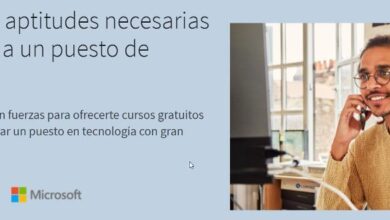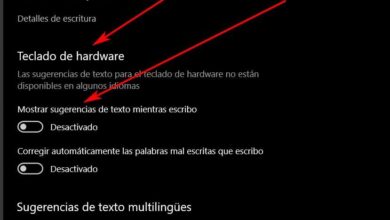Before getting into the news, we have to give some bad news, since the NVIDIA 471.xx and higher Drivers no longer support the GPUs under NVIDIA Kepler architecture. This means that NVIDIA GeForce GTX 6xx and 7xx graphics cards are not compatible with these new NVIDIA drivers.
Doom Eternal gets updated with NVIDIA 471.11 WHQL drivers
The last great success of id software, the now classic in the history of PC video games, Doom Eternal, is not a game that appeared this year, but like many other games with cutting-edge graphics on the market, and as was the recent case of Metro Exodus. Doom Eternal has been updated to take advantage of Ray Tracing and the super resolution technology via AI that is DLSS from NVIDIA. So if you want the highest level of Doom Eternal, you just have to install the latest NVIDIA driver, 471.11 WHQL, since Game Ready profiles have been added for the game.
It is not the only game that has Game Ready profiles, and if you are a Formula 1 fan then you should know that eEA Codemasters’ new F1 2021 has also received one. Plus the latest multiplayer hit Escape from Tarkov has a Game Ready profile and is now compatible with NVIDIA Reflex.
DLSS finally comes to Linux
Possibly the most notable novelty of the NVIDIA 477.11 WHQL drivers is the NVIDIA DLSS technology support in Proton, allowing Windows games to run on Linux. Thanks to this, Linux users will be able to improve their frame rates without losing image quality thanks to the algorithm of AI upscaling for NVIDIA GPUs.
For the moment the only game that supports it is Doom Eternal, but No Man’s Sky and Wolfestein Youngblood will be added shortly. All three make use of the Vulkan API, but NVIDIA has plans to include those that work with the DirectX API. It is therefore an important step in performance for Linux users who use Proton to play their favorite games without having to go through Windows.
New G-SYNC monitors supported
NVIDIA has expanded the number of monitors that are compatible with its G-SYNC technology, these are the following:
- 27-inch AOC AG274US4R6B, IPS panel with HDR, UHD resolution and 144 Hz refresh rate.
- 24.5-inch AOC AG254FWG8R4, IPS panel with HDR, FHD resolution and 144 Hz refresh rate.
- ASUS VG28UQL1A, IPS panel, UHD resolution and 144 Hz refresh rate.
- LG 32GN650 and 32GN63T.
Fixed issues in the new 471.11 WHQL drivers
As always, we present a list of the problems that have been solved with the new drivers. Among them we can find some problems that had populated the lists of problems to be solved so far. Which is appreciated since we thought they were going to be resolved until a long time later.
- Random flickering issues in certain areas of World of Warcraft: Shadowlands have finally been fixed.
- If we used a GTX 980M in SLI the system would hang on a black screen when starting Windows. This problem has also been solved.
- Freestyle already works when we use it in Crossfire.
- The flickering problem with HDR active on some HDMI displays has been solved.
- The already repeated problem of stuttering and lagging when starting a Steam VR game with a GPU monitoring tool in the background, has finally been solved.
- Colors no longer look wrong if Sharpen Freestyle is activated with HDR on.
- The screen no longer flickers or experiences signal dropouts when using an Adaptive Sync VRR monitor in a multiplayer setup when they share the same image.
- Monitors with DisplayPort can now return from sleep when HDMI 2.1 is off.
However, issues such as turbulence smoke in Batman Arkham Knight and stuttering when scrolling the YouTube page unfortunately continue to occur.