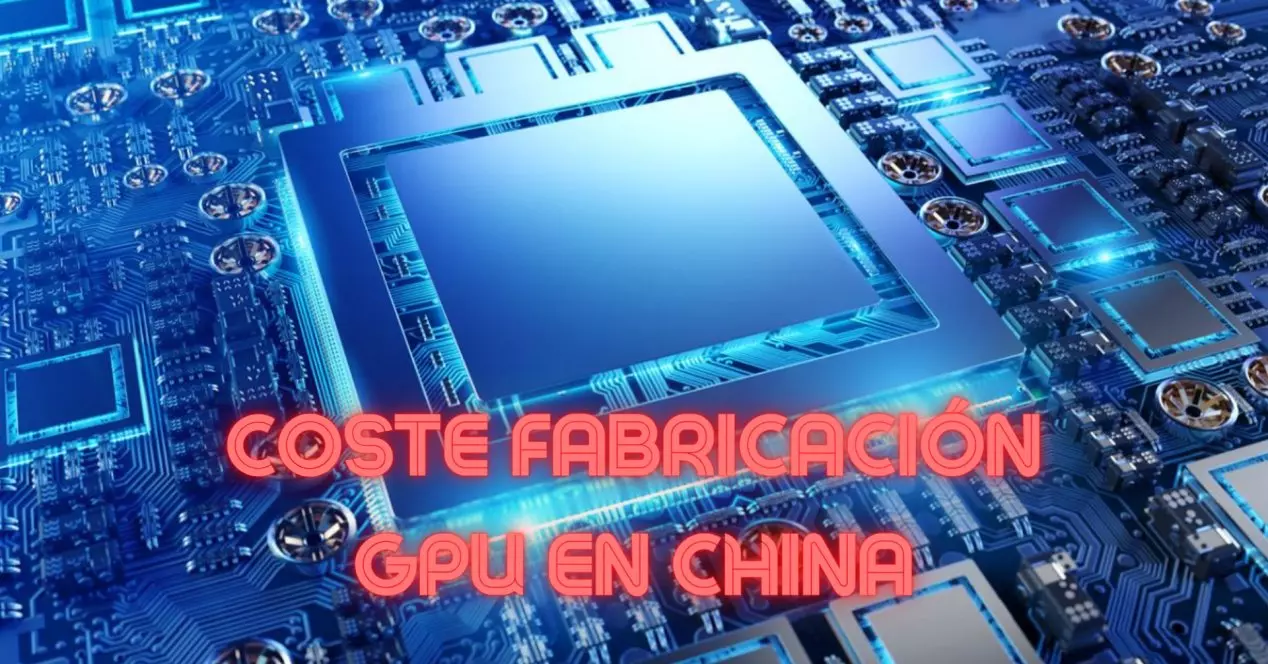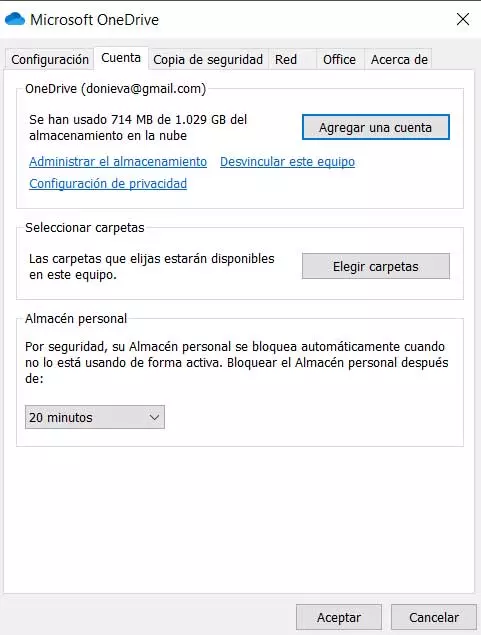
As time goes by, the number of users who take advantage of the benefits of storage spaces in the cloud grows. Of the many proposals of this type that we can choose from, the one belonging to Microsoft, OneDrive, is one of the most popular.
One of the main reasons for all this is that it is attached to the firm’s own operating system, the more than known Windows in its different versions. It is precisely for this reason that millions of users make use, in one way or another, of their space on OneDrive to store all kinds of personal information. In addition, the cloud storage platform we are talking about is perfectly capable of making our system backups here.
To all this we must add that initially it offers us a space on its servers for free, something that we can expand in the future, but paying. However, this payment method could be said to be more focused on the business user than the personal one. This is because most users will have more than enough of this originally provided space for their files and folders.
It is evident that in order to access this storage space we need to have a user account and password. In this way, the elements stored here will not be accessible to any other user, but only to those who have these credentials. At the same time, for those files that are especially sensitive, OneDrive itself offers us a feature called Personal Warehouse.
Increase the security of the OneDrive Personal Vault
At first this is a limited functionality in terms of the number of elements that we can store here. However, they will have an extra level of security because they have another authentication to access the Personal Store. What we must take into account here is that once we have opened this section, he himself remains accessible while we are connected to OneDrive. This means that if we have to be away from the computer for a while, others will be able to see what is in this safe space.
But we can configure the functionality so that this does not happen, or at least we have less chance that nobody invade our privacy. This is something that we can achieve with a simple change that we are going to show you next. We only have to click with the right button on the OneDrive icon which is located on the system taskbar. From here we will already have the possibility of accessing the application’s configuration window to customize some of its behaviors.
What we are really going to look for here is to personalize by minimizing everything we can automatic from the Personal Warehouse we are talking about. In this way, in the new window that appears on the screen, we go to the tab called Account. In it we will already have the possibility to establish the time that must pass for the Personal warehouse closes by itself. In this way, even if we continue working with OneDrive, after that time to access this space again, we will be asked for that extra authentication.