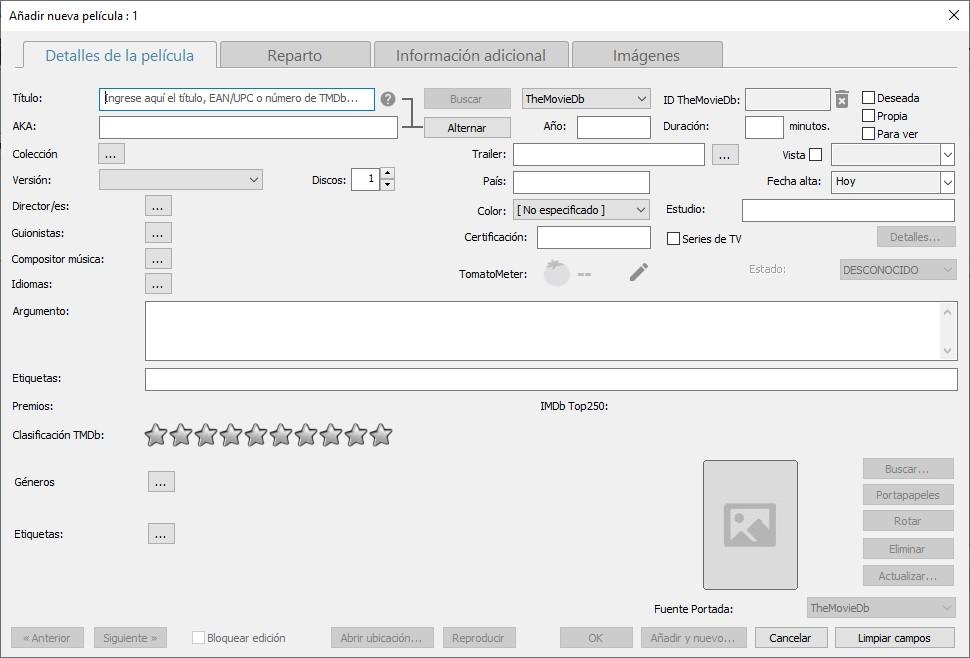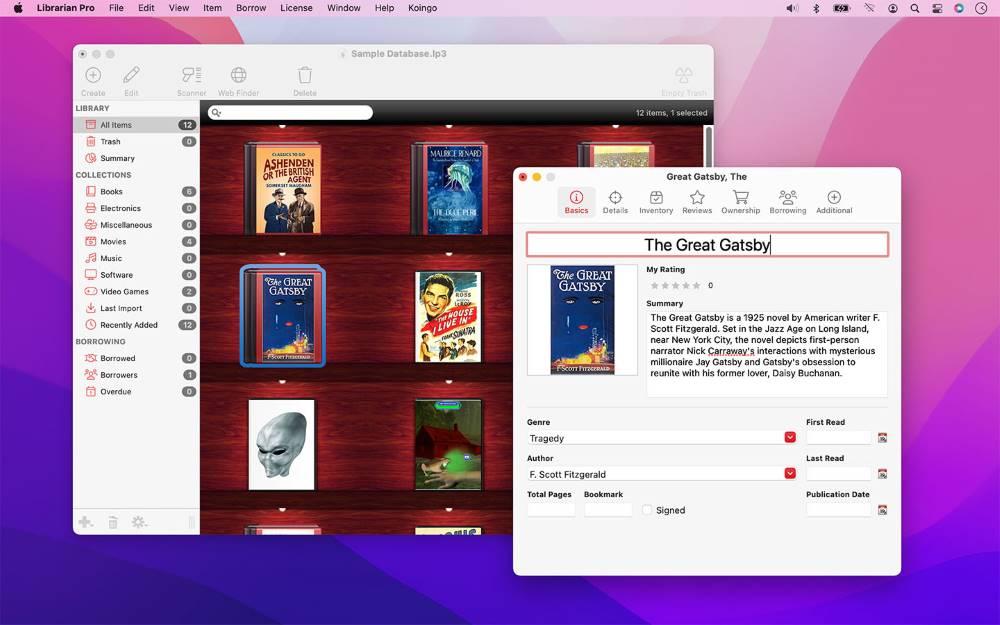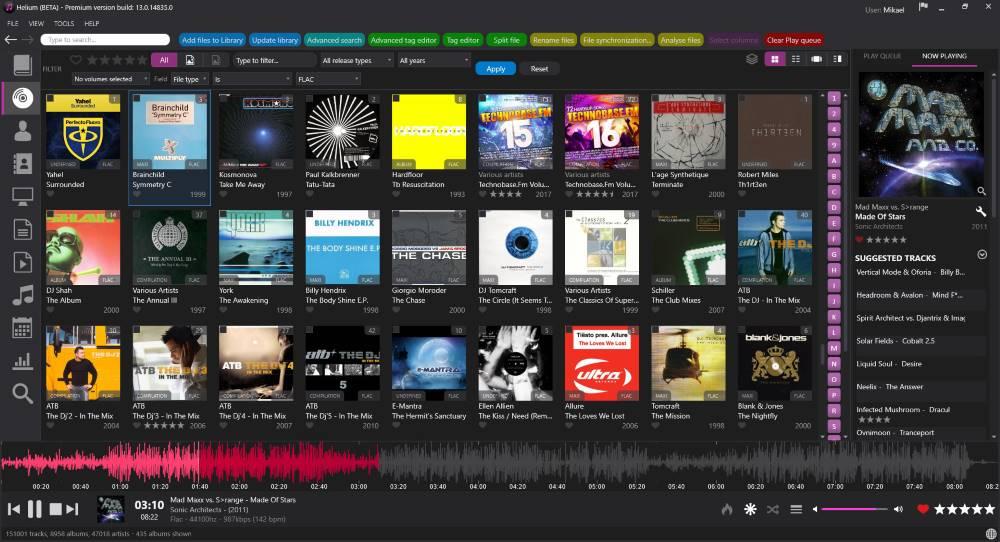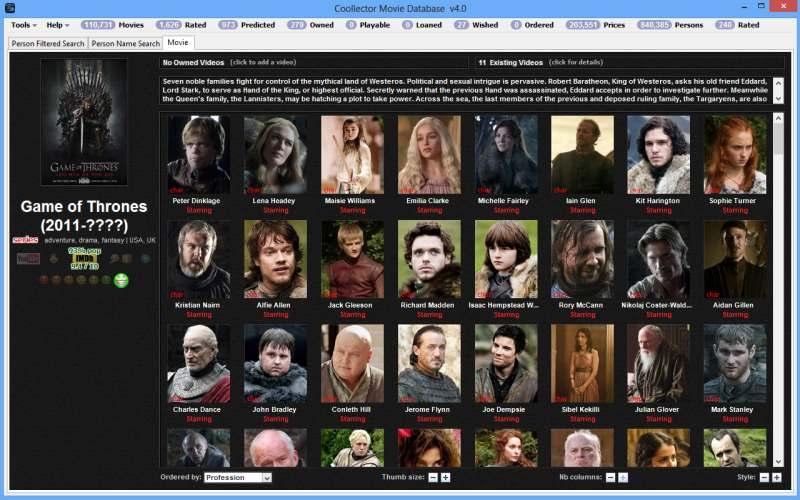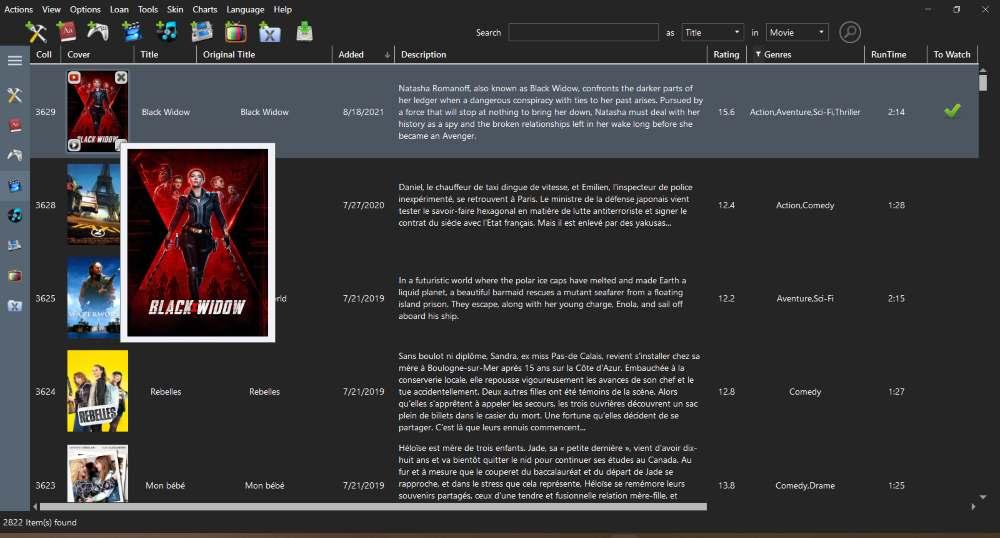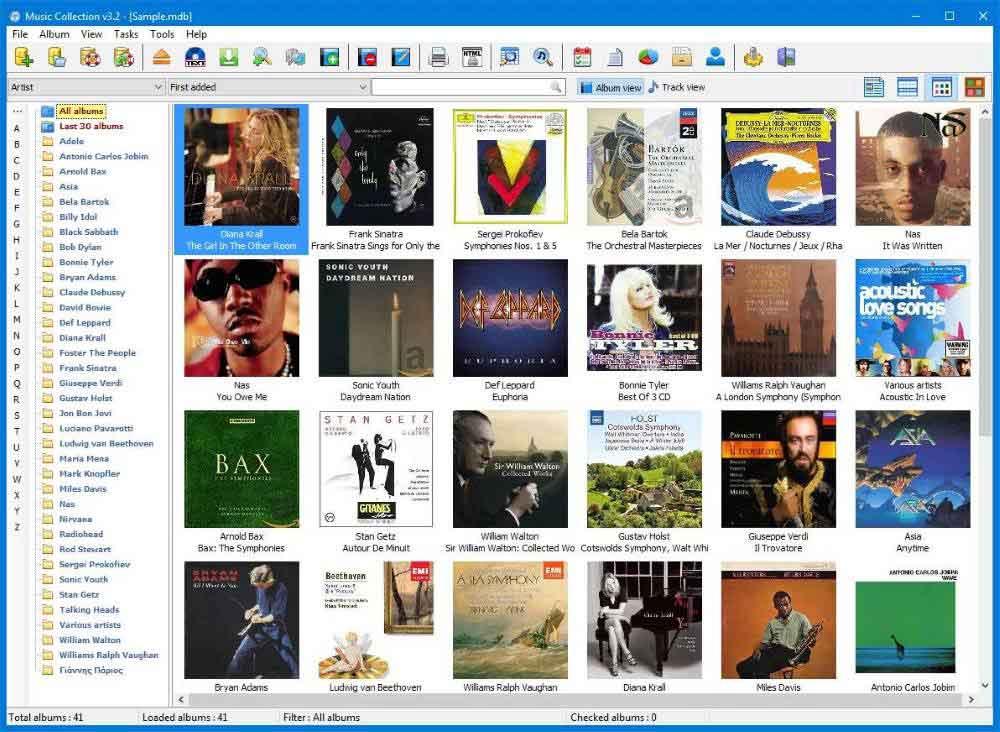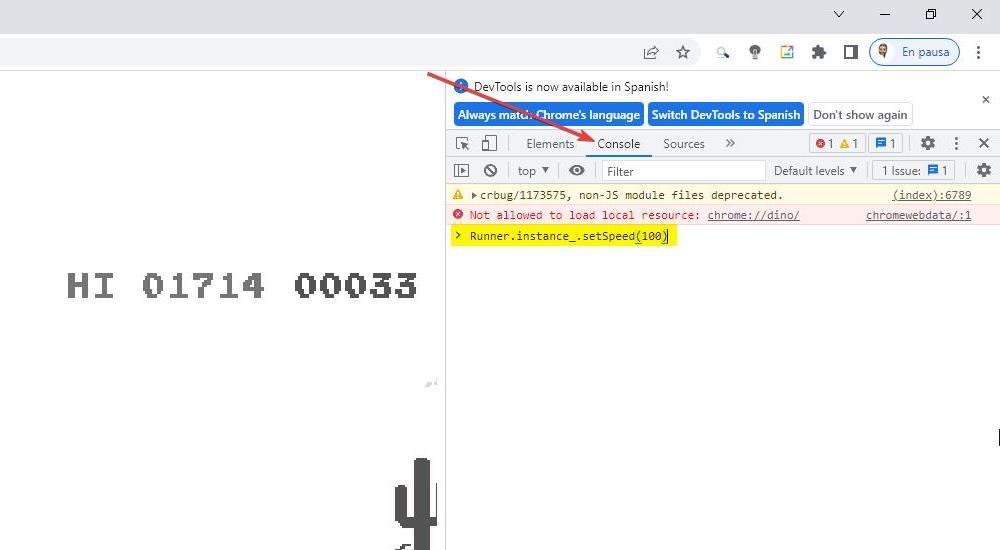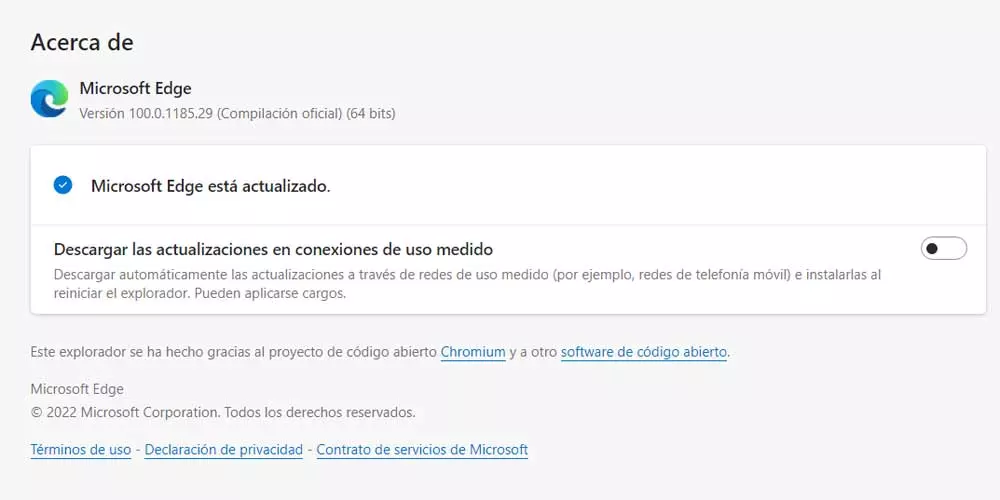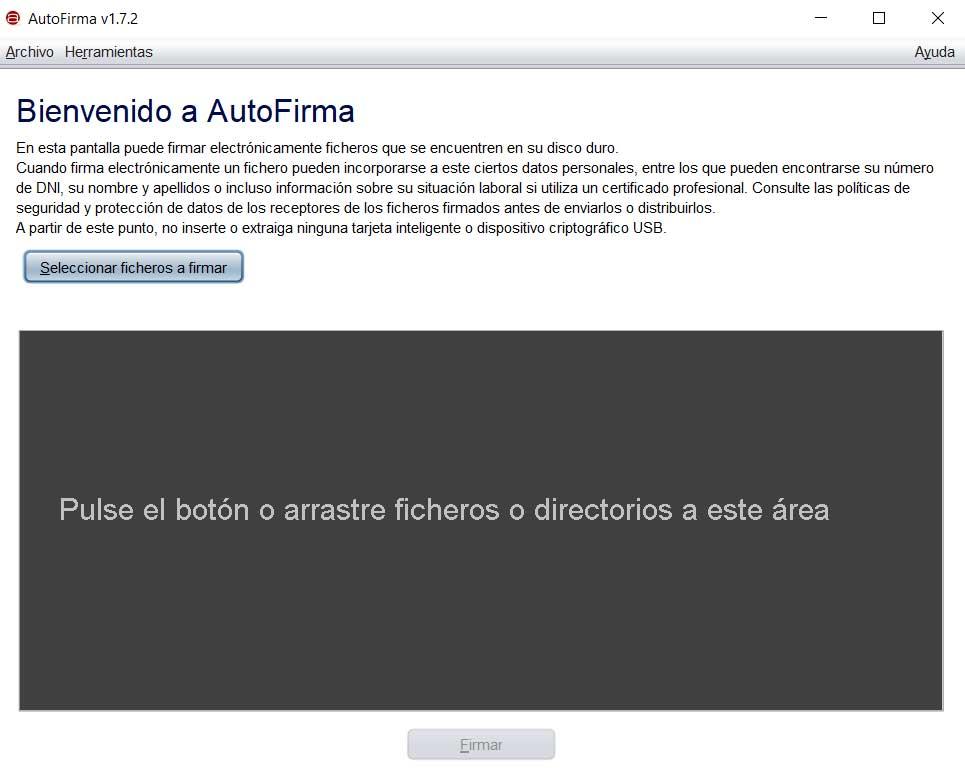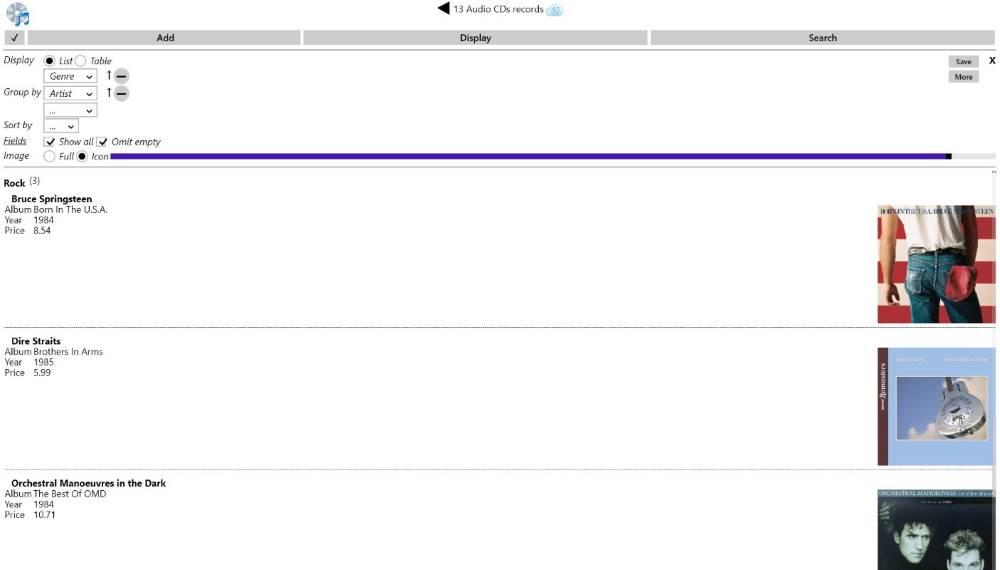
We can also establish the playback speed, the audio channels, the purchase price, its current value, among many other data. In addition, it allows us to add the title of the songs available on both sides A and sides B, as well as giving it a personal assessment. The application is available in English and French, however, as soon as we know both languages, this will not be a problem to get the most out of it. free app that we can download through the following link.
We like
It includes all the options a vinyl record collector could need. It does not lack any detail or feature included in the discs that cannot be reflected in this application.
We do not like it
The app is only available in English and French. The graphic interface needs an urgent remodeling since some menu options are cut off and do not show all the information.
Altova My Collections, for music and movies
Without leaving the Microsoft ecosystem, we find the Altova My Collections application, an application with which we can manage our collections of all kinds, however, stands out especially when it comes to creating our database of both music in all formats and movies, also in all available formats. It allows us to add and delete the tables with the data we want to register, add photographs, descriptions, links to Wikipedia and so on.
It also allows us to keep an exhaustive record of the location of the items in our collection, if we have lent them, their price if we have them for sale and much more. It includes a large number of templates that we can use to create all kinds of collections and also allows us to access our collections through the application for mobile devices. We can download this application directly from the Microsoft Store through the following link.

Advantage
Ideal application to create all kinds of collections. It is completely free and allows us to synchronize the data with our mobile to always have it at hand.
Drawbacks
The user interface is in desperate need of a makeover to match the design, Windows 10 at least, or at least Windows 8.
Eric’s Movie DataBase, ideal for movies and series
Eric’s Movie DataBase (EMDB) is an application designed to manage our movie collection. It allows us to mark the ones we have seen, the ones we have yet to see, add comments and observations as well as all the data related to the film such as the title, version, director and actors, language, country, certification and much more. . In addition, once the movie is identified, it automatically takes care of extracting all this data from IMDB automatically if we don’t want to complete it by hand.
We can also add the price it cost us and the location where we have it stored. It includes a large number of filters to find the movie we are looking for at all times. In addition, it also allows us to access statistics about the movies such as the duration, the directors, the protagonists and much other information. This application is available for your download completely free through the following link.
Pros
Fantastic application to manage movie and series libraries, where we can store absolutely any data related to our collection and carry out filters of all kinds until we find what we are looking for. It is available in Spanish and has different skins to customize the application.
Cons
The Eric’s Move DataBase application does not really present any negative points, at least intentionally, since we can replace the native Retro interface (as they call it) with another one with more modern icons.
Lybrarian Pro 7, books, records and movies
Lybrarion Pro 7 is an application with which we can keep a complete record of our movies, games, music, books, apps and electronic devices in general to have all that information always at hand and accessible from any computer. It allows us to automatically download the image of the content that we include in the application, which considerably speeds up the action of adding the content that is part of our collection.
This application allows us to add all the data from our collection of movies, music and books, along with its status, the purchase price, the sale price if we have it in the starting position, add a personal assessment, its location within our collection and much more. This app is intended for small shops, however, it is ideal for managing large collections. It is not free, and it works under a monthly subscription of only $1.83 per month. We can try the free version for 7 days without any limitations.
Positive points
Lybrarian Pro 7 is a complete application to manage any type of collection. It is available for Windows and macOS.
negative aspects
The application is only available in English, requires a subscription and does not allow us to synchronize data between the Windows version and the macOS version.
Helium, manage MP3 library
Helium is one of the best applications to manage our digital music library. Not only can we rename, tag and rename the files, but we can also play it comfortably. The first time we run the application, it will scan all the drives and directories we set up for files to create the library.
Automatically, it will be in charge of associating the tracks to albums and downloading the corresponding cover art. If the information does not correspond to what we believe, we can modify it manually. The application is available in a free and paid version and we can download it through the following link.
We like
Helimum is the most complete application to manage music libraries in MP3 format and, in addition, it allows us to manage the data of the files, add covers and play the content. The user interface is very easy to use.
We do not like it
The free version is somewhat limited compared to the paid version which is priced at $39. Another negative point of this application is that the interface is only in English, although it is a minor problem if we have basic knowledge of Shakespeare’s language.
Coollector Movie Database, for movies and series
With this application we can manage our entire library in dvd format in a very quick and easy way. It allows us to scan our hard drive in search of files to recognize the content, rate the movies as well as keep track of the series and movies we want to see or have already seen to know at all times what season we have stayed.
In addition, it includes a recommendation system that will allow us to go from Netflix suggestions based on our tastes. Unlike other programs, where we have to enter the data manually, with Coollector Movie Database we only have to do a simple search in the application to find the content that is part of our collection. We can download this application from its website.
Advantage
It is compatible from Windows XP onwards, it is available for download completely free of charge and the method to enter the data of our collection is as simple as doing a simple search.
Drawbacks
The interface is only available in English. The design could be improved to be more intuitive and easy to use.
myCollections, ideal for books, records and films
nyCollections is another interesting option to take into account when organizing our library of books, comics, music CDs or movies in any format. The interface makes it very easy to interact with the application, so the learning curve is quite small, if not non-existent. When we add book or movie data, we can retrieve the data from the internet through Bing, Amazon and IMDB.
It allows us to carry out searches of all kinds as well as the possibility of exporting the content in HTML, XML or PDF format as well as CSV. We can also add comments and rate each content independently, a rating that will also influence the search criteria. Best of all, is that, in addition to offering all these functions, we can download it completely free through the following link to their website.
Pros
myCollections stands out for being an ideal application to manage all kinds of collections that includes an intuitive user interface. It is completely free. In addition to the installable version, we can also use an ideal portable version to always carry our libraries with us.
Cons
During the download, Microsoft Defender can detect the application as not safe, because it is an executable file and the application publisher is Unknown, however, after analyzing it with VirusTotal, we check that the application is free of viruses.
Music Collection, ideal for managing music
Music Collection is a complete free application that allows us to organize our music library in any format, be it CDs, vinyl records, cassette tapes or audio files. We can manually enter all the information for each title in our collection or let the application do the work for us, including the album image.
When searching, we can filter by artist name, song, year, track numbers, duration and much more. If we want to add audio files, we just have to drag the files of music to the application so that it detects them and adds them to our library. It allows us to export our library in different formats, generate reports, print sheets and much more. We can download Music Collection from its website through the following link.
Positive points
It is compatible starting with Windows XP, so it is ideal for use on old computers that we only want to use to manage our library. In addition to the version to install, there is also a portable version. Both versions are translated into Spanish.
negative aspects
The user interface, despite being quite simple, is very dated and in desperate need of a makeover. If it included an audio player, it would be an ideal application to manage music libraries.
Which is the best option?
The best application to manage music libraries of audio files is, without a doubt, helium, although to enjoy all the functions, including the playback of files, it is necessary to pay for the full version. If we don’t want to pay, and the user interface doesn’t matter, Music Collection It is a fantastic option to manage digital libraries as well as physical ones.
If we want to manage our movie library, the best application is Eric Movie Databasean application completely in Spanish and that allows us to add our library of movies and series including even the smallest detail, although we can also obtain this information through the Internet just by entering the name of the movie.