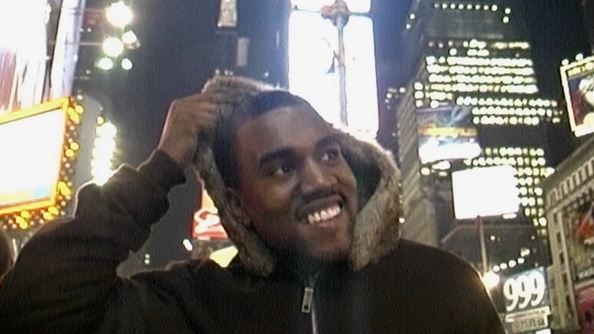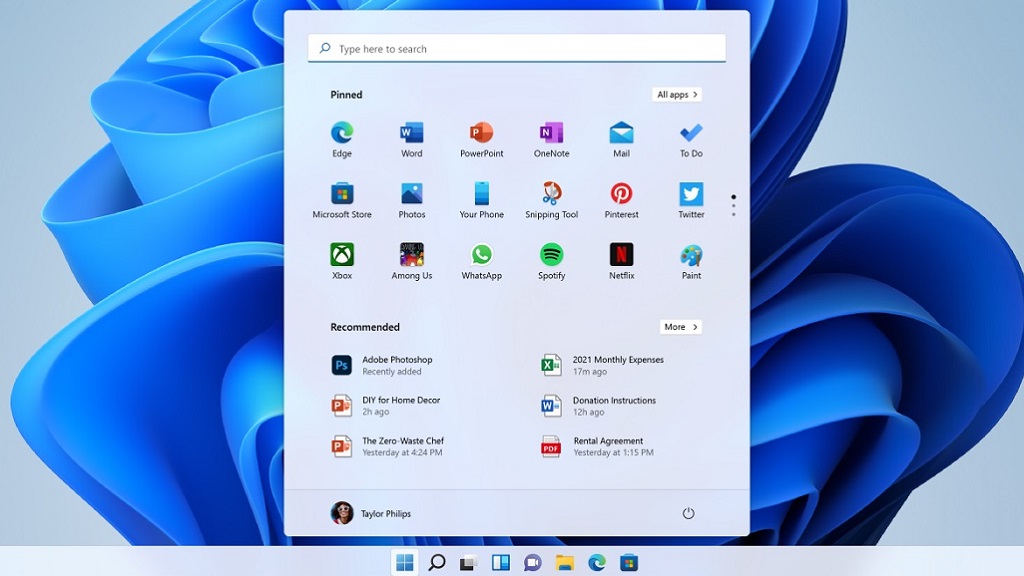
Although Windows 11 has been available since October 5, its release has occurred gradually, that is, Microsoft has not made a general deployment. This has a reason, and it is that, following this strategy, the Redmond giant can better control evolution of this deployment, act quickly if any failure or problem is identified that has gone unnoticed and minimize its impact.
It will soon be two months since the launch of Windows 11, and due to the good evolution that this operating system is having, Microsoft has decided to start the mass deployment process on supported computers. What does this mean? Well, very simple, that all equipment meeting the minimum requirements and that have, therefore, support of said operating system will receive the corresponding update through Windows Update.
Following this update, we can make the leap from Windows 10 to Windows 11 completely free of charge. If you have doubts about whether you should make the jump to Windows 11 do not worry, you can update and test it for a maximum of ten days. If you don’t like the experience and prefer to return to Windows 10, you can do it automatically thanks to the dedicated tool that includes the new Microsoft operating system, but remember that you should not exceed that period of ten days.
And what were the minimum requirements? In order to install Windows 11 with all the guarantees, our team must have, at least, one processor 8th Gen Intel Core or 2nd Gen Ryzen, you have to mount at least 4 GB of RAM (a minimum of 8 GB is recommended for a good user experience) and a TPM 2.0 chip. The minimum storage capacity that the storage unit must have where we install it is 64 GB, and we will need to have a DirectX 12 compatible GPU.
If your computer does not meet the minimum requirements, it will not be supported, so the update to Windows 11 through Windows Update will not appear, but you will be able to enjoy said operating system by doing a clean installation of it.