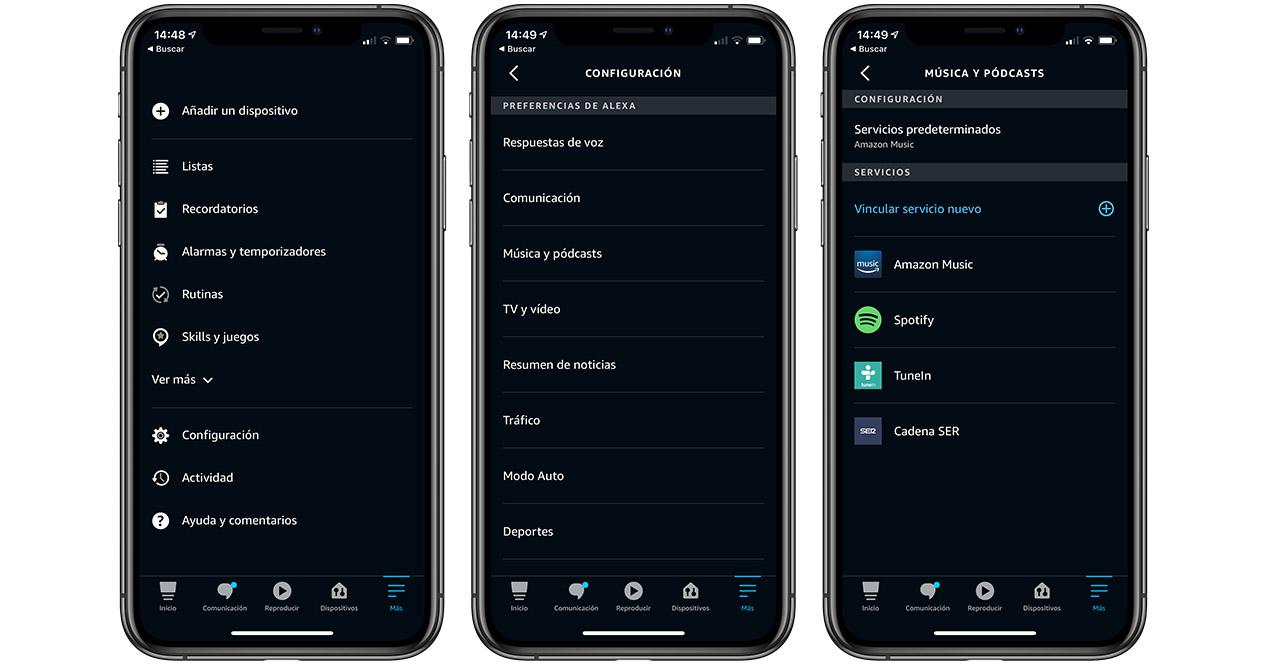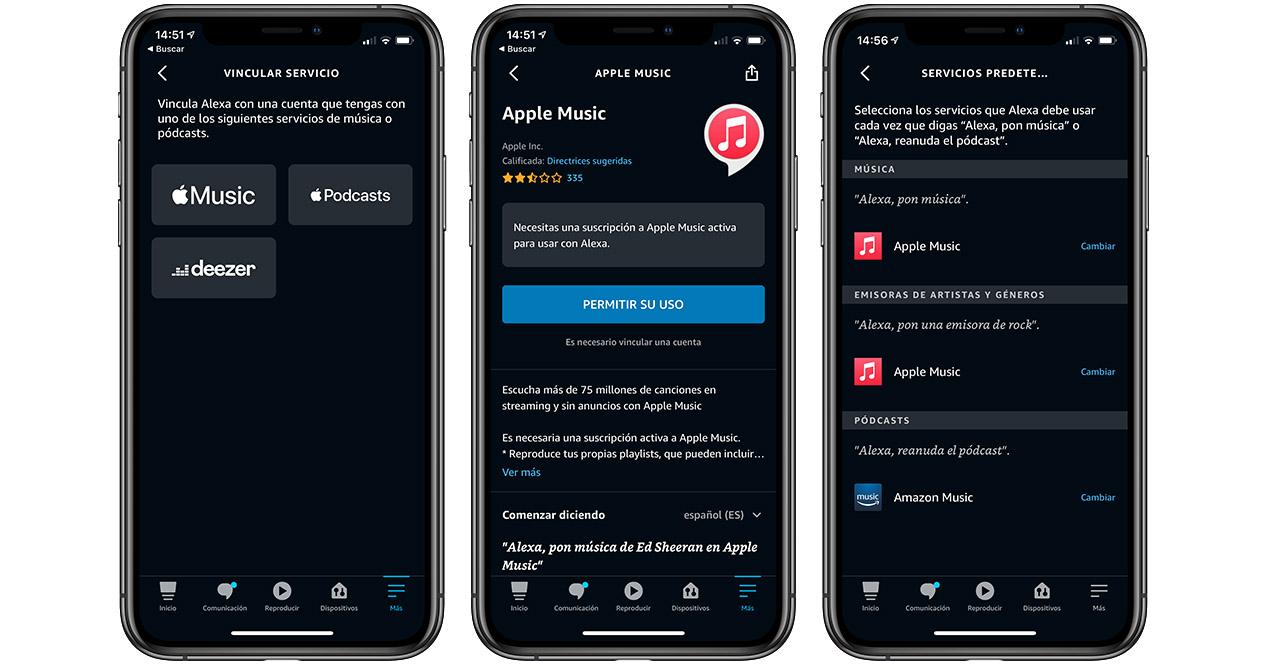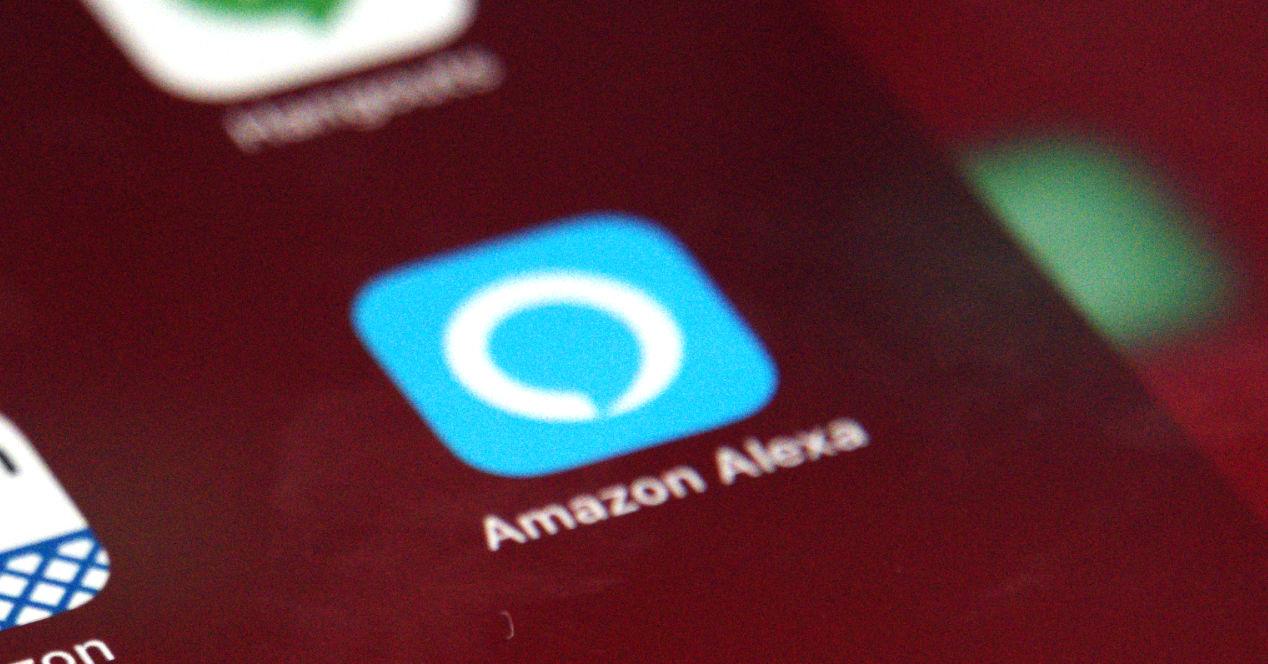
How to use Spotify, Apple Music, and more with Alexa
Before we start showing you the best voice commands to master music with Alexa, it is important that we know where the Amazon assistant is going to take that music from. By this we mean which streaming music service is going to go to play what we ask of it.
Both Amazon smart speakers and Alexa itself, luckily, already include a fairly complete list of these services. And it exists compatibility with:
- Amazon Music, obviously, being the Amazon platform.
- Spotify.
- Tuneln.
- SER string
- Apple Music.
- Apple Podcast.
- Deezer.
The platform from which Alexa will take the music by default is, as you can imagine, Amazon Music. But, if we want to use any of these services, it will be as simple as:
- Enter the Alexa app on your smartphone. The app you used to set up your smart speaker when you purchased it.
- From the bottom bar, select the option “More” represented with the three lines.
- Here, access the menu “Setting” of the account, and then scroll to the option of «Music and podcast».
- In this section there are those streaming music services that we have linked to. If ours does not appear here, as is the case, we will have to click on the option “Link new service”.
- Here you must select the music platform you want. We are going to link Apple Music.
- We will automatically be redirected to the section of Skills and, depending on our choice, one or another extension will appear. On this screen we must “Allow its use” and log in with our account of said service to make the link.
- As soon as we add a new content platform, the app itself will give us the option to change the default services that are established. On this screen choose the changes that interest you. In the event that this screen does not appear, you will only have to go back to the «Music and podcast» menu and, in the option of “Default services” from the top select them.
Now you just have to ask Alexa to play some music for you to take it from said service. And what are the commands you should use? Well, it is just what we are going to see next.
Voice commands to control music with Alexa
First of all, let’s start with those simpler and more basic commands that you should know so that Alexa can play music through a smart speaker.
And it is that, as if they were the buttons of any sound equipment, we can ask Alexa to do:
- If you want listen to music randomly we will simply have to say “Alexa, shuffle” or, finally, “Alexa, for random play”.
- In the event that we need the music to stop, we will just have to say “Alexa, stop the music” or “Alexa, pause the music.”
- And, to continue, we will have to tell you the following commands “Alexa, play” or “Alexa, resume.”
- If need raise or lower the volume There are several commands that we can ask the wizard. An example of these are: “Alexa, turn the volume up / down”, “Alexa, turn the volume up to 7” (the levels, in this case, range from 1 to 10), “Alexa, turn the volume up to maximum” or “Alexa, turn the volume all the way down.”
Then we find those voice commands related to playing a specific song, style or list. Among all of them are the following possibilities:
- «Alexa, put music on [triste]»Of course, we can change “sad” to any other sensation such as “happy” or “emotional.”
- «Alexa, put [Cadena SER]»If you are one of those who enjoy listening to the radio, you can do so by substituting “Cadena SER” for any other radio station / station name.
- «Alexa, play [Vida de Rico]». As you can imagine, we can make Alexa put any song / album / artist that we ask for.
- «Alexa, put [nombre de la playlist]». Whether we have a list created in our streaming music service or if we know the name of a playlist that we like, we can ask this assistant to put it. Although well, if we want to be surprised that a random list, we could ask “Alexa, put on a Prime playlist”.
These are some of the most interesting commands of, we could say, intermediate level that we can ask the Amazon assistant. But its performance does not stop there.
If music is playing through the smart speaker and we would like know what song is about, Alexa can help us. We would just have to say “Alexa, what is playing?” so that it tells us both the name of the song and the singer or group that interprets it.
Although nothing is ringing, the Amazon assistant is a well of wisdom and we can ask him information about music groups, singers and much more. An example of this type of command could be “Alexa, who is the singer of Queen?”
One of the latest additions that Alexa has made to its available actions is that of set a timer musical. There are many people who like to fall asleep listening to music for example and, for this reason, now this assistant can help them. The maximum musical timer that we can set is 8 hours and, to start the countdown, we will only have to say “Alexa, put an hour of acoustic music”. In this way, we can enjoy our favorite list, genre or singer during the established time.
Of course, we can interact with this timer at any time with any of the following commands:
- “Alexa, how much time is left on my music timer?”
- “Alexa, add 30 minutes to my music timer.”
- “Alexa, next song.”