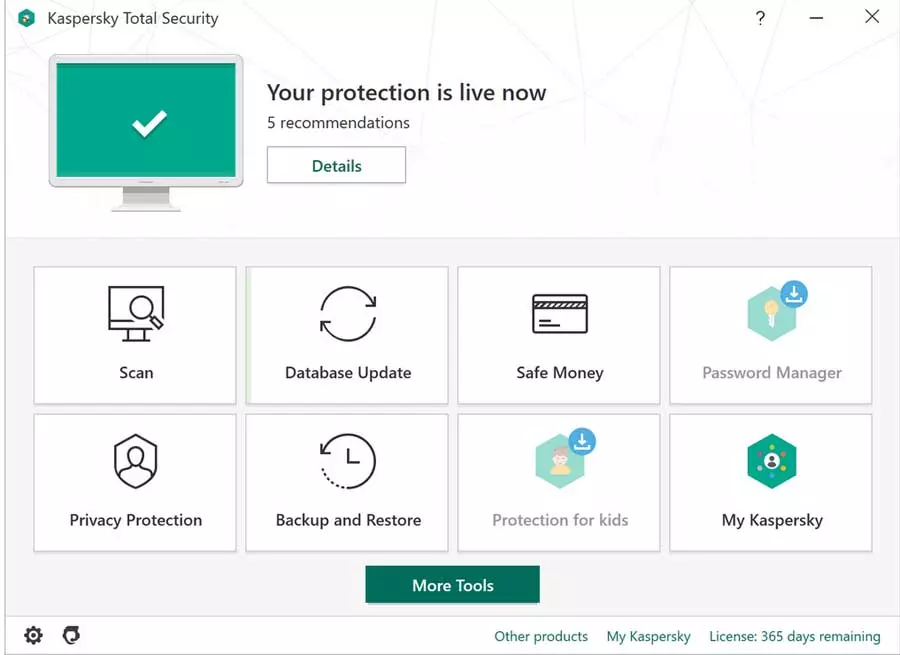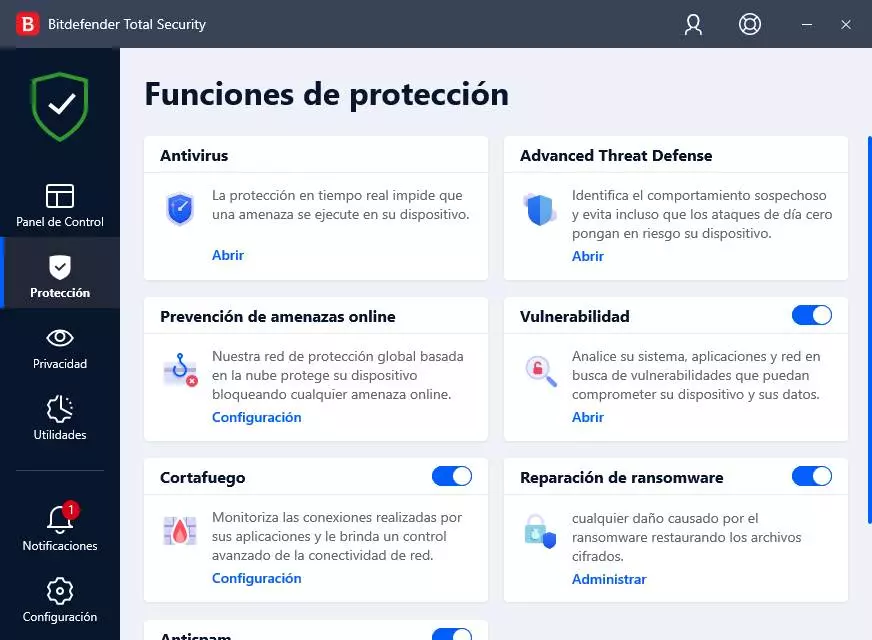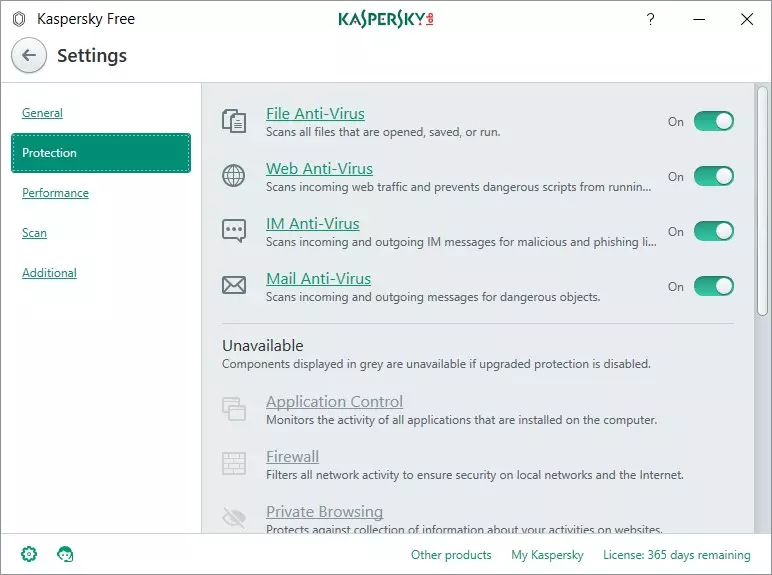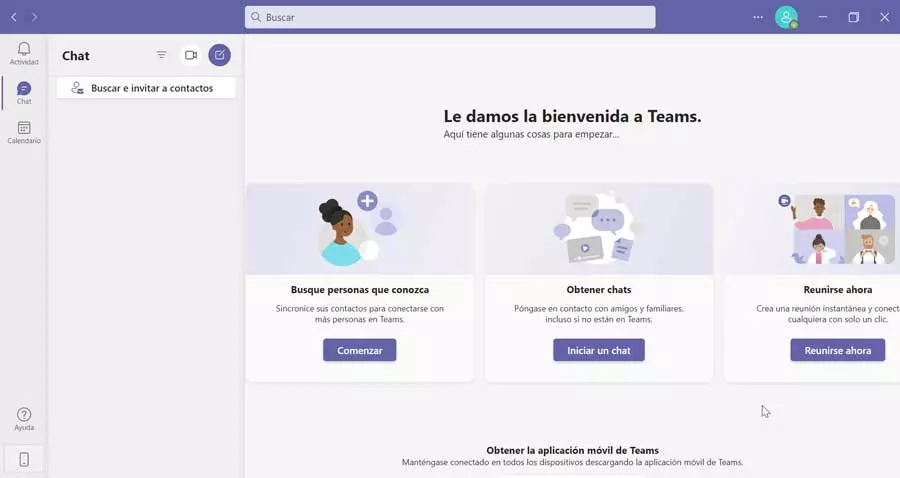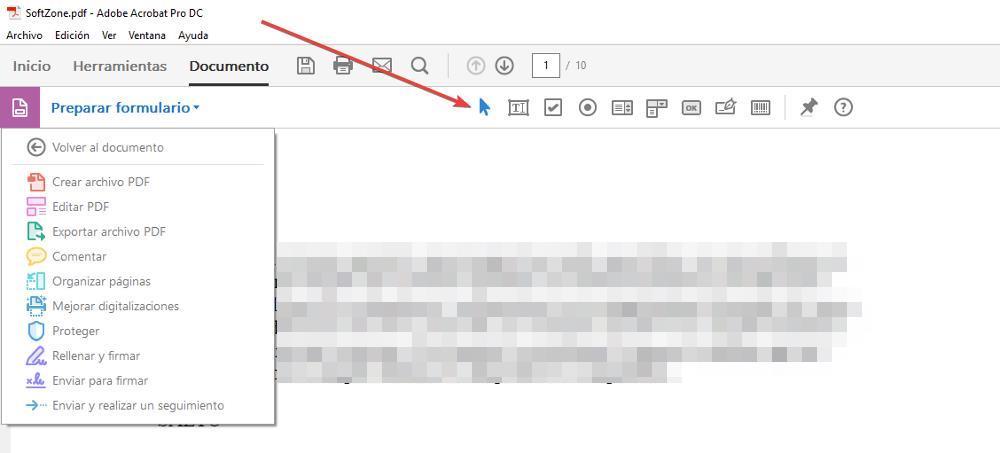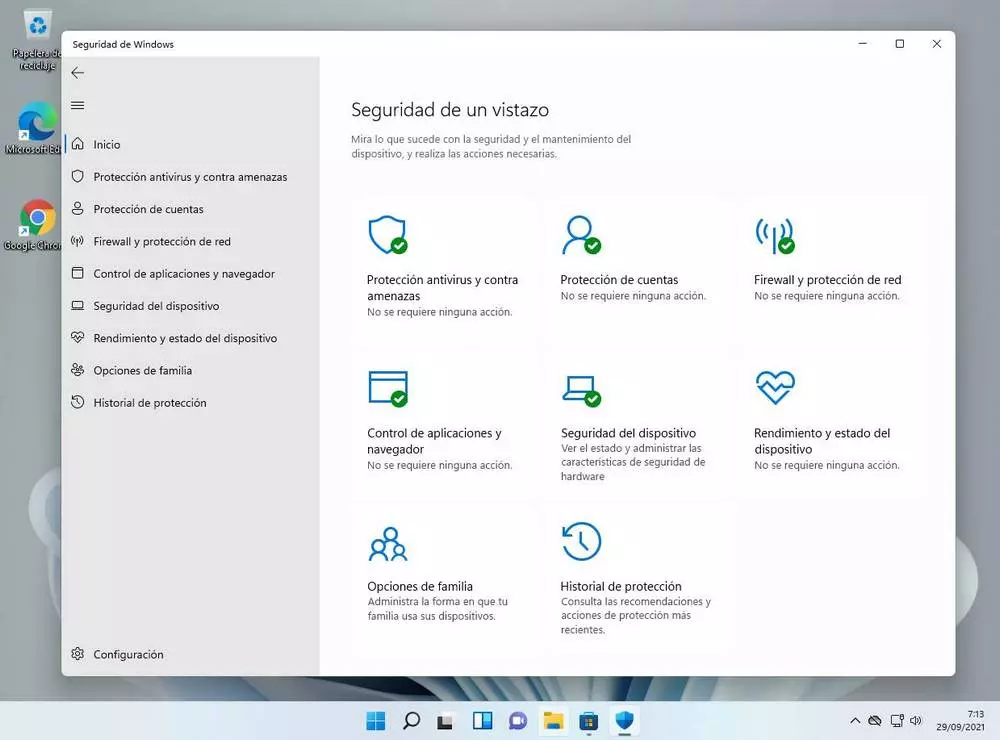
Although Microsoft has its own antivirus, at no time prevents us from installing another security program to protect the computer. What’s more, we do not have to uninstall or disable it, since at the moment we are going to install the other security program, it is automatically deactivated to stop being the main antivirus and remain only as a anti-malware With which to perform on-demand analysis, that is, to search for threats by hand whenever we want.
What does Windows antivirus offer?
Windows Defender applies a basic security layer, essential, from minute zero. Thanks to it, for example, we can be protected from malware that reaches us through the Internet, or through other means, such as USB memories or when copying files from a network drive to our main PC. According to the different security tests, such as AV-Test or AV-Comparatives, this security program is one of those that obtains the best marks, being able to detect practically all kinds of threats in real time, even zero-day ones thanks to its system heuristics based on Artificial Intelligence.
In addition to the threat protection module, Defender also has a function that allows us to control the Windows firewall. Microsoft’s operating system has its own firewall to control all incoming and outgoing connections to the system. A very effective security system, but, at the same time, very complicated to configure. Luckily, there are programs that allow us to easily configure the Windows firewall to create and edit rules with a few clicks without having to rummage through the complicated menus of this tool.
This security program also has advanced protection systems that allow us, for example, to control the memory of applications and the system and protect ourselves from vulnerabilities thanks to its anti-exploit system. Finally, it also allows us to see the general state of the PC to detect performance problems, control the accounts that use the PC or manage our family to know the security status of the rest of the computers.
And a third-party antivirus?
If we leave the Microsoft ecosystem then we reach the third-party antivirus. This is where some of the best-known companies will sound like Kaspersky, Bitdefender, ESET, Avira or Avast.
These security programs usually stand out for offering us additional security tools and features. Of course, they have their own antivirus engine that will be responsible for detecting and blocking all threats that may reach our PC, as well as, in many cases, their own firewall. However, what really differentiates these programs from Windows Defender is found in the other protection shields. Or advanced protection measures against other types of threats, such as against the ransomware.
Third-party antiviruses stand out for having their own firewalls, much more powerful and, above all, simple to configure. In addition, in the case of some antivirus, such as the paid version of Avast, although they use the Windows firewall, it offers us a tool to configure it more easily.
Other protection shields that we can find in these browsers are, for example, a vulnerability analysis system that allows us to detect potential security flaws on the PC, secure key rings to save our passwords, and systems VPN to be able to navigate safely through the Internet.
When to choose Windows Defender and when not to
The truth is that Microsoft has done a great job with its antivirus, we cannot deny it. And, although after the failure of Microsoft Security Essentials people were skeptical, in a very short time it has earned the trust of users (and the hatred of antivirus companies).
Microsoft Defender has a wide variety of basic security options, perfect for any ordinary user to protect their computer against all kinds of threats. However, there are situations in which this antivirus is not exactly the best option.
If we usually download a lot of files from the Internet (especially from suspicious websites, of dubious reliability, or from torrent networks) it is still a good idea to use another more specialized antivirus instead of relying on the simple Microsoft antivirus. The same happens if we usually connect with the computer to networks other than ours, such as from bars, from stations or airports, and even from work. It is necessary to have specialized protection shields not only to protect us from threats that may reach us through these means, but also to protect our privacy.
Free or paid antivirus?
As we have already seen, there are two types of antivirus. On the one hand we have the free ones, which we can use without restrictions without paying anything. And on the other we have the paid ones, which ask to pay their license once a year to use them. Generally, the paid ones tend to be more complete, and offer more shields, than the free ones. But, as we have said, you have to pay for them.
If we do not want to be tied to any company, and we don’t want to pay, then the best option is Windows Defender. Microsoft’s antivirus offers the same (and even more) than any other free antivirus that we can find on the market. So, having the same at hand, it is not necessary to complicate ourselves by switching to other security software. If despite this we want to change, some of the most interesting options that we can find are:
- Avira Free.
- Panda Free Antivirus.
- Kaspersky Free.
We only have to change the antivirus, and choose a paid one, when we want additional protection modules that will help us be more sure. These modules will be responsible for protecting us, for example, from the most hidden threats or the most complex attacks. And they will allow us to fill in the gaps that Microsoft’s security software leaves. Some of the ones we can choose to replace Microsoft’s security software are:
- Kaspersky Internet Security.
- Bitdefender Internet Security.
- ESET.
- Norton 360.
- McAfee Total Protection.
The important thing, of course, is to make sure that we only have one antivirus installed at a time, protecting our computer. And that it is up to date, has the latest version of the database and, very importantly, is one of the best on the market, not an unknown brand.