
One more, yes, and it is that behind one goes another and if the one was Chrome 104, the two is Microsoft Edge 104 also, since Microsoft’s web browser is the only one of the direct derivatives of Chromium that respects the version number.
Likewise, Microsoft Edge 104 is nourished by almost all the news that came to the Google browser with this update, which, as we already collected, focuses mainly on maintenance and better security. Well, right there Microsoft Edge affects, but with its own tools, as indicated in the official note.
Thus Microsoft Edge 104 “graduates” its “improved security” for all users, after testing it for a limited time in substance and form, since until now it only offered two modes: “balanced and strict”. For its deployment in the stable version of the browser, things change and the protection levels are aligned with those of the well-known “tracking prevention”.
In fact, it is further down in the same section of the browser settings, “Privacy, search and services”, where the new “enhanced security” function is located, under the title “Improve your security on the web”, with a new option, “basic”, as default, although the function is disabled by default.
In short, this “enhanced security” applies as its name indicates an extra layer of protection when browsing the Internet, especially on little-known or little-visited sitesalthough it will depend on the level chosen: in strict mode the feature affects all visited sites.
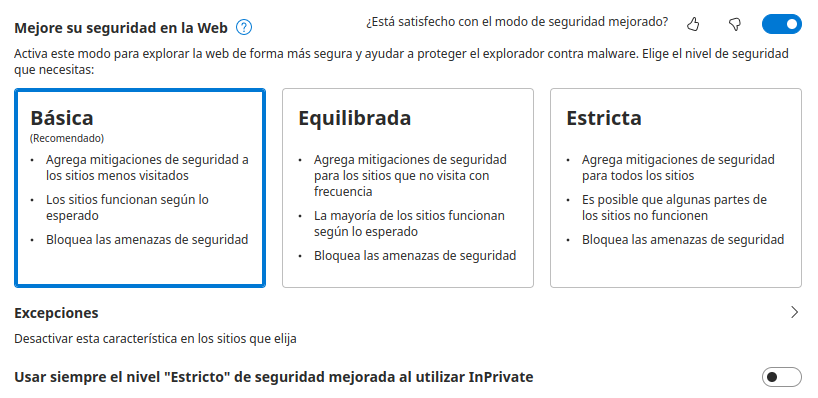
Microsoft Edge 104 – Enhanced Security
Now, what exactly does this “enhanced security” consist of? The technique translates to visiting those sites that are likely to generate problems without activating the JIT compilation, an automatic software process used to improve performance, but which can present vulnerabilities in certain scenarios. This is the main ingredient of the function, but not the only one.
Other “enhanced security” features of Microsoft Edge include supplemental protections to prevent arbitrary code execution or mitigations against the hardware stack, but only on Windows. In any case, it is a function that is presumed powerful and that is why it is deactivated and with the basic mode when activated.
It is for this reason, too, that You are warned that its use may cause some sites to not function properly., so it should be tested carefully. In the same way that you have to take into account, such as when using the tracking protection in strict mode, that the function is automatically activated in private browsing mode and, therefore, the tracking that is not done by others, will be Microsoft does.
Finally, another novelty that Microsoft Edge 104 brings is the improved data import wizard from Google Chrome on the first browser run, now facilitating login on the second so importing is easy, fast and deep. Just like Microsoft (and Google, for that matter).
The rest of the changes that Microsoft Edge 104 receives are of a decisive nature, including many small fixes throughout the browser toolset. Special mention for the Collections feature, which has been causing issues lately that are now understood to be resolved.


