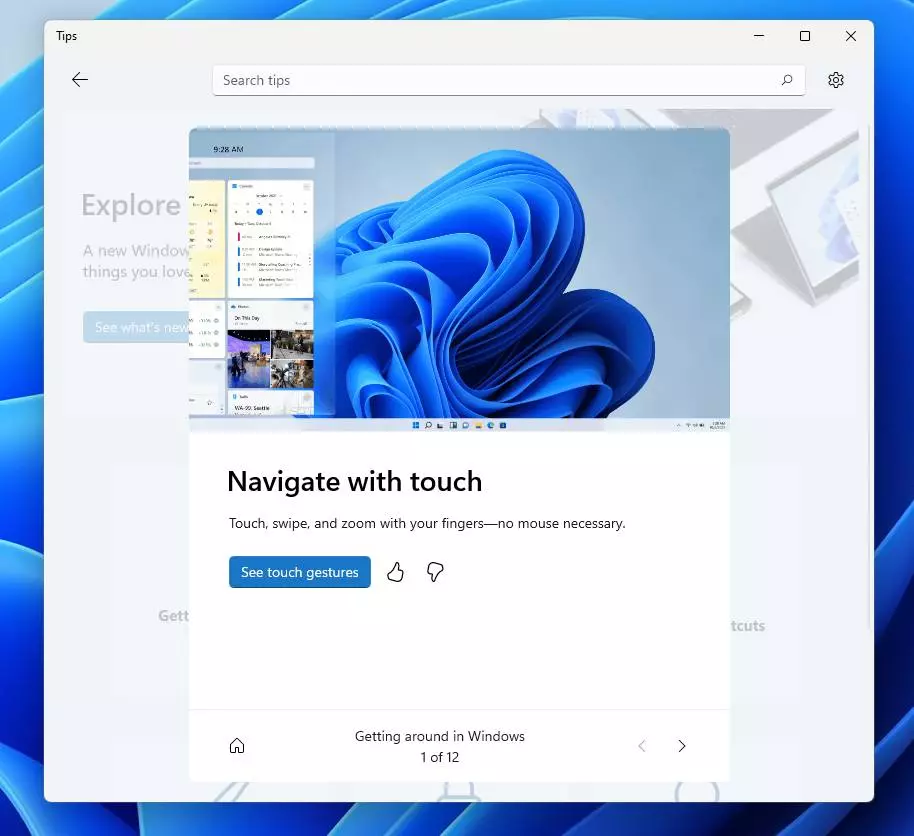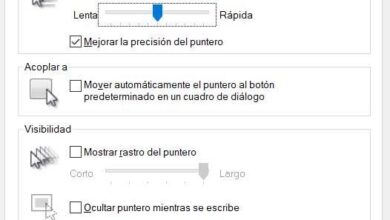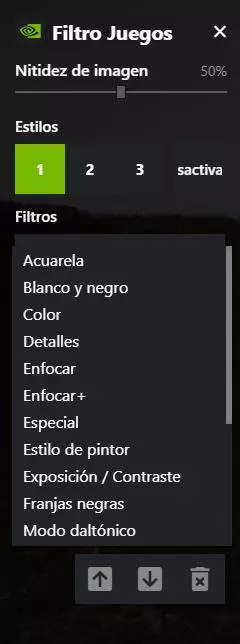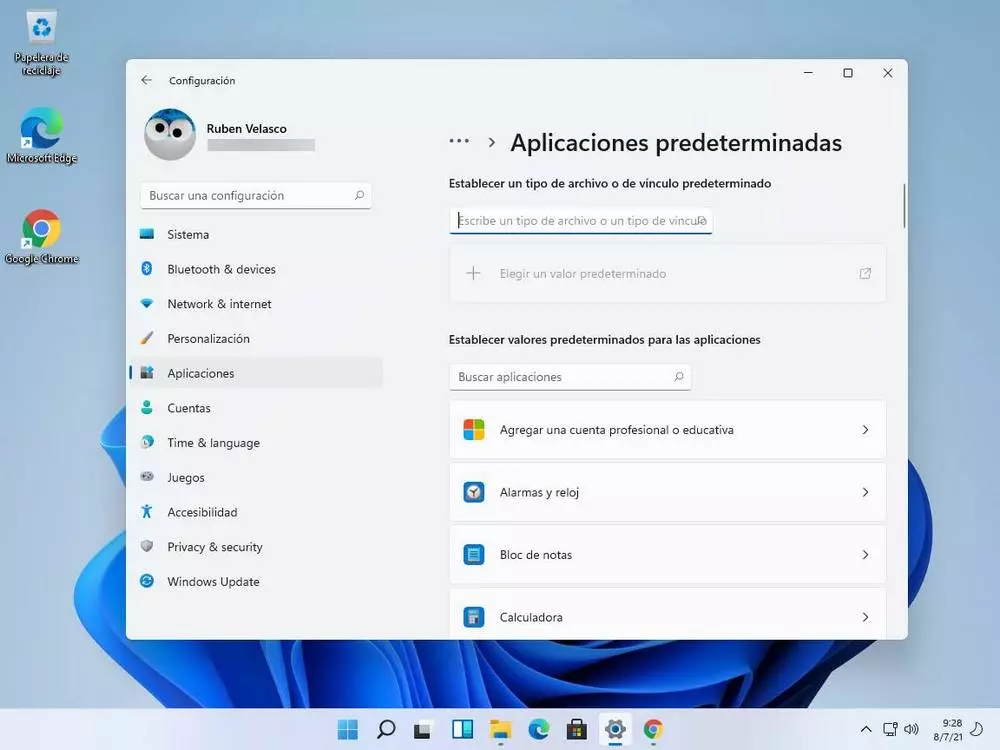
Microsoft has put its operating system back into the development branch RS_PRERELEASE. This means that everything we see from here on does not correspond to the version of the operating system that we will all see on October 5. Thus, Microsoft officially begins a new development branch in which it will include changes intended for the first major update of this new OS.
The company has wanted to make it clear that, from now on, we will not see new functions or features in Windows 11. The development of the new OS is going to focus, for a time, on improving performance and the system and correcting everything type of errors. In addition, a new watermark has just appeared on the desktop, clearly indicating that we are facing a preliminary version of the OS.
In addition, the only novelty that appears reflected within this new build 22458 is a new button, within the shutdown panel, which allows us to access the login options. This button is not new, it arrived last week with its build, but since it was not registered in the changelog, it has now appeared.
So what does this bring new build 22458? Let’s see it.
What’s new in build 22458
The novelties of this new version of the operating system focus exclusively on fixes and corrections of all kinds of functions.
- Beginning
- Fixed an issue that affected startup reliability.
- Seeker
- Folders with a # in the name can now appear in indexing.
- Settings
- Fixed a problem that closed the settings when entering the display panel.
- Entering the “More about updates” section of the configuration now opens the appropriate support page.
- Fixed a warning message on the settings location page.
- Some settings that were cleared when changing settings should now be saved normally.
- Fixed typographical issues related to system DLLs.
- Windows
- Fixed a bug that caused some games to crash when pressing ALT + Enter (switch between full screen and window) with HDR enabled.
- Others
- Fixed a text truncation bug within the encryption options.
- Fixed a rare scenario that caused some uninstalled programs to reappear in the uninstall section.
- Commandlets for APPX applications now work with PowerShell 7.0.
Some of these fixes, while not making it to Windows 11 RTM, could be coming to the operating system earlier than expected through the cumulative release patch that will be released after the operating system is released on October 5.
Known issues and bugs
In addition, Microsoft has updated the list of known bugs and bugs within its operating system, indicating the direction of the next builds.
- general
- Some Surface tablets cause “WHEA_UNCORRECTABLE_ERROR” errors.
- Some devices show a “DRIVER_PNP_WATCHDOG” error when trying to update to newer builds.
- Beginning
- Sometimes no text is entered when using the search engine at the beginning. A quick solution is to press Win + R to open the run dialog, and close it again.
- The “System” option is missing when you right-click on the start menu, or use the shortcut WIN + X.
- Taskbar
- The icons move to one side when we have the central alignment activated, which prevents us from accessing the “show hidden icons” button when there are many programs open at the same time.
- The taskbar flickers when you change the input method.
- Seeker
- Clicking may not open the search panel. In that case, we must restart the “explorer.exe” process to make it work again.
- The search panel may appear black without showing any items.
- File Browser
- When right-clicking on files located in OneDrive, the context menu closes unexpectedly when selecting some items such as “Open with”.
- Widgets
- The widget panel may appear empty. It is solved by closing and logging in again.
- Some widgets may be incorrectly sized on certain monitors.
- Windows Sandbox
- This feature doesn’t work in the latest Insider builds, and it’s unknown why.
- Microsoft Store
- Microsoft is working to keep improving store searches.
- Windows Subsystem for Linux (WSL)
- WSL does not work with Hyper-V on ARM64 processors or devices like the Surface Pro X.
Meet the new tips and advice app!
Finally, Microsoft presents us a new app which will come installed by default in Windows 11 called «Tips» or «Suggestions». This new app has been completely redesigned to adapt to the appearance of the new operating system and it will show us more than 100 tips and tricks to learn how to use all the functions and features of the company’s new operating system.
Thanks to this program we are going to discover which are the most important keyboard shortcuts for the new OS, how to optimize the PC, deepen the productivity possibilities of Office, improve the game and much more!
While we work with the new operating system, these suggestions will appear to help us make better use of the new Windows 11. In addition, we can also find a new suggestions widget within the Windows 11 widgets panel so that we can always have useful advice on it at hand. new operating system.
At the moment, this new app is only available to users registered within the Dev branch as always. However, Microsoft assures that it will soon reach the Beta and Release Preview channels.