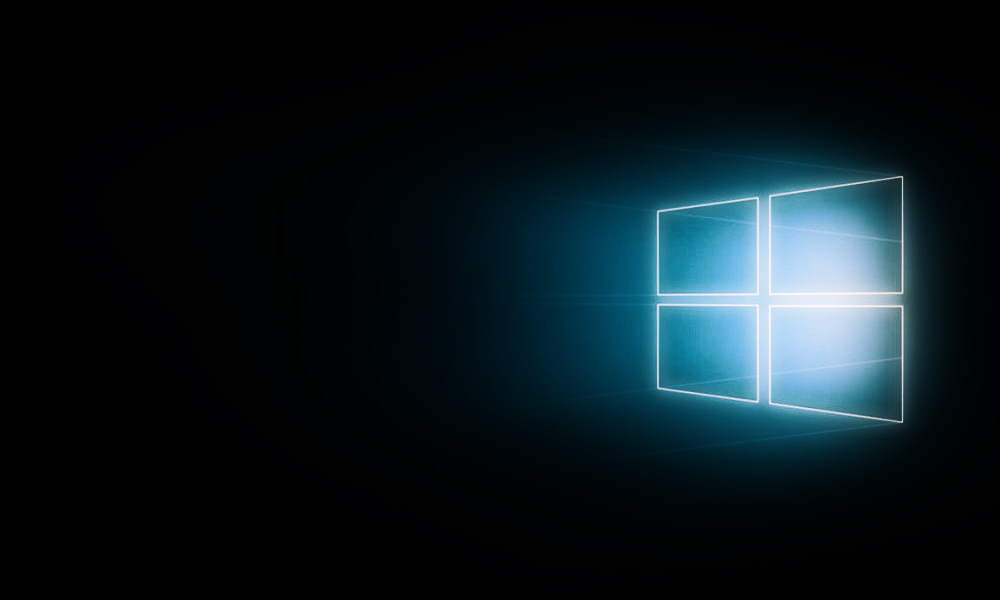New controversy over the latest Windows updates, although luckily this time no serious problems have been identified. As many of our readers know, Microsoft takes advantage of the second Tuesday of each month to release security updates that do not introduce new featuresbut which are essential for Fix bugs and potential vulnerabilities.
In theory, those Windows updates are easier and should give less problems than semi-annual updates, but unfortunately it is common for the opposite to happen. One of the most common errors that occurs with these types of updates is an installation crash or installation failure, which means that an attempt is made to install but the process does not complete.
With the December patch, Microsoft once again released updates for Windows focused on security and bug fixes. His arrival took place just a few days ago, but we have already been able to confirm that they are causing problemsand some are quite important, as we are going to see next.
To the list of known issues, including connectivity failures via Microsoft ODBC SQL Server Driver and conflicts between installations and ISO images with Microsoft Edge Legacy, failures are added that prevent creating network adapters on some Hyper-V hosts under Windows Server. The update is identified as KB5021249, and Microsoft has already offered a solution, which involves entering the following commands in PowerShell with administrator privileges:
“$lang = (Get-WinSystemLocale).Name”
“C:\Windows\system32\wbem\mofcomp.exe C:\Windows\system32\wbem\$lang\VfpExt.mfl”
“C:\Windows\system32\wbem\mofcomp.exe C:\Windows\system32\wbem\VfpExt.mof”
Microsoft has confirmed that is working on a solution which will arrive soon in a patch, but has not confirmed any release date, so right now the only thing affected users can do is wait.
A few days ago I updated Windows 10 to version 22H2, and within a few days one of my SSD drives disappeared. It wasn’t the first time it had happened, but since only one of those who had I thought it might be a hardware failure. I uninstalled the update, reinstalled windows 10 without deleting the files and everything was still the same, so I tried the SSD in another PC and it worked, which made me think that something might be wrong with my motherboard
However, my surprise was great when the SSD it worked again on my pc when i plugged it back in, all after having returned to Windows 10 21H1. I’m not going to lie to you I’m starting to get scared of upgrading the operating systemand I think the issue of Windows updates is already going from brown to dark.