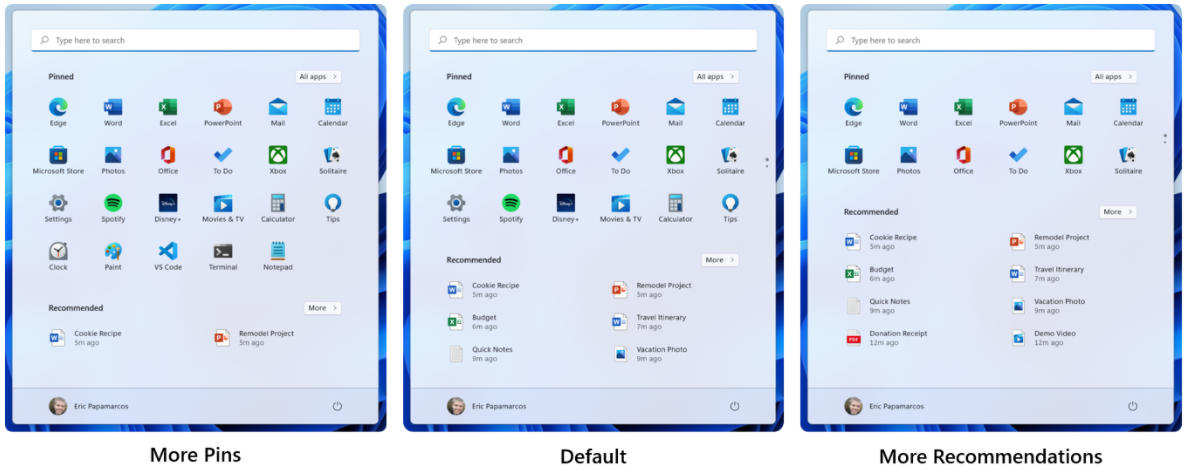There are few of us who think that the Windows 11 taskbar It is a step back in usability compared to Windows 10. And the same is the start menu, as much as -in general- everything looks more beautiful with the visual improvements implemented in the interface, icons, colors, borders or the new transparencies.
As Windows 11 is not a prodigy in customization and it is not possible to leave the system to everyone’s liking unless we use third-party applications, many users are not satisfied. Microsoft knows this and is in the process of improving it, as we see in the Windows 11 Insider Preview Build 22509 development version that it just released.
The latest trial version includes the clock and date to taskbar on secondary or multiple monitors. It’s a change that users working with multiple monitors or plugging in a monitor to the laptop will appreciate, since until now they had to install third-party apps like ElevenClock just to get this functionality that should be basic. The update also includes some fixes, including the ability for the Home, Search, Task View, Widgets, and Chat icons to not increase in size as much when the screen scale is set to 125%.
Minor changes, but welcome as long as they improve what’s out there. And there is much to do. We should soon see the return of the function of drag and drop files into taskbar applications. It is a necessary task to improve productivity that is present in Windows 10 and that – understandably – does not have Windows 11. Improvements are also expected in the general customization options.
The version also includes some Start menu improvements, such as the ability to configure it to show more pins or more recommendations. This allows you to customize the menu a little more, although users who are looking for customization again definitely have to use specialized software such as the Start11 that we already presented. Incredible that we still have to walk like this when the official Windows 7 start menu was almost perfect.
On the other hand, Microsoft has improved the web browsing experience. «We have been working on a collection of enhancements for web browsing with Microsoft Edge and Narrator. Specifically, typing in edit fields should now be faster, when browsing the web more useful information is provided and in general the browsing experience will be more consistent with Narrator enabled«.
More Settings: Less Control Panel
The general Configuration tool also offers some changes following the strategy of move items from the Control Panel. This time it was the advanced sharing settings (network discovery, file and printer sharing, and public folder sharing) that have been moved.
There are also improvements to the pages in the Printers and Scanners section, and some parts of the Control Panel will now redirect Windows 11 users to the main Settings app. Microsoft is eliminating / moving components of the classic Control Panel in favor of the Configuration tool, considering that it is a legacy component. The problem is that he is doing it with a dropper and functions are still repeated in one and the other. In Windows 12, which is sure to arrive, Microsoft intends to remove this and other legacy components.
In summary. Microsoft continues to improve components such as the Windows 11 taskbar and others, in addition to following the development of promised features such as the Android subsystem for Windows, but they did not arrive in time for the launch of the system. Windows 11 Build 22509 is being tested on the Insider channel and its news will carry over to the general release in the future. If you want to update / install you can check our guide.