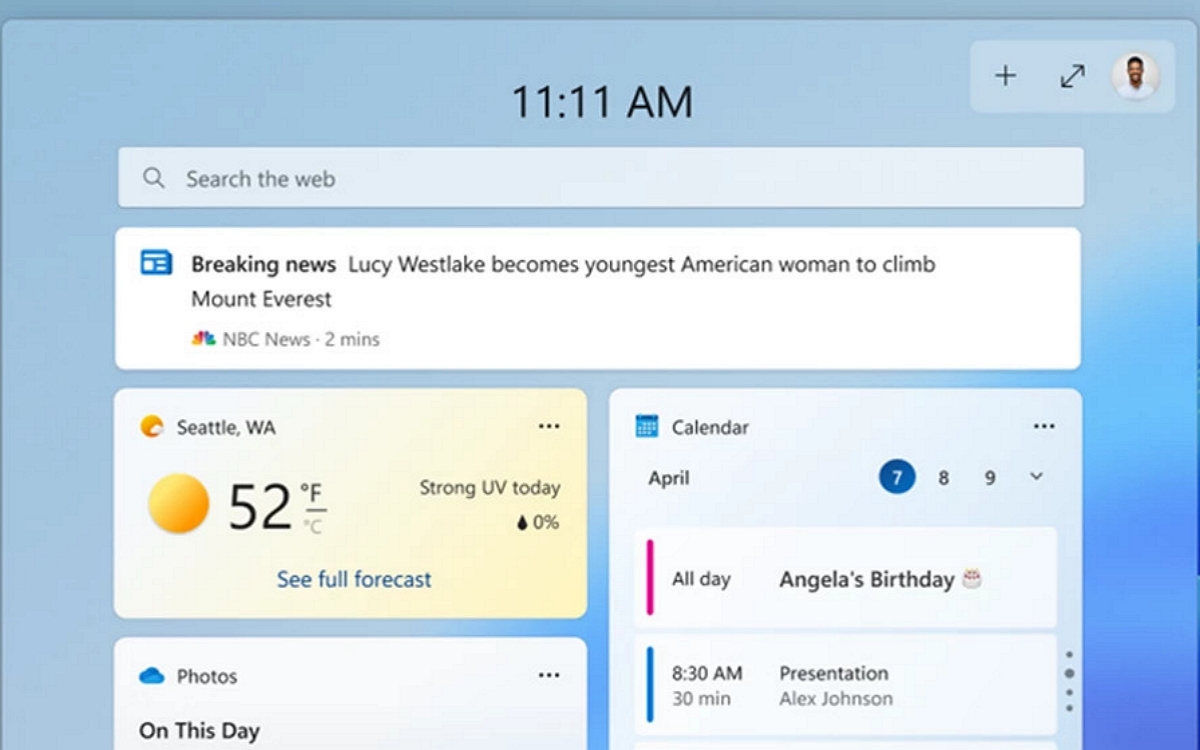On the Canary version for Windows 11 and 10 of its Edge browser, Microsoft now offers the ability to detach the toolbar sidebar. Convenient especially for users who have a large format screen.

In September 2022, Microsoft was inspired by the competition, in particular Vivaldi, to integrate a new functionality on Edge. Indeed, its flagship browser has had a toolbar since then. Designed for multitasking, it houses on the side several shortcuts to access various servicessuch as search, Outlook, OneDrive or even recently, the image generator assisted by the AI Bing Image Creators.
Inevitably, Microsoft intended to improve this functionality. This is now done on the Canary version for Windows 11 and 10 of its flagship browser. With Edge Canary build 114.0.1791.0, Insiders members can now detach the sidebar.
Microsoft detaches the toolbar on Edge
If you’re a Canary user, here’s how to detach the sidebar:
- First make sure the sidebar is enabled on your browser
- Then click on the button dedicated to detachment located next to the Settings icon in the lower right corner
Once this is done, you can move the sidebar as you see fit. Although it is not a revolution in itself, this feature may come in handy for those with an ultra-wide monitor. Of course, just pressing the button again will reattach the sidebar to the browser. Note that this feature is not enabled by default.
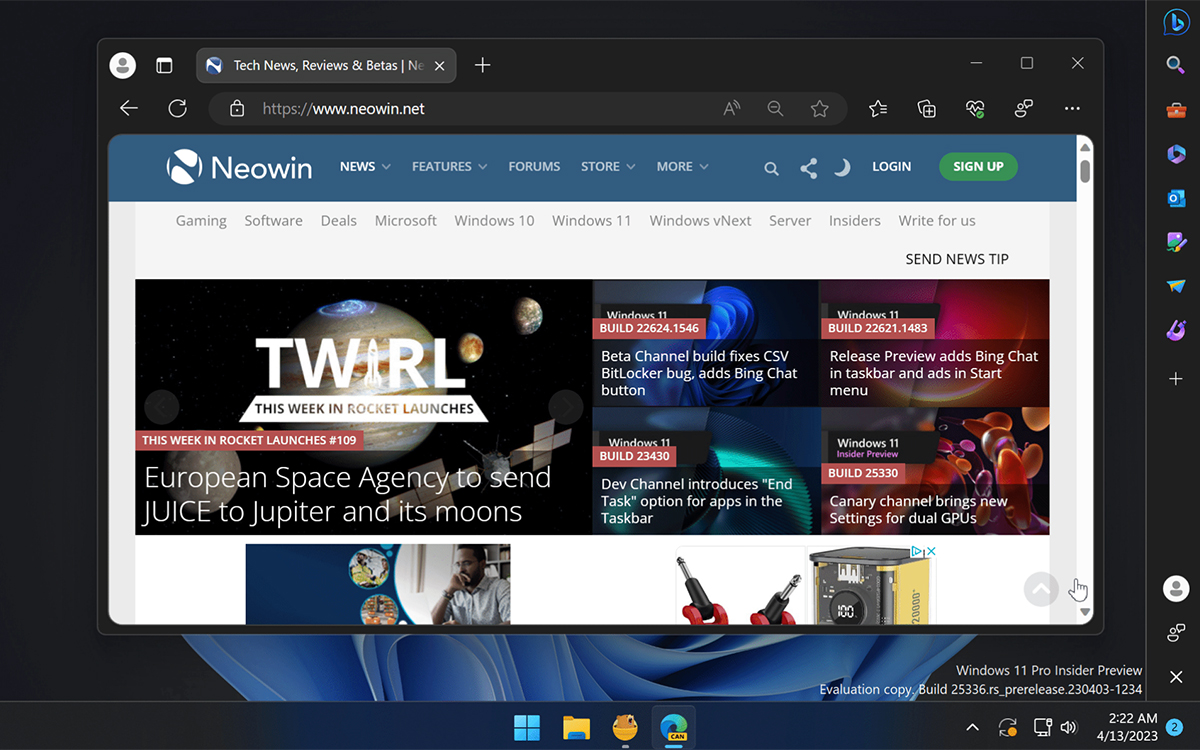
Having just landed on the Canary channel, do not expect this feature anytime soon on the final version of the browser. There is still a long way to go between the Canary channel, subsequent test versions and the version available to the general public.
As a reminder, Edge has welcomed many sizeable additions in recent weeks. Edge 111 has been integrating the Copilote since March 2023, an AI-powered companion that allows you to obtain all the information on a site in a few seconds. Copilote is responsible in particular for analyzing the content of a site, determining the origin of its traffic while also proposing alternatives on the web which could be of interest to the user.
Source : Neowin