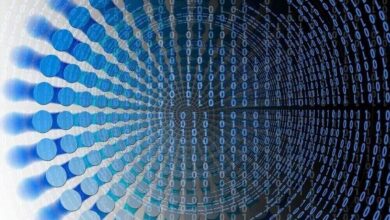The Redmond giant has announced the launch of its new application PC Health Check for Windows 10, a tool that generated a certain controversy in the previous version that arrived in June of this year, and that was focused on checking whether or not the computer met the requirements of Windows 11.
The PC Health Check application for Windows 10 is identified under the nomenclature “KB5005463”, and on the official Microsoft website we find a complete summary with its main functions. This is all you need to know:
- Windows 11 compatibility: performs a comprehensive check based on the minimum system requirements for Windows 11, that is, it checks whether or not your computer meets all the requirements.
- Backup and sync: If we log in or create a Microsoft account we can synchronize the computer preferences on all devices and configure Microsoft OneDrive to protect our files.
- Windows update: it will keep our device safe by always running the latest version of Windows 10, that is, it will keep Windows 10 up to date.
- Battery capacity: allows us to see the battery capacity in relation to the original one in Windows 10. This is very useful to check the battery status of our computer.
- Storage capacity– Displays the storage usage for the main drive containing files, applications, and Windows.
- Setting startup programs: allows us to manage startup programs to improve startup time.
- Tips on PC health– gives us additional tips to improve the overall health and performance of your PC.
When we open the PC Health Check application in Windows 10, it will install, by default, the latest updates that are available. We will not be able to disable automatic updates for this application.
We can uninstall PC Health Check in Windows 10 by following this route: “Applications> Applications and Features> Applications List (Windows PC Health Check)> Uninstall”.