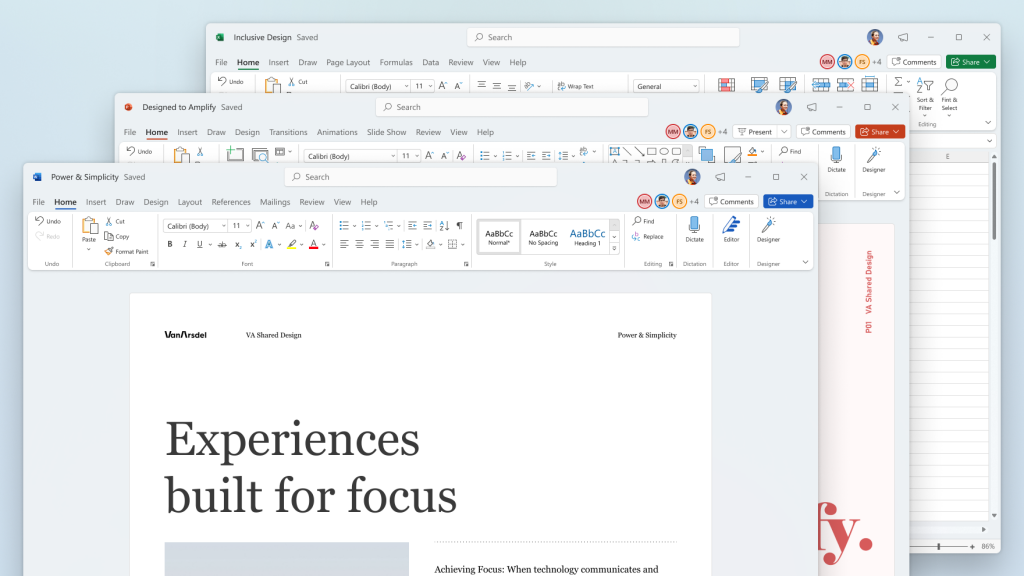
The Redmond giant has begun to release an update for Microsoft Office that introduces changes to the user interface, and that shows a clear inspiration in Windows 11. At the moment, it is in the testing phase, and therefore only available to Insider channel members, but there is no doubt that it represents a very important movement, since it will mark the future of the interface of this well-known office suite, and for that reason we are going to review its most interesting novelties.
The first thing to keep in mind is that this new Microsoft Office interface is available, within the Insider channel, for both Windows 10 users and Windows 11 users. This means that Microsoft has not prioritized Windows 11 users, something that is undoubtedly positive. However, as we said at the beginning, the new design language matches much better with said operating system.
An image is worth a thousand words, and to perfectly illustrate the interface change that the Redmond giant has introduced in Microsoft Office we attach a GIF that accurately shows both interfaces. The first, with shades of blue and pointed corners, is the original, and the second, with shades of white and rounded corners, is the new interface. Personally, I must say that I like the second interface better, that is, the new one.
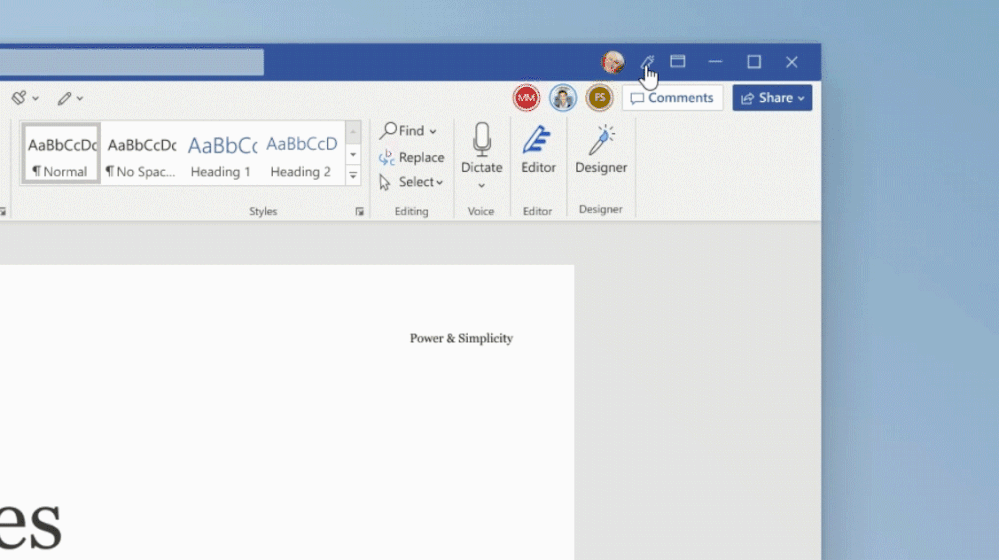
If you are a member of the Insider channel and want to try this new interface, just click on the megaphone icon, located in the upper right corner of the Word, PowerPoint, Excel or OneNote applications. Once inside, go to “Coming soon” and “try the new experience”. This will apply the new interface change in Microsoft Office.
Before finishing, I remind you that this new Microsoft Office interface is available to all Windows 11 users who use the version 2110 and build 14527.20226 or higher. In the case of Windows 10 users, we are aware that it does not appear as available to some, so be patient.



