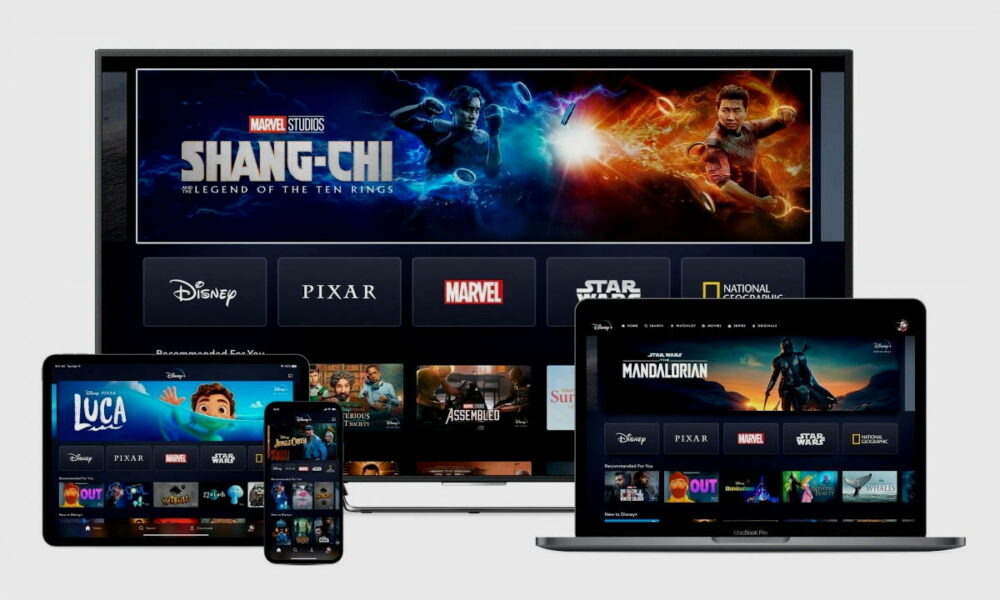Windows 11 users who do not use Microsoft Edge as their default web browser are in luck, and the company has decided to give backtracking on the change that made selecting an alternate browser so difficult and for which competitors such as Mozilla or Vivaldi have publicly complained, as well as many users throughout the Internet.
Without going any further, just a few days ago we published a tutorial on changing the browser in Windows 11 with the aim of helping those who find themselves in the situation of choosing something outside of Edge, since Microsoft has not made it easy at all . Quite the contrary and what is worse, with pretexts that neither the one who formulated them believes.
What should be a mere process of a couple of clicks, given the importance of an application such as the web browser and the fact that Microsoft Edge is not even the most popular on the market -although it is already second in the table, something that It hadn’t happened for a long time – it had become a cumbersome process, more focused on making the adventurous who dared desist than on anything else.
Thus, instead of going into the shift option and choosing a specific browser as the system default, as is done in Windows 10, Windows 11 forces the user to choose the browser as the default for each extension and protocol associated with an application typein this case, a web browser: HTM, HTML, PDF, SHTML, SVG, WEBP, XHT, XHTML, FTP, HTTP, HTTPS… Madness disguised as a customization capacity that no one has bought.
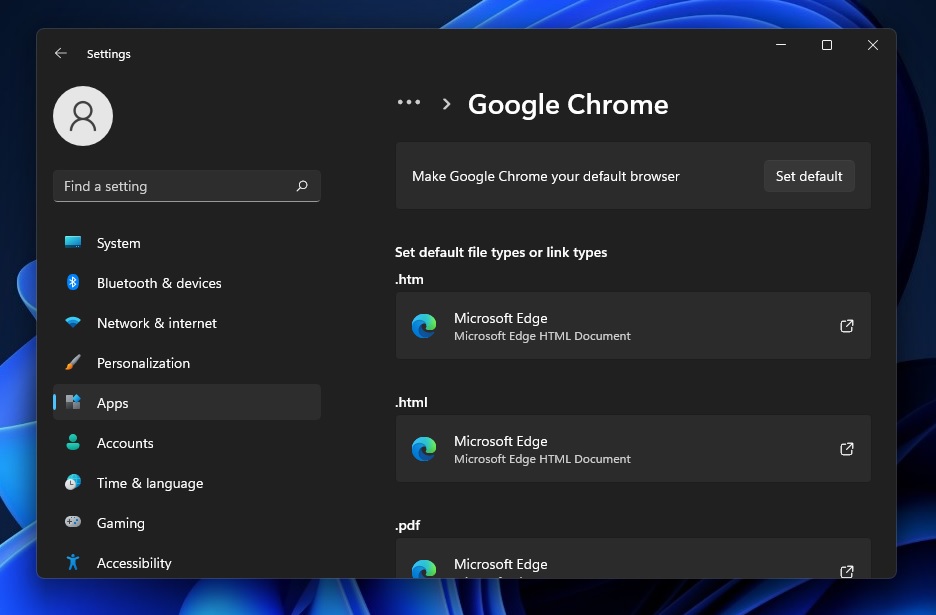
Image: Windows Latest
Exposed like this, it may not seem so much, because everyone can use the browser they want, but in use things change and if for each file extension and protocol you have to be calling a different application… There is no way to have a logical experience. In fact, it is quite the opposite and to make matters worse, it does not happen when you want to return from another browser to Microsoft Edge.
By the way: have you noticed that the browser is also in charge of acting as a PDF document viewer? This has been made clear in the latest version of Microsoft Edge and here it does make more sense that the application can be separated from the protocol or extension, because there are specific applications for it.
But, back on topic, if you use or plan to use Windows 11 and Microsoft Edge is not your favorite browser, you can rest easy because you will not need to complicate your lifesince the latest system update, which is already spreading among all users, comes to correct the mess or, what is the same, to leave things as they were: with a click you can change the browser, with all that this entails.
However, it is not enough. Even with this change already underway, there are still elements in Windows 11 (also in Windows 10, but less so) that continue to abuse Microsoft’s position in this regard, such as the redirections to Edge from the search menu, the news and others… although it does not seem that the company is going to get that far. The best thing, then, is not to use them.