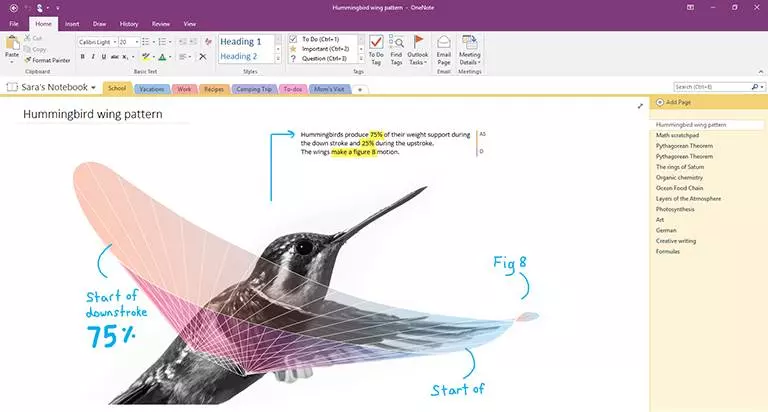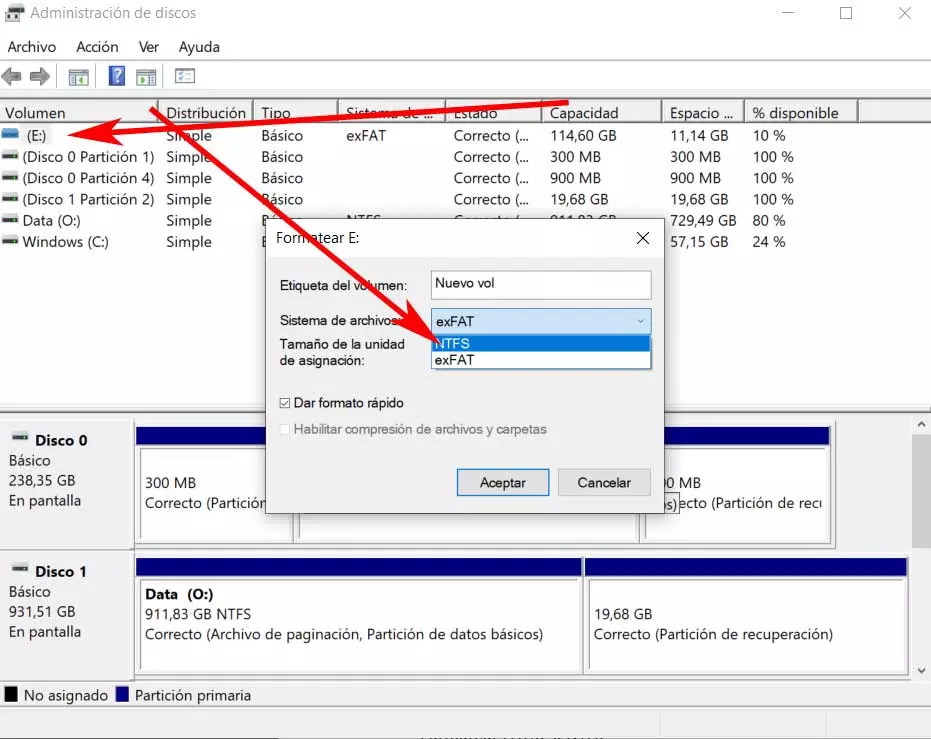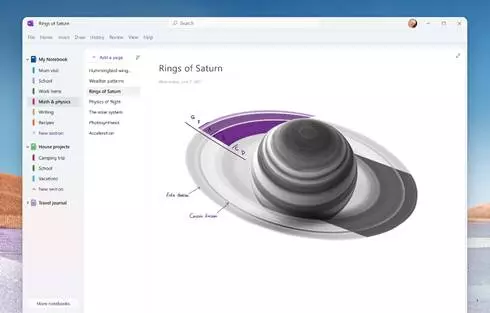
Along with Windows, Microsoft installs a large number of applications designed to help us work, from minute zero, with the operating system. The problem is when Microsoft joins two or more of the same applications or for the same purpose. For example, an application for Windows and the same application in another application suite, such as Office. With the passage of time, both programs, despite being the same, are coming different developments, and that causes conflict for users, and I work at Microsoft for having to maintain both at the same time. And this is what has happened to OneNote.
OneNote is one of the most comprehensive note-taking programs in Windows. Currently Microsoft has two versions of this same program, on the one hand, the Windows 10 version that is downloaded from the Microsoft Store, and on the other hand that the desktop application that installs the users who have the Office suite. Two applications that, although the same, are very different in code and functions.
To eliminate this problem, Microsoft has announced that it will join the two applications to create one, improve the user experience and reduce this redundancy. And this is how you are going to do it.
A sea change for OneNote
The first thing Microsoft is going to do is remove the OneNote for Windows app from the Microsoft Store. Users who are still using it will soon see a message indicating that this application is going to disappear and will invite them to try the new application in the Office suite. It is not yet known when this application will disappear completely, although it is most likely in mid-2022, when users have had time to switch to the new app.
Secondly, The OneNote app in the Office suite is going to get a big update. Microsoft is going to completely renew the appearance of the program, and it will also receive the latest news for writing with a smart pen and a new layer of options to improve navigation through the interface.
Of course, the interface will keep the distinctive aspects of the Office 365 UI (Word, Excel, PowerPoint, etc) and Windows 11, with their transparencies, menus and rounded corners, etc.
For now, even if we use the Windows 10 version we don’t have to do anything, since Microsoft has started working on its renewed OneNote app but it is not available. And, if we use Office, then we must continue to use it normally that, when the new version is available, we will automatically update to it.
Of course, Microsoft wants to make it clear that it will not work on a third app of this program, but that what we will see will be an update of the desktop application.
Different versions, which one are you using?
Do you know which of the two versions of this complete note-taking and task management program you use? On the one hand we have the application «OneNote for Windows 10«. This is the UWP application that is installed as standard in all editions of Windows 10 and that we can download and update for free from the Microsoft Store.


Developer: Microsoft Corporation
And on the other hand we have the «OneNote» application, also known as «OneNote 2016». This is the desktop application (not UWP) that is part of the office suite and that we can find within Office 2019 or Microsoft 365.
We can have both installed on the computer without problems, and use the one we want. Of course, we must start thinking about changing, since in a short time the Windows 10 app will pass away.