
OneNote is Microsoft’s note manager, one linked to the Office suite that you’ll always find on lists of the best applications for taking notes, because that’s it: even though it has a somewhat particular design compared to what the competition offers , not only is it one of the most complete solutions in its category, but it is also free.
However, the future of OneNote is linked to that of Microsoft 365 and that of this is linked to that of Windows 11, so that is where Microsoft is putting its efforts. Thus, after a revamp of the interface in the style of the new version of its operating system, OneNote arrives at the Microsoft Store. It already was, yes, but with nuances.
It is the new version of OneNote that arrives in the Microsoft Store, but only for Windows 11. On the contrary, the version for Windows 10 is going to be withdrawnleaving a kind of legacy package that will no longer receive any more updates and will be out of support in 2025, the date on which Windows 10 is also supposed to say goodbye.
So that that something is being facilitated while something else is being complicated, does not seem to be the best strategy, but it is the one that the company has chosen to take. In short, if you want to install OneNote in Windows 11, you’ll find it in the Microsoft Store… although the truth is that OneNote is already part of the office suite applications that are pre-installed with the system.
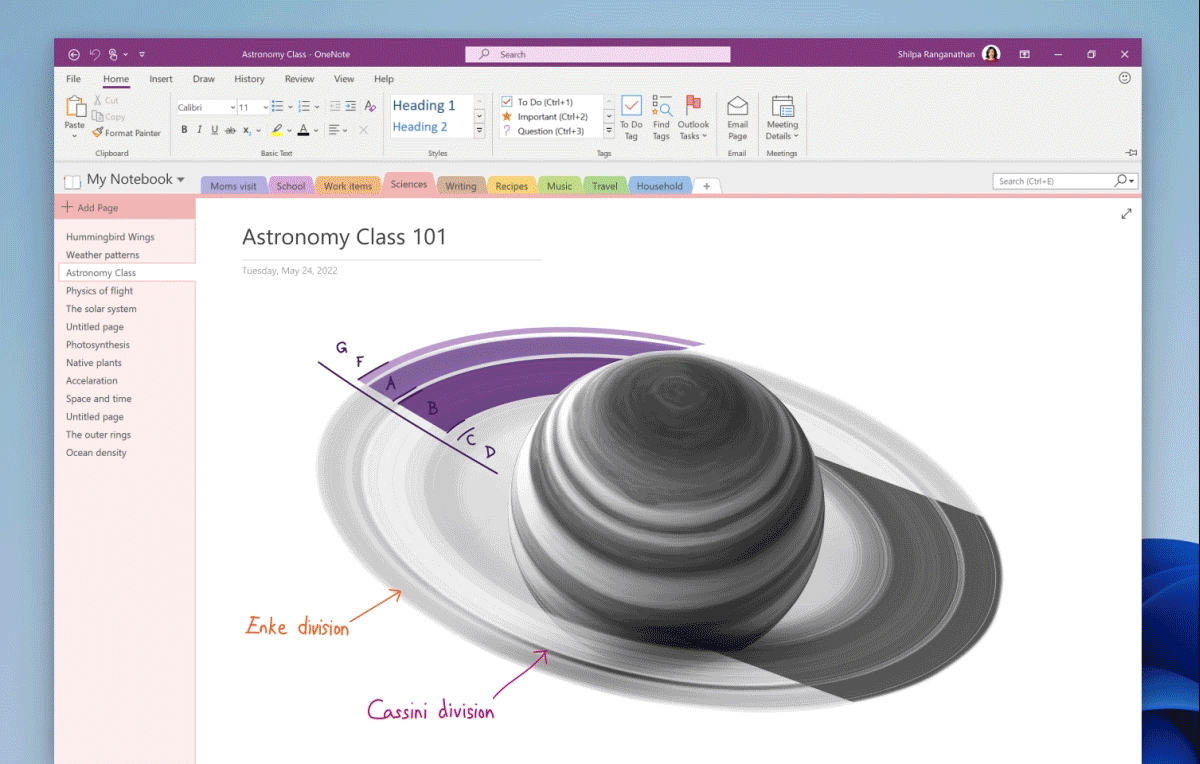
This is what the new OneNote for Windows 11 looks like
Therefore, what this movement will really serve is to facilitate the update of OneNote, rather than to install it, although it is likely that both cases can occur. Stay with this if you are a user of OneNote in Windows 11. In addition, from Microsoft they warn that there is a bug where if you installed OneNote with the executable from their website and enter the store, it will appear as if you did not have it installed, although it is the same application.
Now, if you are a user of OneNote in Windows 10, pay attention to the data because the confusion is served: you can install OneNote both from its website and from the Microsoft Store, although access from the latter will end shortly. In any case, pay attention because unlike what happens in Windows 11, you can have two OneNote installed at the same time.
It knows which one you have installed, but it’s simple: just open the app and look at the window bar: if it says OneNote, you have the new app; if it puts OneNote for Windows 10is the legacy. You will also notice it if you are a regular user because the new one has a renewed design. What differences in support do they have one and the other? In theory, the new one is the one that Microsoft will continue to develop.
In practice, although it is advisable to use the new one because it will receive updates, while OneNote for Windows 10 will not… The support of the first one ends in 2025, along with that of Windows 10 itself. So use the one that gives you the It wins, because in a couple of years you either jump to Windows 11, or you’re out of OneNote (this, of course, is a support-related and therefore security-related saying).



