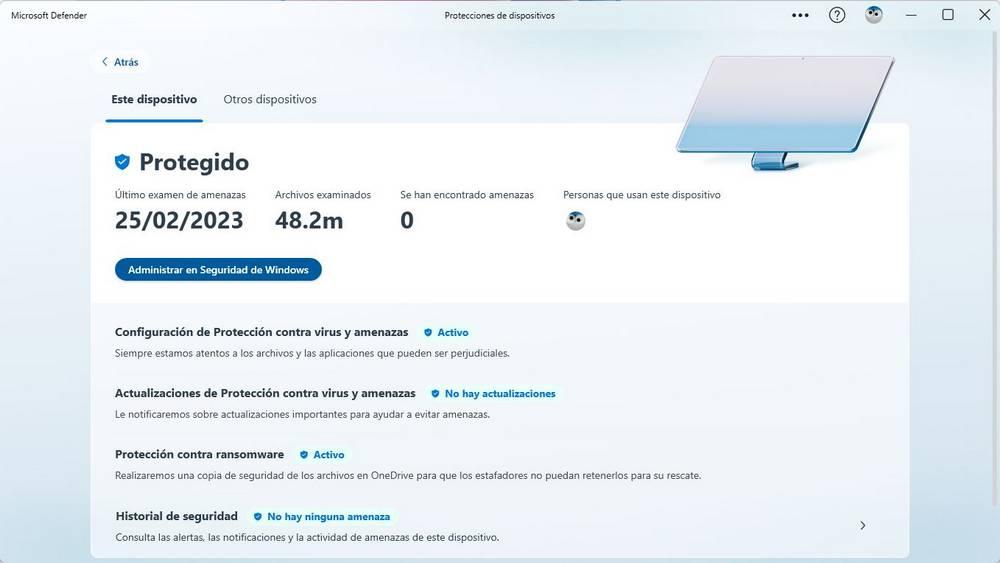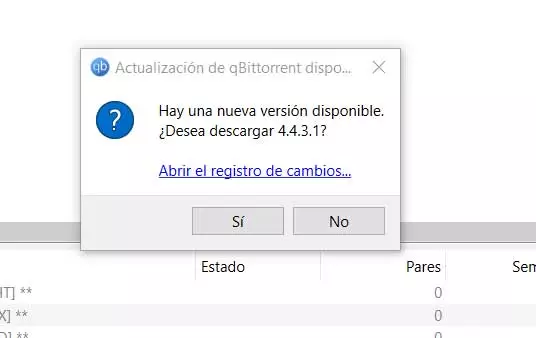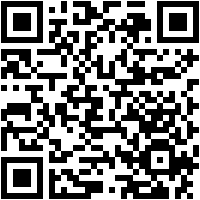
One of the best programs that are installed by default when we install Windows is Microsoft Defender Antivirus. This is the basic and essential security program from Microsoft that allows us to protect our device from all kinds of threats. Microsoft has had its own antivirus since the era of Windows XP, although it wasn’t until the advent of Windows 10 that it became one of the best free antivirus, and an option that is well worth having installed. Of course, now Microsoft wants to force us to have its Defender ecosystem by force, and even to pay for it.
Until now, Microsoft had two Defender applications. The first, Microsoft Defender Antivirus, the security program that is installed by default in Windows and that allows us to forget about all kinds of threats, and, on the other hand, Microsoft Defender, a tool that seeks to centralize the administration of all our security. This app is not new, but users who wanted to install it had to do it manually from the Microsoft Store.

The change comes now, when Microsoft has decided start installing this app by default on all Windows 11 computers. The new Microsoft Defender control center will be installed automatically when we install the operating system from scratch, and it will also reach all users who already have this OS installed as a mandatory update.
So far, nothing bad from Microsoft. If it were not because, to use this app, it is necessary to be Microsoft 365 subscribers. But what is this paid Microsoft Defender for?
This does the Microsoft Defender app
Microsoft describes its Defender app as a security tool that aims to allow users to centralize the security of all family members’ computers and devices. Thanks to it we can keep an eye on the security status of all computers, mobile phones and other devices that have Windows Defender antivirus installed.
All we have to do is make sure that Windows Defender Antivirus is installed and activated on the computers or devices that we want to control. And also that these computers use a Microsoft Account that is within a Microsoft 365 payment plan. If we pay for the family subscription, we have it shared with other people, and they are all part of a family group, then all the devices will appear in this pane. And we will be able to know the state of their security.
In the same way, if we install Microsoft Defender on an Android or iOS smartphone, in addition to having that extra protection against scams and malicious programs, we will also be able to know the security status of our PC in real time, to act as soon as there is the most minimal security issue.
Is it necessary to pay to use the antivirus?
Microsoft Defender Antivirus, the security program that we all know, still free for all the users. This will always be installed by default along with Windows and we can use it even without a Microsoft Account. Therefore, in this sense we have nothing to worry about. The only thing that is paid (and always has been) is the program to control the security of all devices.
And, the biggest drawback, is that now it will be installed as standard in all Windows, whether you want it or not.