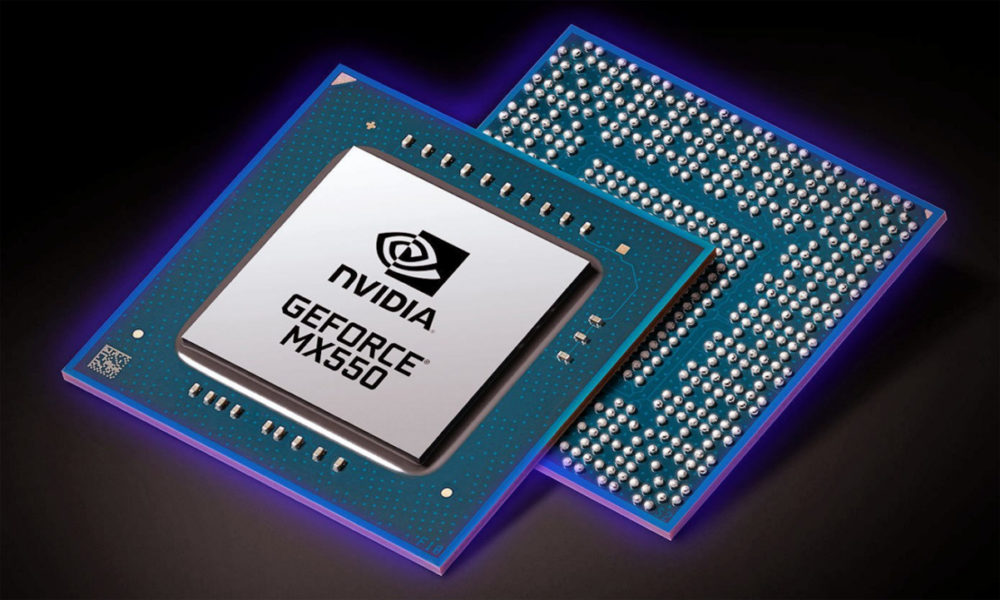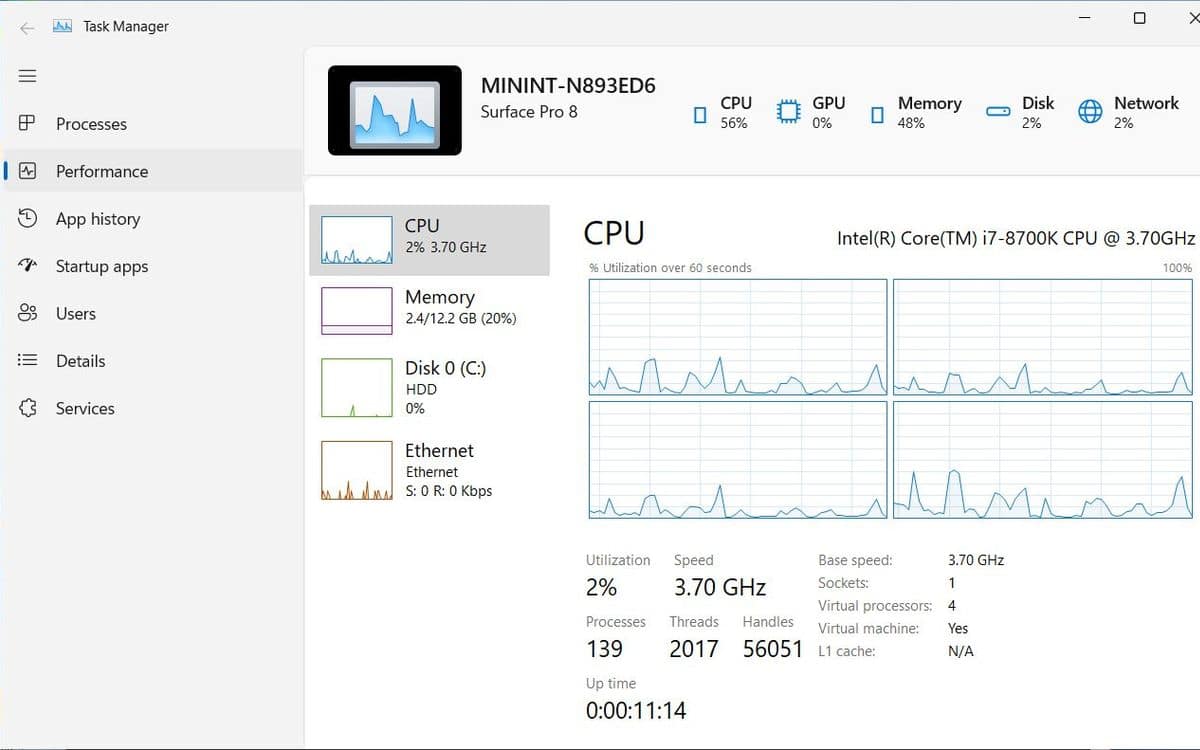Microsoft is finally ending its Cortana virtual assistant, at least on Windows. The standalone Cortana application will no longer be supported from the end of the year.
After introducing a series of AI-powered assistants into its products, Microsoft has just announced that it will soon end support for Windows’ standalone Cortana app.
At its Build conference in May, Microsoft has announced its new Windows Copilot tool, which will live in your taskbar and use AI to help you do everything Cortana does, and more, once it’s released widely. This includes summarizing content, rewriting text, asking questions, adjusting your computer settings, and more.
Copilot will replace Cortana on Windows
” Starting in late 2023, we will no longer support Cortana in Windows as a standalone app. However, you can still access powerful productivity features in Windows and Edge, which have enhanced AI capabilities said Microsoft.
In the support document announcing the end of the Cortana era, Microsoft notes that you will still be able to access several other AIs in Windows 11, and cites Windows Copilot by name. Next to that is the new Bing, Microsoft 365 Copilot, and Voice Access in Windows, the latter allowing you to control your PC with your voice.
Microsoft first introduced Cortana in Windows 10 in 2015, allowing you to set reminders, open apps, and ask questions using voice commands. Over the years, however, Microsoft has phased Cortana out of the Windows experience. The digital assistant lost its prominent position in the user’s taskbar with the release of Windows 11 and no longer appeared in the first boot experience.
Microsoft has clarified that Cortana will still be available in Outlook Mobile and in different versions of Teams, including Microsoft’s conferencing solution, Teams Rooms. Microsoft still uses Cortana to provide a “daily briefing,” summarizing your Outlook emails in an easy-to-read synopsis. This feature is now called Microsoft Viva.