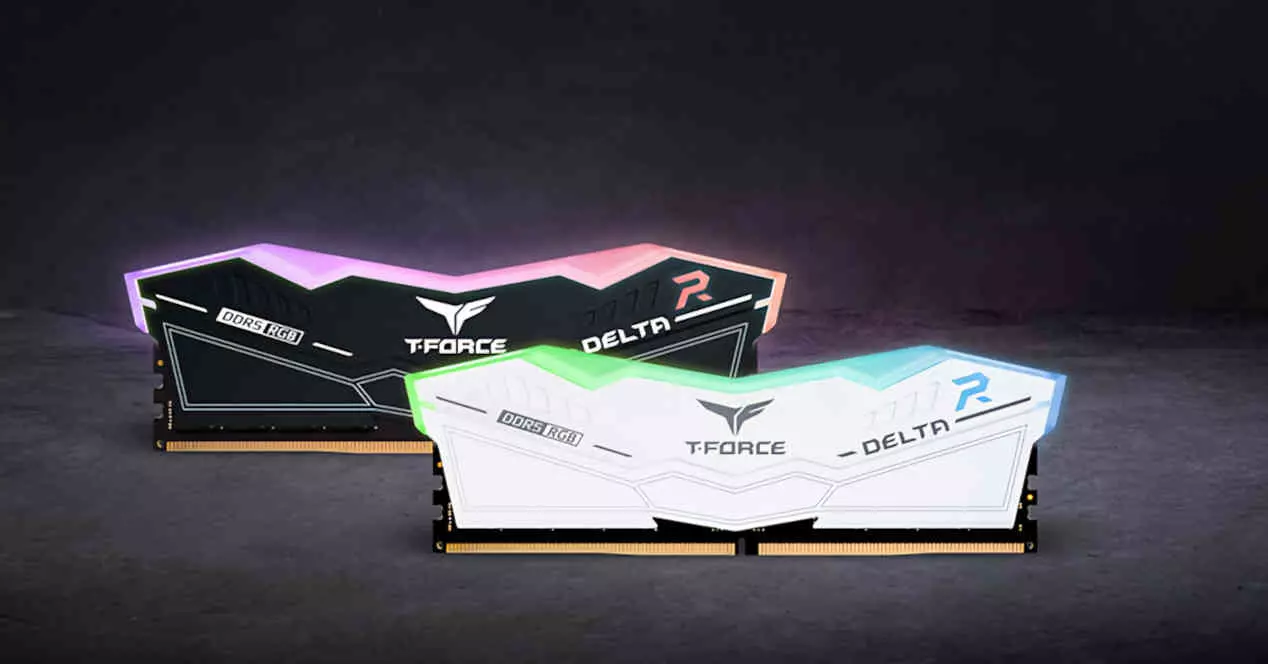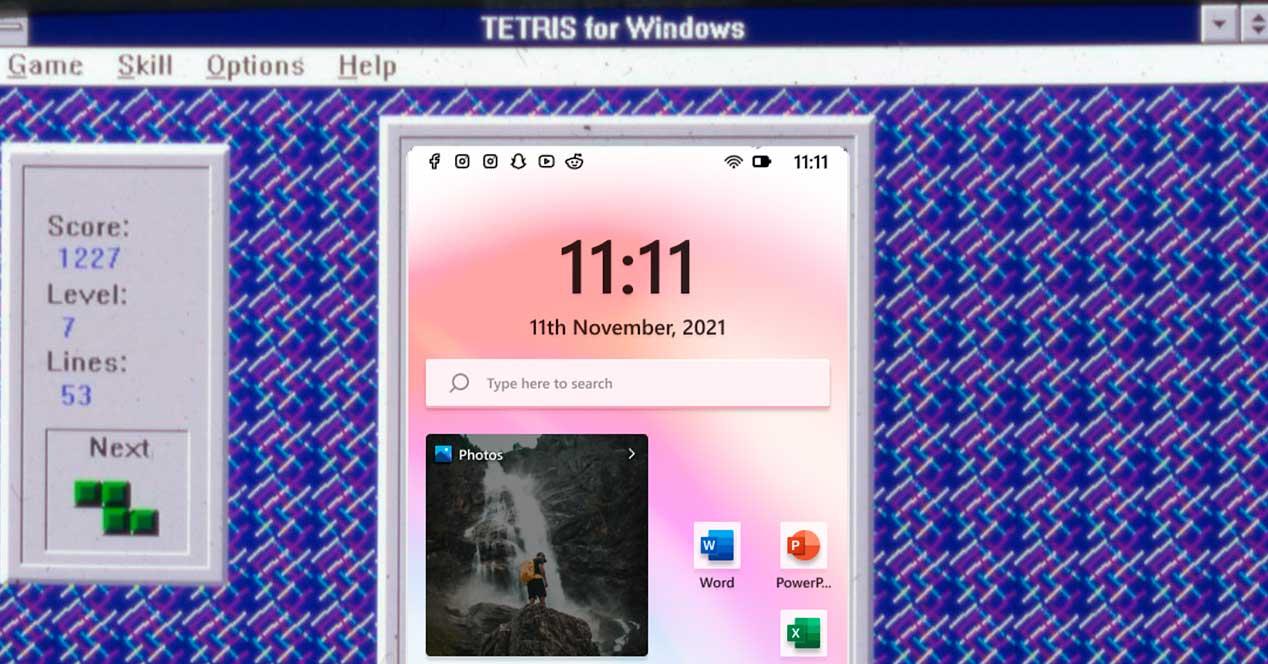
Microsoft talks about TETRIS for Windows, do you remember?
When we talk about Microsoft games, the first ones that come to mind are solitaire and minesweeper. In the case of Windows XP also the famous Pinball. However, Microsoft has had many other games in past versions of its operating system, and one of them was TETRIS for Windows. Now, 31 years later, the company has once again remembered it in a Tweet.
Tetris for Windows, circa 1990. pic.twitter.com/LYZi9ASNnL
– Microsoft (@Microsoft) July 16, 2021
There is not much more information about it, so we cannot know if this Tweet is just a mere cameo to his classic game or if it hides something else. Of course, users have already started asking Microsoft to bring back classic games and programs, such as Pinball, Vista exclusive games, Windows Media Center or Movie Maker, among other things.
The last time Microsoft started groping around with something classic, Clippy was resurrected again. Could this tweet mean the return of this classic? Time will tell.
What would a Windows 11 for mobile look like?
Microsoft has already tried, and failed, twice to enter the smartphone market. Android and iOS monopolize this market making it impossible to compete within it. Of course, Microsoft has no intention of failing again, but users imagine what a new Windows 11 Mobile would look like.
In this Reddit thread we can find this curious concept. A Windows for mobiles as it should have been in its beginnings, clearly inspired by Android and iOS and with everything we may need for our day to day.
Obviously, this is just a concept. It’s not going to come true, but what do you think?
Programs with new versions
The developers of the main PC programs have also been working to be able to offer their users new versions of the most used programs. These applications are:
- Pale moon: the web browser based on the most classic Firefox is renewed. The new version, 29.3, includes a lot of changes and fixes internally. In addition to fixing a good number of bugs, its developers have removed junk code and updated tools so that it can work better on Windows 10. We can download this new version from this link.
- KeeWeb– Password manager for PC and desktop compatible with KeePass databases and with cloud integration. The new version 1.18.7 adds support for Microsoft Teams, improves operation with OneDrive, disables the automatic installation of the KeePassXC-Browser extension, and fixes various internal bugs. We can download the new version of the program from its website.
- Notepad ++– A great alternative to the tabbed Windows notebook with integration with all major programming languages. Version 8.1.2 adds a dark mode to the program (which we can activate with the F11 key), adds new color functions and corrects several errors in the program. We can download this version from this website.