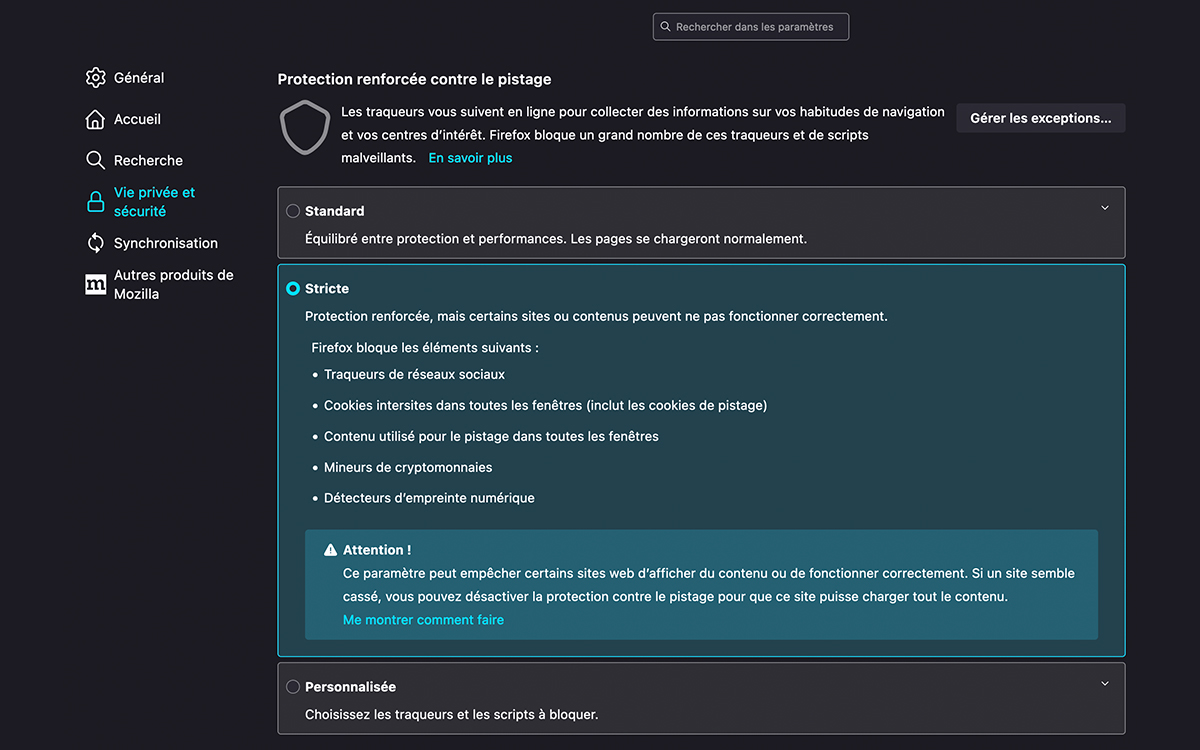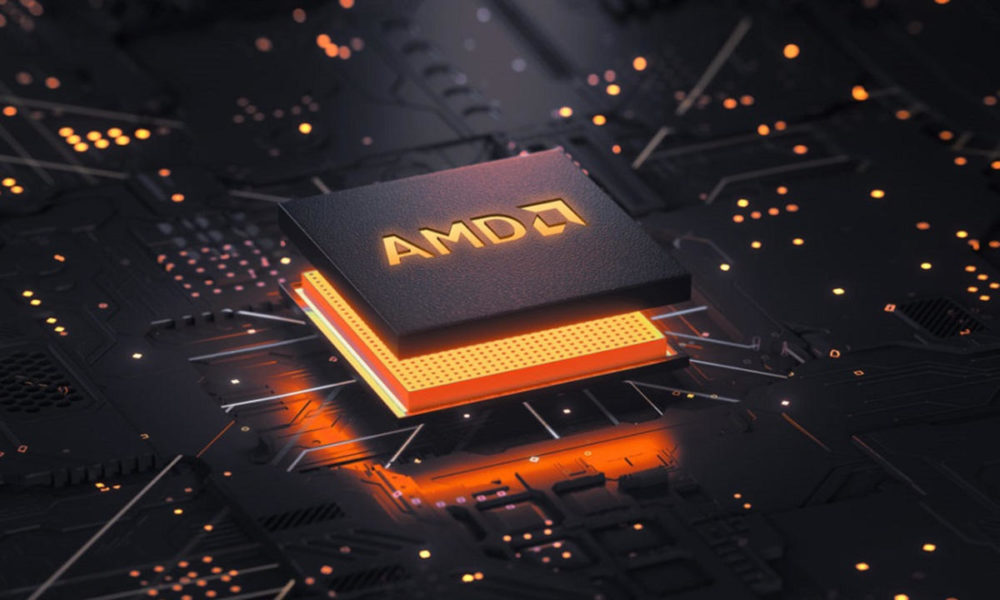Mozilla has just released version 102 of its flagship Firefox browser. Again, no revolution on the horizon, but we nevertheless note the correction of several bugs, as well as the arrival of several new features such as enhanced protection against tracking. We take stock together.
Mozilla Firefox, the most secure browser in the world according to its developers, has just released its latest version. Via the 102 version, do not expect a major revolution, unlike what Firefox 100 offered.
Nevertheless, there are welcome new features, and we will take stock of these additions together. First, we note the presence enhanced protection against website tracking. Accessible directly in the browser settings, then in the tab Privacy and Securityusers can now enable strict protection against tracking.
Also read: Mozilla Firefox now includes a free translator… and offline!
Firefox 102 includes enhanced tracking protection
Via this profile, Firefox will automatically block:
- social media trackers
- cross-site cookies in all windows (this includes tracking cookies)
- content used for tracking in all windows
- cryptocurrency miners
- digital fingerprint sensors
However, as Mozilla points out, Strict mode may prevent some websites from displaying content or functioning properly. In this case, unfortunately, you will have to deactivate the strict protection against tracking and refresh the page to reload it.
Still on the security side, Mozilla has strengthened browser protection by isolating the process in charge of sound decoding. In other words, this process will not be able to influence other elements of the browser if it is corrupted during a cyberattack or via the exploitation of a security vulnerability.
Comfort for downloads and new for PIP
Then comes a minor novelty on the downloads side. Now users can choose whether or not to always display a window when a download begins. To do this, simply right-click on the downloads icon and then uncheck the option Show panel when download starts.
We conclude this overview of the main new features of Firefox 102 with improved management of subtitles in PIP mode or Picture-in-Picture. Now, subtitles will display cleanly in more video and streaming services, including HBO Max, Dailymotion, Tubi, Disney+, and SonyLIV, not to mention Funimation.