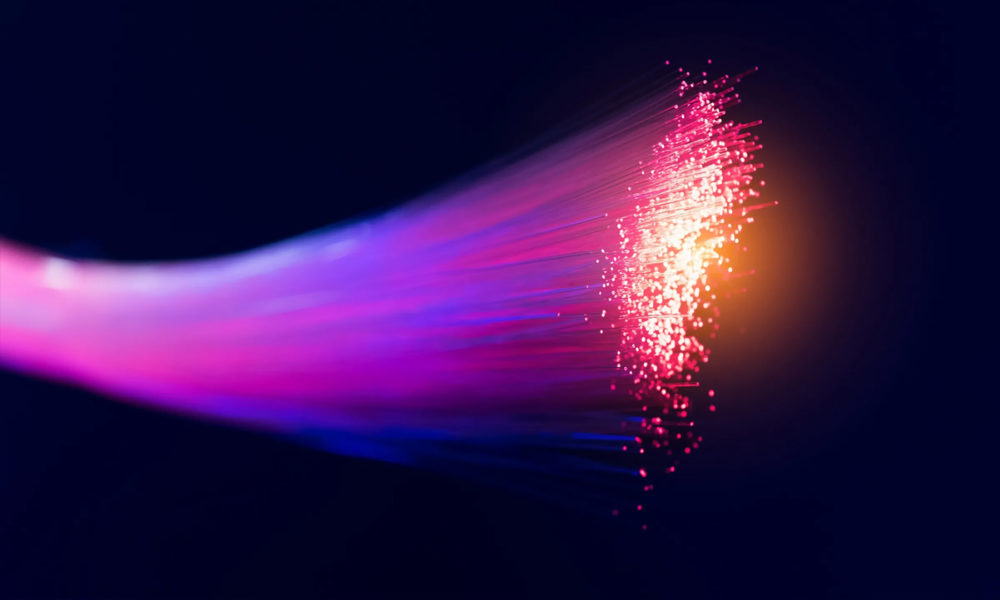Five Chrome extensions, two of which promise to add functionality to Watch Party to Netflix, spy on your browsing for monetary gain.
McAfee cybersecurity researchers have spotted five extensions for the Google Chrome browser that exhibit malicious behavior. Once installed, they will monitor web browsing users. This allows them to detect when victims visit an e-commerce site, and modify a cookie to make the platform believe that the user arrived on the page via an affiliate link.
Pirates who have developed these extensions can thus perceive a affiliate commission when a purchase is made on an online site. To avoid being uninstalled or arousing the suspicion of users, these extensions do offer the features they promise. They constitute a danger for the private life since they collect and exploit the personal data of navigation. It is therefore recommended to delete them immediately.
Uninstall the Netflix Party extension, it spies on your browsing
In total, the extensions have accumulated more than 1.4 million downloads. Here are the five faulty extensions (in brackets their ID to better identify them):
- Netflix party (mmnbenehknklpbendgmgngeaignppnbe): 800,000 downloads
- Netflix Party 2 (flijfnhifgdcbhglkneplegafminjnhn): 300,000 downloads
- Full Page Screenshot Capture – Screenshotting (pojgkmkfincpdkdgjepkmdekcahmckjp): 200,000 downloads
- FlipShope – Price Tracker Extension (adikhbfjdbjkhelbdnffogkobkekkkej): 80,000 downloads
- AutoBuy Flash Sales (gbnahglfafmhaehbdmjedfhdmimjcbed): 20,000 downloads
As often, these are utility extensions. The two most popular allow you to organize remote Netflix viewing sessions, a feature that is found natively on Disney + or Amazon Prime Video, but absent from Netflix, hence the need for an external service. Note that there was indeed a legit Chrome extension called Netflix partybut has since been renamed Telepartysupporting the Watch Party on Disney Plus, Hulu, HBO Max, Amazon Prime Video and even YouTube in addition to Netflix.
The two expansions Netflix party have been removed from the Chrome Web Store, but you must manually remove them from your browser if you already had them installed.
Source : McAfee