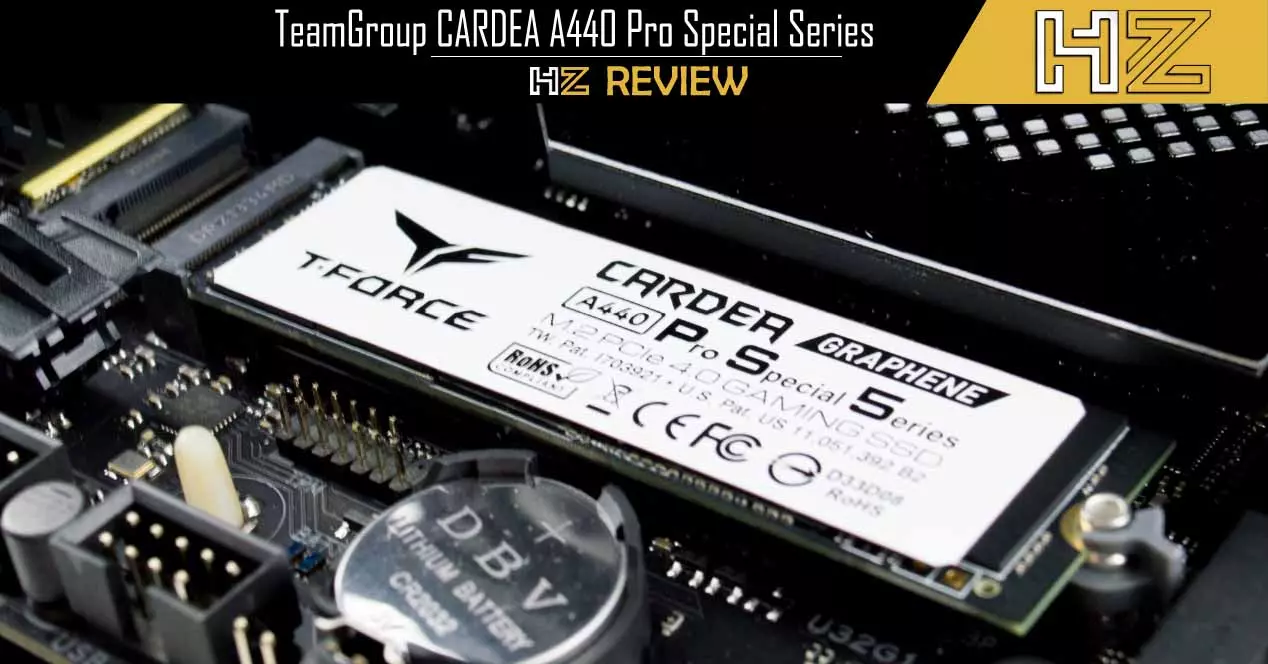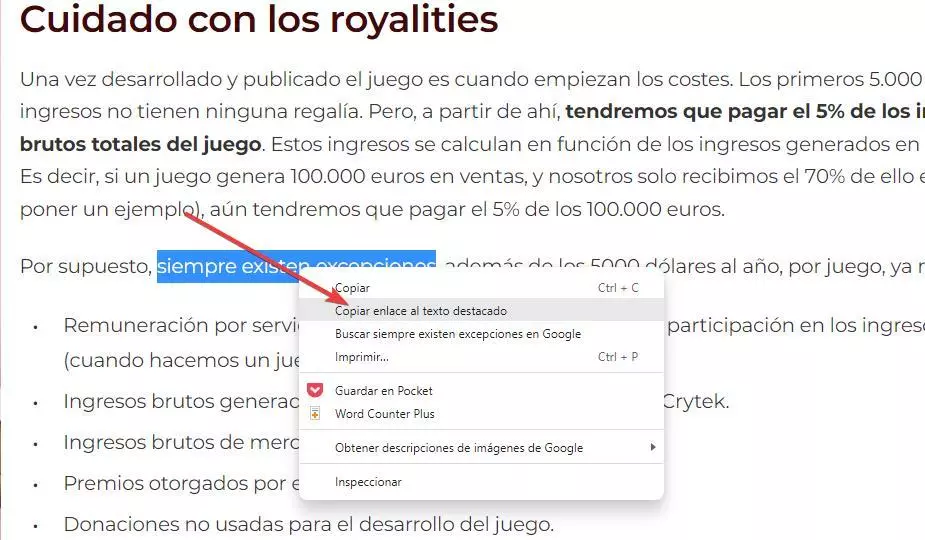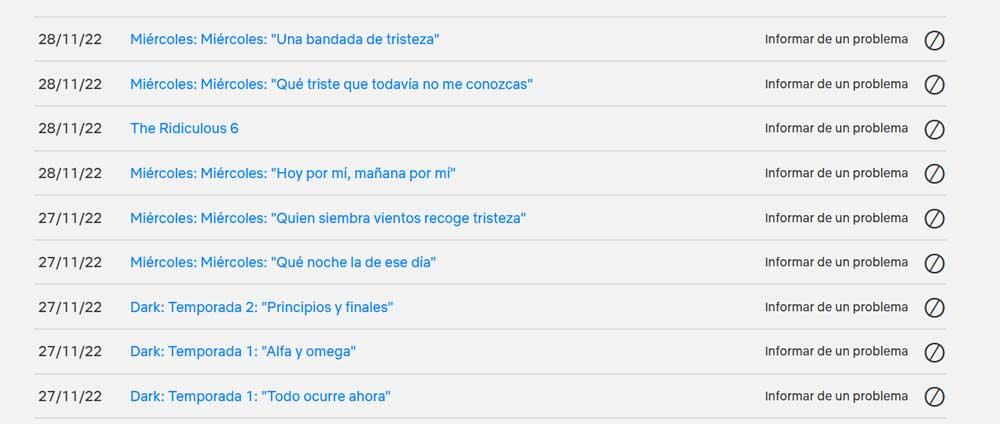
In this proposal, as with many others from the competition, we find a wide variety of content of this type. So we can enjoy our movies, series or documentaries at any time and continue where we left off last time. In fact, a growing number of users are turning their backs on conventional television to prioritize these video services when spending time. At the same time, we must take into account that the contents available here vary periodically.
In these lines we are going to focus on the aforementioned Netflix, which could perhaps be considered one of the main references in the sector. In case you don’t know, the streaming platform itself internally stores all the content that we have played in the past. In addition, all this is done independently for each of the users that we have registered in the same account. This means that any other user who has access to it will be able to consult without problem some of the reproductions made on Netflix.
On certain occasions this could be considered as something that violates our privacy, but to which at first we cannot remedy. It is one of the drawbacks of sharing an account with other users on the platform. But if you find yourself facing this problem, then we are going to give you a useful solution.
Remove views from your Netflix profile
Initially, the streaming platform saves all the reproduced contents above in case we want to ask any questions or recover them in the future. If we are the only users of that account there will be no problem, but if we share it, we may not want the rest to have access to that list.
For all this that we tell you, below, we are going to show you the easiest way to clean up that list of old reproductions. In fact, we will have the possibility of eliminating only those entries that we do not want others to see. For this, for example, we recommend accessing the web version of Netflix to access our user.
Once in our account, we click on the icon that represents it and that is located in the upper right corner. Here we click on the option Bill and we go back to our personal profile. The new screen that appears in this case we will have to locate the section that says Viewing activity. At that moment, an extensive list will appear with the latest reproductions that we have made on the platform.