
Whether you are a number one network administrator or part of the support staff in any networking field, you have probably already been made aware of the benefits of network monitoring tools.
A network monitoring tool is a critical ingredient for a flourishing network. It will increase the effectiveness and ease with which any data center can be kept functioning at its best, by collecting data and generating reports that can be easily viewed and acted upon.
Below we will provide you with a list of seven popular network monitoring tools before discussing some of the necessary elements of a good network monitoring tool.

1. ManageEngine OpManager
OpManager is a powerful network monitoring tool to monitor switches, routers, servers, WLC, load balancers, VPN, printers, firewalls, VMs, Nutanix environments, HCIs, printers, and anything that has an IP and is connected to the network -all on a single console.
The entire network infrastructure of an organization can be viewed from a highly custom dashboard on OpManager. Automated workflows, intelligent alerting engines, configurable discovery rules, and intuitive dashboards help keep your network up and running 24/7. OpManager empowers network/IT admins to perform multiple operations such as network performance monitoring, server and VM monitoring, switch monitoring, router monitoring, WLC monitoring, hardware monitoring, reporting, violation alerting, troubleshooting automation, notifications, severity based threshold management, and more.
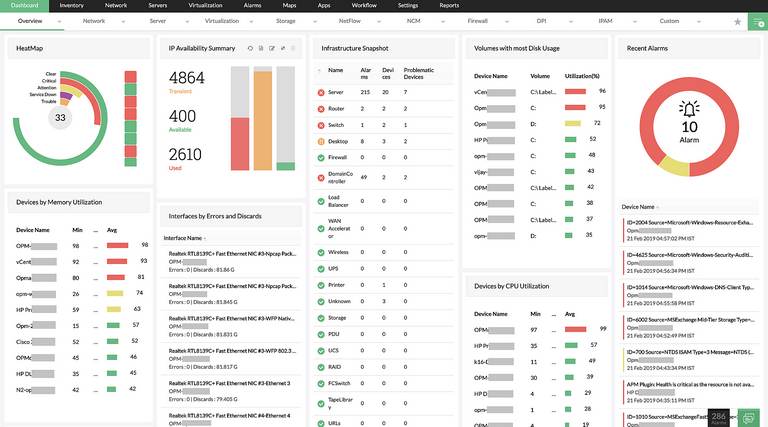
With OpManager’s many contextual integrations with other tools, many organization specific network administration tasks can be streamlined easily. The pricing model of OpManager is quite transparent. Get a personalized price quote of OpManager today or sign up for a free, personalized demo or try OpManager’s free 30-day trial.
2. Cacti
Cacti take advantage of RRDTool’s powerful data logging and graphing capabilities to help you oversee your network. It is primarily a graphing tool. You can use it to monitor your network traffic and graph bandwidth usage and CPU load.
This open-source, web-based software provides a user-friendly interface. It can produce advanced graphs and has various methods for acquiring data. It’s a good choice for small networks as well as those connected to thousands of devices.
They also offer unlimited graphs so you can easily keep track of everything. It’s easy to manage everything from here as an administrator, and you can essentially ‘upgrade’ other users to different levels in order to allow them different permissions and responsibilities. Cacti make it incredibly easy for you to track everything, especially if you want to do so by more specific filters than standard network monitors offer.
Also see:
3. Nagios
Nagios is another open-source software and good network monitoring option. This dynamic tool assists you in making sure that your applications, systems, and services stay working smoothly.
Nagios provides automatic alerts and oversees every part of your network. It can then generate reports in a variety of concise visuals. Administrators can stay up-to-date on the health of the network and quickly locate critical information using this industry-standard software.
It lets you monitor everything from the best possible viewpoint – you can keep an eye on your network traffic and spot trends and patterns that will help you in the long-term. This means you can work towards a better, more efficient workforce and save your company some money. Its bandwidth calculator helps you keep track of everything in one easy place.
4. Munin
A software comparable to Cacti, Munin supports organizations in evaluating current trends and research. Administrators will find it useful for noting performance issues in their networks, applications, and devices.
Working through a web interface, this tool organizes collected data into simple and understandable graphs, so you have proof employees are doing their work. It also has a comprehensive alerting system, notifying you when issues arise as well as when they have been solved.
Munin utilizes a wide variety of plugins.
You will be able to keep close tabs on how well your network is functioning using this open-source software.
This is also great for post-analysis, so you can work out what to avoid next time. This optimizes performance as you can really see the results in front of you and find active solutions towards solving any network problems you’re suffering from. Great for growing businesses, as it’s a very easy tool to use and won’t overwhelm you with tricky lingo and OTT graphs!
5. Microsoft Network Monitor
Microsoft’s monitor is simple to use, fast solution to collecting network data and dealing with issues and applications. It supplies you with around 300 communication protocols and is highly customizable.
This tool for Windows PCs operates in real-time to capture data and analyze it. It also records lots of different data simultaneously, so you can get on top of any potential problems as quickly as possible. It has in-depth options for filtering and offers you detailed insights into how your applications are functioning.
6. BandwidthD
BandwidthD starts out with the super easy installation. All you need to do to install this software is download a WinPcap version 3.0 or higher. This basic network monitoring tool further endears itself with its capability to run quietly in the background.
BandwidthD collects data concerning TCP/IP network use, which you can choose to see presented either in text or graphic mode.
You can easily search your data and old results by filtering it down – this makes finding and solving any potential problems very easy. You can also request custom reports if there are several specific issues or aspects you want to investigate further. This is another good tool to consider if you’re new to the business, as it breaks everything down into more manageable results.
Also see:
7. PRTG Network Monitor Freeware
This popular and complex network monitoring tool delivers a very serviceable interface and powerful reporting capacities. It monitors network performance and provides alerts at every level.
Another highly useful feature is its ability to generate reports in printable html or pdf format. Furthermore, PRTG Network Monitor Freeware allows you to monitor your network through a browser, or even on the go, using Apple iOS, Android, and Windows Mobile devices.
This solid network monitoring tool would be a great choice for a large or small organization.
It works in perfect sync with any cloud services you use, too, wherever you are in the world – great for anyone who travels for business or wants to share data and information with clients or co-workers who are overseas. Avoid those annoying email server crashes by receiving alerts before they happen – keep your data and staff safe from crashes or virus attacks with its superior technology.
8. Easy Net Monitor
Easy Net Monitor is a small, portable, and amazing tool. It does not have to be installed on your computer and can be downloaded for free.
To monitor the computers in your local network or an internet host, simply open Easy Net Monitor and view the information through its popup menu.
Easy Net Monitor employs auto sound alerts as well as email notifications, which you can easily customize.
This is also a really user-friendly option for anyone who’s feeling a little overwhelmed by some of the techy jargon that accompanies most of these monitors. It does exactly what you need it to, without the bells and whistles, but with all the reliability you need. You also get email notifications – super handy for those of you on the move!
If you would like to research a few more network monitoring tools, here are some to check out: Zenoss Core, Network Miner, and The Dude.
Below you will find a few basic requirements you may want to keep in mind as you look for the perfect tool.
First of all, the very reason we use network monitoring tools is that it is essential that a network administrator be aware of what is going on with the network. There are daily issues to deal with, system crashes and errors, that a proper network monitoring tool can alert you of and even help you anticipate and prevent.
A good network monitoring tool will keep the status of your network right in front of you and help you to continually improve its performance. A great network monitoring tool will also include several other key elements.
Ideally, your network monitoring software will have clear instructions for installation and setup. A tool that incorporates visual graphics in a dashboard-like setting is extremely helpful. The ability to organize the graphics as they make sense to you is an added attraction.
You want to avoid as much frustration as possible, so the interface of your network monitoring tool should be simple to navigate and modify.
It is essential that the tool you choose has the capability of alerting you to problems or issues on your network. Integrated IPAM capability has become vital for many organizations.
A network monitoring tool that will automatically complete small, necessary administrative jobs is a plus. You might also look for a system that takes care of certain repairs and includes automatic managing of multiple devices.
Hopefully, these reviews have helped you make up your mind on which best network monitor is best for you and your business. Whatever specific tasks you’ll be using it for, you can be safe in the knowledge that all of the options listed here offer fantastic general help. They all offer something slightly different, so it’s important to consider the needs of the network monitoring system you’re after before you get overwhelmed by all the options out there! Think about what you would want from your ideal project, have another look at these reviews, and hopefully it’ll all come together for you…
Overall, you are looking for a tool that will give an administrator as much assistance as possible in keeping a network functioning smoothly. We hope the list compiled above will give you a jumpstart on discovering which monitoring tool is best for your situation.
You will find many of the options listed above to be fairly costly. However, their ability to easily deal with issues like the ones we have covered in this article makes them a worthwhile investment.


